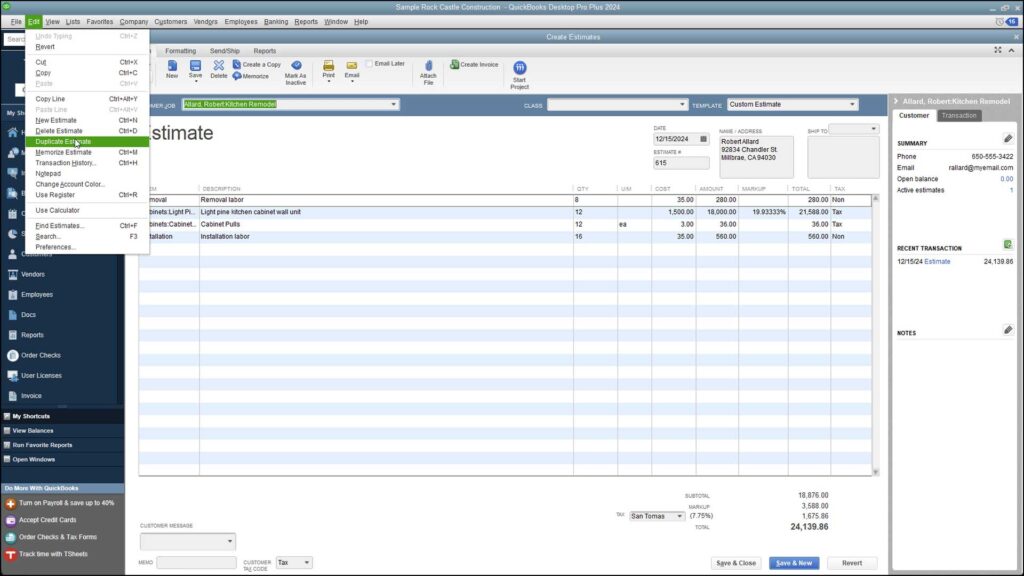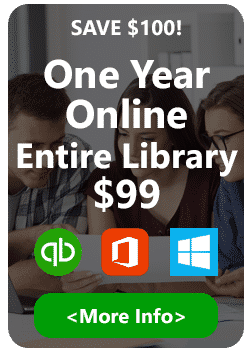Duplicate an Estimate in QuickBooks Desktop Pro – Instructions
Duplicate an Estimate in QuickBooks Desktop Pro: Video
This video lesson, titled “How to Duplicate Estimates in Intuit QuickBooks Desktop Pro 2024,” shows you how to duplicate an estimate in QuickBooks Desktop Pro. This video lesson is from our complete QuickBooks tutorial, titled “Mastering QuickBooks Desktop Pro Made Easy v.2024.”
Overview of How to Duplicate an Estimate in QuickBooks Desktop Pro:
You can duplicate an estimate in QuickBooks Desktop Pro to create multiple estimates for the same job, if needed. For example, you may need to do this if you have a client that needs a few different pricing options for a job, and thus needs multiple estimates for the same job. You can easily duplicate and modify an existing estimate, versus creating an entirely new estimate for the same job, to save time performing data entry.
To duplicate an estimate in QuickBooks Desktop Pro, first display the estimate you want to duplicate within the “Estimates” window. Select “Edit| Duplicate Estimate” from the Menu Bar to duplicate an estimate in QuickBooks Desktop Pro. You should then see the next highest available estimate number appear within the “Estimate #” field. Edit the new estimate’s details by changing the information contained in its line item area. Be sure to save the new estimate you create by clicking either the “Save & Close” or “Save & New” button.
If you do not want to create a second estimate for a job by duplicating an existing estimate, you can always create a new estimate for the same job from scratch, if you prefer. Also, if you choose to duplicate an estimate in QuickBooks Desktop Pro, be careful when you select the “Duplicate Estimate” command from the Menu Bar, as it is located right next to the “Delete Estimate” command in the drop-down menu.
Instructions on How to Duplicate an Estimate in QuickBooks Desktop Pro:
- To duplicate an estimate in QuickBooks Desktop Pro, display the estimate to duplicate within the “Estimates” window.
- Select “Edit| Duplicate Estimate” from the Menu Bar to duplicate the estimate. You should then see the next highest estimate number appear within the “Estimate #” field.
- Edit the estimate’s details, as needed, by changing the information in the line item area of the new estimate.
- To print the estimate to send to the customer, click the “Print” button within the “Main” tab of the Ribbon at the top of the “Estimates” window.
- Click either the “Save & Close” or “Save & New” button.