

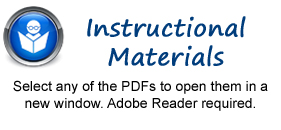

Getting
Acquainted with Dreamweaver
1. The Dreamweaver Environment- FREE
2. The Designer Workspace- FREE
3. The Menu Bar
4. The Designer View Icons
5. The Designer View Toolbar
6. Working With Panels
7. The Properties Inspector
8. The Insert Panel
9. Other Common Panels
Creating
a Website
1. About New Websites- FREE
2. The Root Folder- FREE
3. Defining a Website
4. Creating a New Web Page
5. Saving and Closing Web Pages
6. Opening Saved Web Pages
7. Previewing Web Pages
8. Multi-Browser Previews
All About Text
1. Working With Text- FREE
2. Exploring Heading Levels- FREE
3. Formatting Text Color
4. Changing a Web Page's Background Color
5. Aligning Text
6. Creating Paragraphs
7. Working With Fonts
8. Using Custom Fonts
9. Using Bold and Italics With Text
10. Creating Lists
11. Special Characters
12. Creating Block Quotes
All About Images
1. Using Images in a Web Page
2. Image File Types
3. Commonly Used Web Images
4. Inserting Images Into a Web Page- FREE
5. Image Properties- FREE
6. Borders and Spacing Around Images
7. Using Background Images
8. Resizing Images
9. Cropping Images
10. Using Images and Text Together
11. When to Use Outside Imaging Programs
12. Opening an Image in Adobe Photoshop
13. Cropping an Image Using Photoshop
14. Saving an Image Using Photoshop
15. Resizing an Image Using Photoshop
16. Working with Custom Fonts in Photoshop
All About
Hyperlinks
1. Inserting a Hyperlink Into a Web Page- FREE
2. Turning Images Into Hyperlinks- FREE
3. Creating Image Maps
4. Named Anchor Links
5. Adding an Email Link to a Web Page
6. Changing the Appearance of Hyperlinks
Using
Frames
1. Using Frames
2. Adding Content to Frames
3. Naming Frames
4. Deleting Frames
5. Linking to Frames
Tables
1. When to Use Tables
2. Creating Tables
3. Inserting and Editing Content in Tables
4. Editing Rows and Columns
5. Table Borders and Backgrounds
6. Spacing and Padding in Table Cells
7. Merging and Splitting Table Cells
CSS Basics
1. Working with Cascading Style Sheets
2. Editing CSS Styles
3. Creating Class Styles
4. Applying Class Styles
5. Editing Class Styles
6. Customizing HTML Tags
7. Modifying Fonts Using CSS
CSS Layouts and AP Divs
1. Creating External Style Sheets
2. Attaching External Style Sheets
3. Editing an External Style Sheet
4. Absolute Positioning Versus Relative Positioning
5. About AP Divs
6. Nested AP Divs
7. Designing a Web Page Using CSS Layouts
8. Editing CSS Layouts
9. Inserting an Image Into a Header
10. Adding Images to a CSS Layout
Spry Widgets & Forms
1. Spry Widgets, Behavior Events and Actions
2. Creating a Drop-Down Menu
3. Editing a Drop-Down Menu
4. Creating Tabbed Panels
5. Adding Content to Tabbed Panels
6. Editing Tabbed Panels
7. Open Browser Window Behavior
8. About Forms
9. Adding Text Fields to Forms
10. Inserting Checkboxes Into Forms
11. Inserting Radio Buttons Into Forms
12. Inserting Lists and Menus Into Forms
13. Adding Buttons to Forms
Publishing Your Website
1. Domain Names Versus Web Hosting
2. When is my site ready to publish?
3. Setting Up a Remote Site
4. Connecting to a Remote Server
5. Putting Files on the Remote Site
6. Canceling Uploads and Deleting Remote Site Files
7. Downloading Files from the Remote Site
Website Management
1. Site Assets
2. Changing Links Site-Wide
3. Finding and Replacing Text
4. Site Reports
5. Checking Files In and Out
6. Using Design Notes
Adobe Bridge
1. The Adobe Bridge Environment
2. Display Options
3. Compact Mode
4. Navigating, Opening & Placing Files
5. Searching for Files and Folders
6. Labeling and Rating Files
7. Sorting and Filtering Files
8. Copying, Moving and Deleting Files
9. Stacking and Unstacking
10. Previewing Images and the Loupe Tool
11. Rotating Images
12. Viewing a Slideshow
13. Viewing and Editing Metadata
14. Keywords
© TeachUcomp, Inc. All Rights Reserved.