

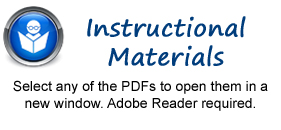

Getting
Acquainted with Project
1. About Project- FREE
2. The Project Environment- FREE
3. The Title Bar
4. The Ribbon
5. The "File" Tab and Backstage View
6. The Scroll Bars
7. The Quick Access Toolbar
8. The Entry Bar
9. The Status Bar
Project Basics
1. Opening Projects
2. Closing Projects
3. Creating New Projects
4. Saving Projects
5. Using the Project Guide
6. Changing Project Views
7. Planning a Project
Tasks
1. Creating Tasks- FREE
2. Editing and Deleting Tasks- FREE
3. Setting Task Duration
4. Linking Tasks
5. Marking Milestones
6. Using Phases and Summary Tasks
7. Using Task Notes
Resources
1. Project Resources Overview- FREE
2. Creating Work Resources- FREE
3. Creating Material Resources
4. Creating Cost Resources
5. Entering Costs for Project Resources
6. Scheduling Work Resources
7. Creating New Base Calendars
Resource and Task Management
1. Assigning Work Resources to Tasks- FREE
2. Assigning Material Resources to Tasks
3. Assigning Cost Resources to Tasks
4. The Team Planner
Tracking Project Tasks
1. Creating Project Baselines- FREE
2. Updating Multiple Tasks in a Project
3. Updating Tasks Individually
Basic Project Reporting
1. Formatting Gantt Chart- FREE
2. Formatting Columns in Gantt Charts- FREE
3. Applying Bar and Gantt Chart Styles
4. Drawing Objects
5. Formatting Timescale in Gantt Charts
6. Basic Reports
7. Creating Custom Views
Advanced Task Management
1. Setting Task Lead and Lag Time
2. Using Task Constraints
3. Task Types
4. Setting Deadlines
5. Interrupting Tasks
6. Creating Recurring Tasks
7. Entering Fixed Costs
8. Critical Paths
Advanced Resource Management
1. Applying Multiple Resource Rates
2. Advanced Resource Availability
3. Using Work Contours
4. Material Resource Consumption Rates
5. Delaying Resource Assignments
Advanced Project Tracking
1. Monitoring Resource Allocation
2. Leveling Overallocated Resources
3. Monitoring Project Costs
4. Monitoring Project Statistics
Advanced
Project Tools
1. Using the Organizer
2. Making Macros
3. Customizing the Ribbon
4. Creating and Linking Resource Pools
5. Using and Updating Resource Pools
6. Consolidating and Linking Multiple Projects
Earned Value Analysis
1. Using Earned Value Analysis
© TeachUcomp, Inc. All Rights Reserved.