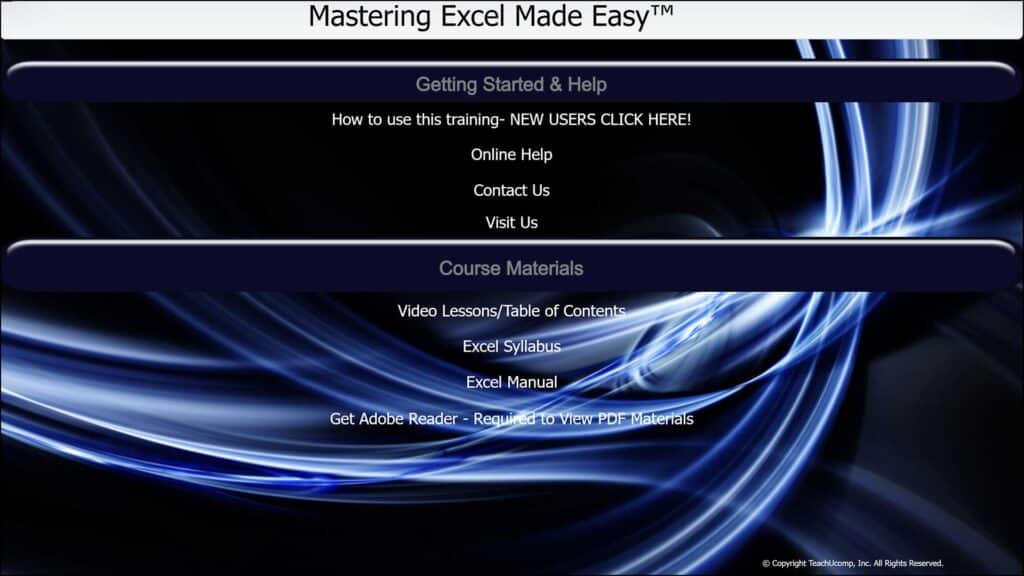Excel for Microsoft 365 Training from TeachUcomp, Inc.
TeachUcomp, Inc. is pleased to announce the release of our Mastering Excel Made Easy™ Excel for Microsoft 365 training tutorial. This tutorial provides training on using the Microsoft Excel software program for Microsoft 365. This comprehensive training provides 211 video lessons. It also includes a 345-page PDF instructional manual with hands-on exercises for you to use to practice your Excel skills. You can buy our Excel training as an online course or digital download.
Course Description:
Excel is an excellent program to learn, as the skills you learn also apply to many other programs. Understanding Excel helps you learn about more complicated data-storage and manipulation programs, like Access or other relational database software.
Excel is a multi-featured spreadsheet software in which you create powerful worksheets that manipulate numbers in columns and rows for you. It is a very powerful program and has many advanced features that can automate and simplify your work. Whether you want it to create charts, worksheets, or data sources, Excel can help you accomplish your tasks quickly and easily.
This tutorial starts by teaching you basic Excel skills like creating and formatting worksheets and inserting formulas. It then teaches you enhanced skills like creating and formatting charts, using advanced data tools, and creating tables. Finally, you’ll learn advanced Excel skills like creating and managing data models, using PivotTables and PivotCharts, and much more! You can view sample video lessons and review the course syllabus on the course’s product page.
A picture of the interface for the digital download version of our Excel for Microsoft 365 training, titled Mastering Excel Made Easy™.
Excel for Microsoft 365 Training Purchase Options:
Like all our tutorials, you can also get our Excel for Microsoft 365 training in different ways. If you want to buy the training individually, you can buy it directly from TeachUcomp, Inc. as an online course and digital download. Alternatively, for an even better value, you can instead purchase a subscription to all our online training courses to access all our online courses, including Excel!
Buy the Individual Training from TeachUcomp, Inc.:
Mastering Excel Made Easy™ at TeachUcomp, Inc.