General Ledger Defaults in Sage 50: Video Lesson
This video lesson, titled “How to Set the General Ledger Defaults in Sage 50 Accounting,” shows how to set Sage 50’s general ledger defaults. This video lesson is from our complete Sage 50 tutorial, titled “Mastering Sage 50 Made Easy.”
Overview
The General Ledger in Sage 50 Accounting records all financial information for a company. Every transaction in Sage 50 eventually posts to the set of accounts that make up the General Ledger. This set of accounts is called the Chart of Accounts. This lesson examines setting the defaults for the General Ledger.
To set the defaults for the General Ledger, select “Maintain| Default Information| General Ledger…” from the Menu Bar to open the “General Ledger Defaults” window. Then select the rounding account used by Sage 50 to store rounding differences on financial statements from the drop-down in the “Rounding Account” section. This account can be either a balance sheet account or an income statement account. Typically, the “Retained Earnings” account is used. This is the only default setting. After selecting a rounding account, click “OK” to apply it.
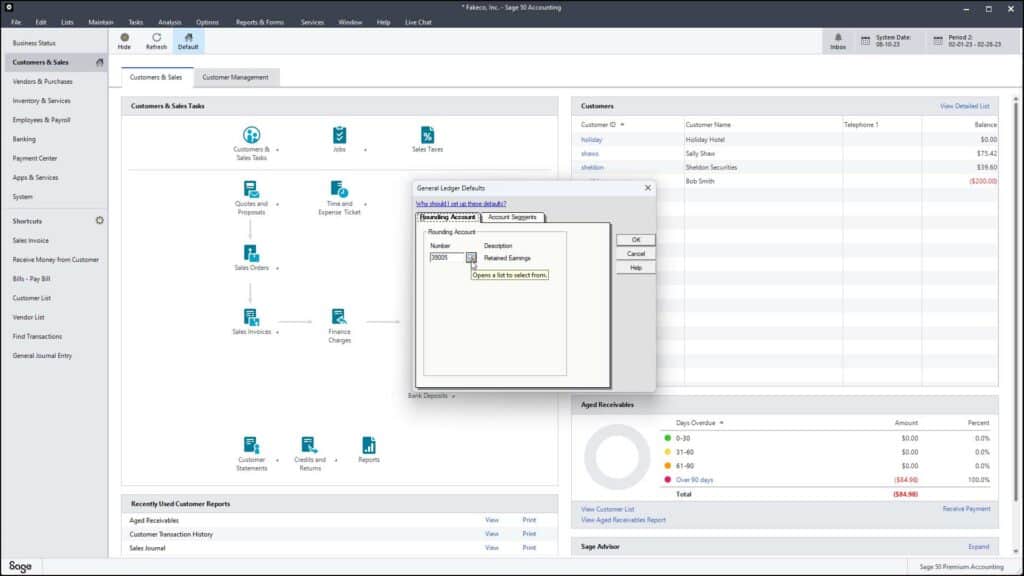
Instructions:
- To set the general ledger defaults in Sage 50 Accounting, select “Maintain| Default Information| General Ledger…” from the Menu Bar to open the “General Ledger Defaults” window.
- Then select the rounding account to which to store rounding differences on financial statements from the “Rounding Account” drop-down.
- Finally, click the “OK” button to apply it.
