

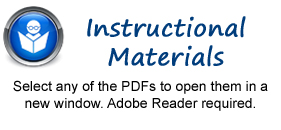

Introduction to WordPress
1. Introduction to WordPress
2. WordPress.com vs. WordPress.org
3. Installing and Running WordPress
4. Logging into the Admin Area
5. The WordPress Interface and Dashboard
6. The WordPress Toolbar
Creating Posts
1. Posts vs. Pages- FREE
2. Creating a New Post- FREE
3. The Formatting Toolbar
4. Copying and Pasting Content
5. Text Formatting
6. Creating Links
7. Adding Images
8. Using Featured Images
9. Adding Images from a URL
10. Adding an Image Gallery
11. Saving a Draft
12. Using Revisions to Compare and Restore
13. Publishing Posts
14. Using Categories and Tags
15. Using the Read More Tag and Excerpts
16. Managing Comments
Creating Pages
1. Creating Basic Pages- FREE
2. Page Hierarchy- FREE
3. Using Page Templates
4. Creating a Static Front (Home) Page
5. Managing Pages and Posts
6. Quick Edit
7. Bulk Edit
Managing Media
1. Managing Images, Video and Other Media
2. Bulk Deleting Media
3. Managing Media Settings
4. Editing Images in the Media Library- FREE
5. Editing Video Information in the Media Library
6. Editing Audio File Information in the Media Library
7. Editing Other File Information in the Media Library
8. Inserting a Video into a Page or Post
9. Inserting a Video Playlist into a Page or Post
10. Inserting an Audio File into a Page or Post
11. Inserting an Audio Playlist into a Page or Post
Creating Portfolios
1.Creating a Portfolio- FREE
2. Portfolio Categories
3. Managing Portfolios
WordPress Plugins
1. Installing Plugins
2. Installing a Form Plugin
3. Installing a Social Media Button Plugin
4. Installing an E-Commerce Plugin
Themes and Customizing Site Appearance
1. Selecting and Changing Themes
2. The Theme Customizer
3. Custom Header Images
4. Custom Menus
5. Using Widgets
6. Installing Themes from the WordPress Theme Directory
7. Installing Custom Themes
8. Customizing WordPress for Mobile
Managing Your User Profile
1. Managing Your User Profile
2. Creating a Gravatar Profile
3. Adding and Managing Users
4. General Settings
5. Writing Settings
6. Reading Settings
7. Discussion Settings
8. Media Settings
9. Importing and Exporting Content
Attracting and Keeping an Audience
1. Creating Permalinks
2. Search Engine Optimization
3. Moderating Comments
Maintenance and Security
1. How WordPress Works
2. Manually Installing Themes and Plugins
3. Updating WordPress
4. Security and Backup Plugins
© TeachUcomp, Inc. All Rights Reserved.