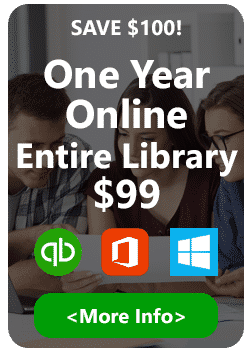The Internal Accounting Review in Sage 50 – Instructions
The Internal Accounting Review in Sage 50: Video Lesson
This video lesson, titled “Using the Internal Accounting Review,” shows how to use the Internal Accounting Review in Sage 50. This video lesson is from our complete Sage 50 tutorial, titled “Mastering Sage 50 Made Easy v.2018.”
The Internal Accounting Review in Sage 50: Overview
The Internal Accounting Review in Sage 50 is a helpful feature. This feature runs a quick check of your accounts and transactions to check for minor accounting errors. For example, you can use it to find an error like selecting an incorrect account type when writing a check. The Internal Accounting Review window displays an easy-to-read list of these errors in a window. You can use the list to help find and fix your minor accounting errors.
To use the Internal Accounting Review in Sage 50, select “Reports & Forms| Internal Accounting Review…” from the Menu Bar. After the report appears, you can click any of the transaction lines to open the source transaction. Doing this then lets you fix the problem shown in the review window. Be sure to save any changes you make when fixing transaction problems. When finished with the Internal Accounting Review, simply close the window.
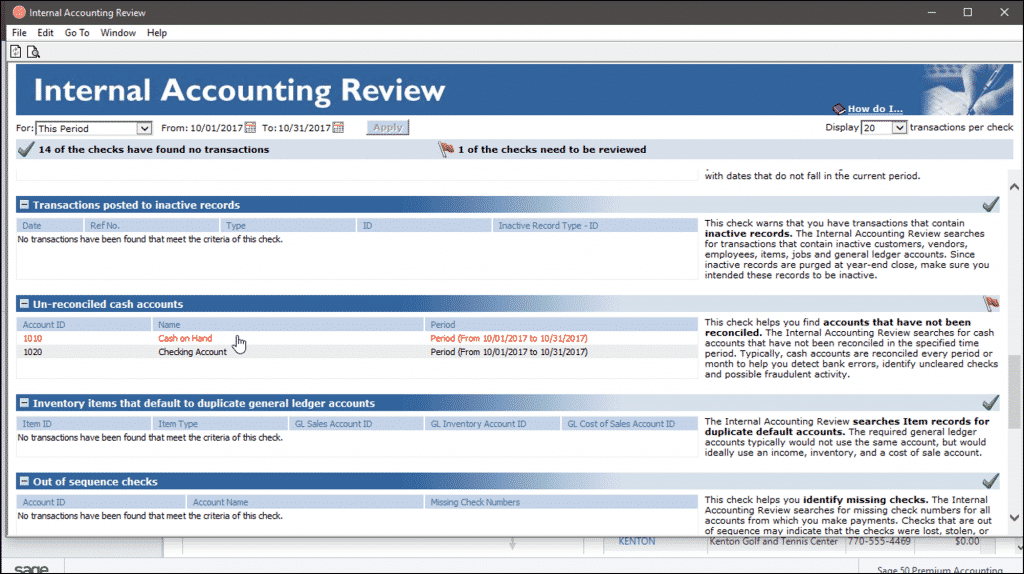
The Internal Accounting Review in Sage 50 – Instructions: A picture of a user correcting a minor accounting issue from within Sage 50’s Internal Accounting Review.
The Internal Accounting Review in Sage 50: Instructions
- To use the Internal Accounting Review in Sage 50, select “Reports & Forms| Internal Accounting Review…” from the Menu Bar.
- In the report window, click any of the transaction lines to open the source transaction.
- Doing this then lets you fix the problem shown in the review window.
- Be sure to save any changes you make when fixing transaction problems.
- When finished with the Internal Accounting Review, simply close the window.