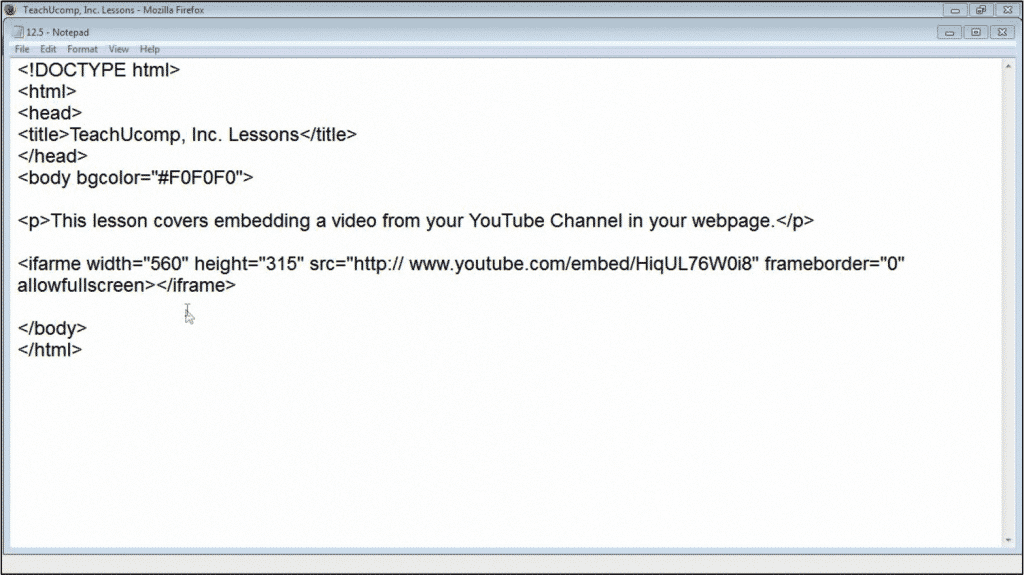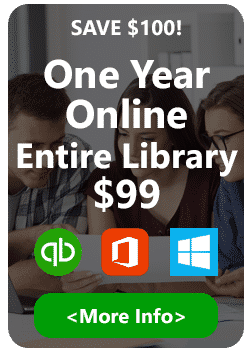Tips for Troubleshooting HTML5 Web Pages- Tutorial
Tips for Troubleshooting HTML5 Web Pages: Video Lesson
This video lesson, titled “Troubleshooting,” shows tips for troubleshooting HTML5 web pages. This lesson is from our complete HTML5 and CSS3 tutorial, titled “Mastering HTML5 and CSS3 Made Easy v.1.0.”
Tips for Troubleshooting HTML5 Web Pages: Overview
In this lesson, you will learn tips for troubleshooting HTML5 web pages. If you have ever visited a website that does not function properly, you can relate to the frustration that a user experiences when they run into problems. It is critical that you test your website to avoid such problems. By taking the time to double-check your work, you can avoid the pitfalls associated with common coding mistakes. The following list of tips for troubleshooting HTML5 web pages shows some of the most common coding mistakes:
- Typos. Like any other programming language, HTML must be exact in order to work correctly. A single mistyped or missing character can wreak havoc in your webpages. Always proofread your documents and check for missing end tags or other elements.
- Broken Links. If a user clicks on a link and it doesn’t take them where you intend, it is considered a “broken link”. When you test your webpages, be sure to click on every link to make sure it works. If it does not, verify that the path and file name are correct and that the file the link points to is actually uploaded to your Web server.
- Missing Images. The notorious red “x” that shows in place of an image is also a common error. Check that the path and file name of the image is correct, including the file extension (.jpg, .gif, etc.). You should also check that the image has been uploaded to your Web server.
If all else fails, and you cannot determine the problem, ask another experienced Web developer to look at your code. Sometimes, a fresh pair of eyes will catch a mistake you may have missed. Also, remember that there are many great resources available to you on the Internet. Examining other developers’ HTML pages can provide you with fresh ideas and inspiration in your own design endeavors.