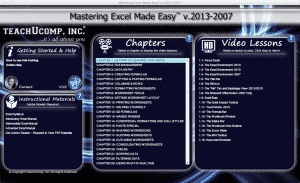A picture of the interface in the Excel training named “Mastering Excel Made Easy v.2013-2007.” Learn Microsoft Excel with this comprehensive course from TeachUcomp, Inc. It features 222 video lessons with over 10 hours of introductory through advanced instruction. Watch, listen and learn as your expert instructor guides you through each lesson step-by-step. During this media-rich learning experience, you will see each function performed just as if your instructor were there with you. Reinforce your learning with the text of our three printable classroom instruction manuals (Introductory, Intermediate and Advanced), additional images and practice exercises. You will learn how to effectively create and format spreadsheets, charts, pivot tables and much more.
- VIDEO COURSES
- SUBSCRIPTIONS
- MANUALS
- REFERENCE CARDS
- Adobe
- Mac OS
- Microsoft Office
- Microsoft Teams
- QuickBooks Online
- QuickBooks Pro
- Sage
- SQL
- Windows
- STICKERS
- SUPPORT
- LOGIN