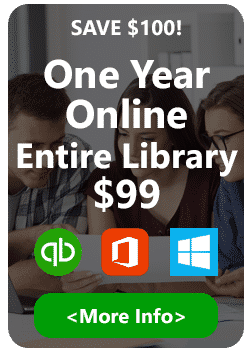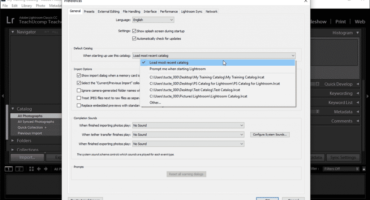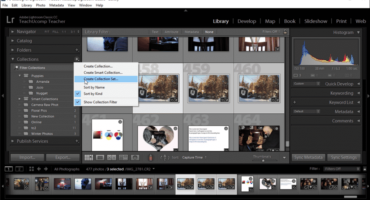Adobe Lightroom Classic CC 2018 Introductory Quick Reference Guide
| Subject: | Lightroom |
|---|---|
| Version: | Classic CC 2018 |
| Level: | Introductory |
| Topics Covered: | 48 |
| Pages: | 4 |
| Dimensions: | 11 x 17″ – Folded |
| Availability: | Printed & Laminated or PDF Download |
| Price: | $5.95 |
| ISBN: | 978-1-941854-24-2 |
Product Description
Designed with the busy professional in mind, this 4-page quick reference guide provides step-by-step instructions in Photoshop Lightroom CC. When you need an answer fast, you will find it right at your fingertips with this Adobe Photoshop Lightroom Classic CC 2018 Quick Reference Guide. Clear and easy-to-use, quick reference cards are perfect for individuals, businesses and as supplemental training materials. Includes keyboard shortcuts. Topics Covered:
The Lightroom CC Environment
The Lightroom CC Environment
Navigating in Lightroom
Importing in the Library Module
Importing Photos from a Camera
Importing Photos from a Folder
Creating Import Presets for Later Use
Viewing in the Library Module
Viewing All Photos in a Catalog
Switching Library Module Views
Using Grid Views
Using Loupe View
Using Compare View
Using Survey View
Using the Filmstrip
Zooming with the Navigator Panel
Rotating Photos
Deleting Photos
Organizing in the Library Module
Using Photo Stacks
Understanding Keywords
Adding Keywords to Photos
Creating and Editing Keywords
Finding Photos by Keyword
Using Star Ratings
Using Flags to Pick or Reject Photos
Adding and Editing Photo Metadata
Understanding Collections
Working with Collections
Creating a Collection
Creating a Collection Set
Creating a Smart Collection
Deleting a Collection
Using the Quick Collection
Editing in the Library Module
Making Quick Edits
Using the Painter Tool in Grid View
Editing in the Develop Module
Understanding the Develop Module
Undoing/Redoing Image Adjustments
Making Basic Adjustments
Cropping an Image
Straightening an Image
Using the Spot Removal Tool
Fixing Red Eye and Pet Eye Problems
Adjusting Sharpness and Noise
Editing with the Adjustment Brush
Using and Creating Editing Presets
Creating Snapshots of Current Edits
Comparing Before and After Edits
Using Reference View when Editing
Printing and Exporting
Printing Images
Emailing Images
Exporting Files
Keyboard Shortcuts
Modules
Views
Cataloging
Editing
Printing