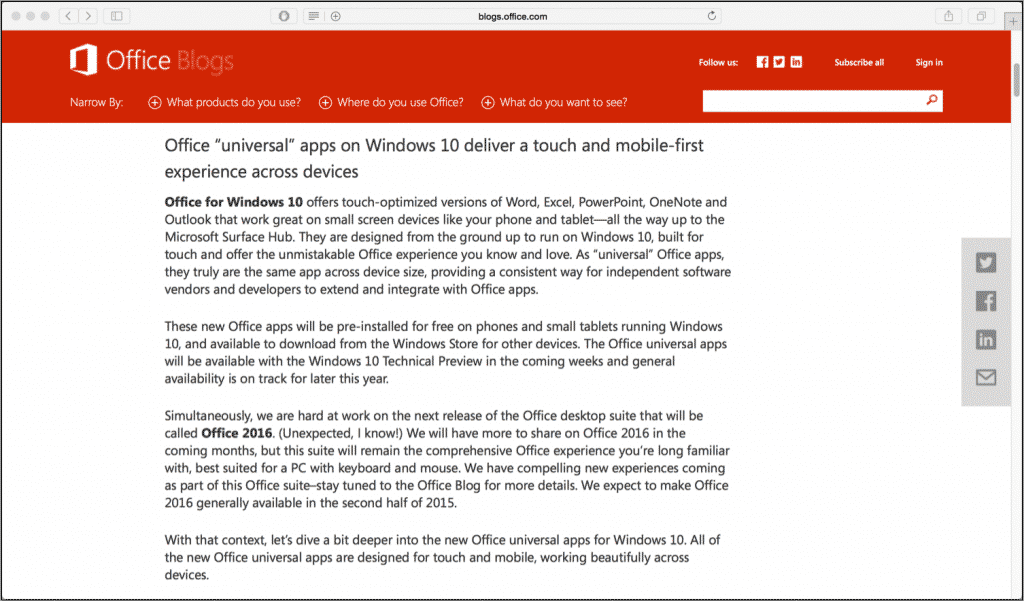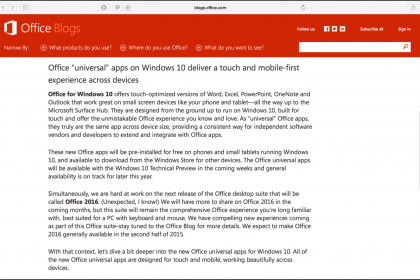
Microsoft Office 2016 Is Arriving Late 2015
In the aftermath of the Windows 10 event on January 21st, 2015, much of the focus within the media and social sphere came to rest on Windows 10 and its new features. However, over at the Office Blogs, they quietly announced information about the new Office universal apps that integrate with Windows 10. Within this same blog post, it was also announced that Microsoft Office 2016 is arriving late 2015.
Microsoft Office 2016 Is Arriving Late 2015: A picture of the blog post at the Office Blogs site that announced that Microsoft Office is arriving late 2015.
While there is not much information found within the single-paragraph statement, it does confirm that Microsoft Office 2016 is arriving late 2015. It also confirms that Microsoft Office 2016 will still be a “comprehensive suite” that is “best suited for a PC with keyboard and mouse.” It also mentions that Microsoft Office 2016 will offer “compelling new experiences” that will be revealed within the upcoming months. So, be sure to check back with the Office Blogs for more details as they become available.
In addition to announcing that Microsoft Office 2016 is arriving late 2015, the rest of the blog post focuses on the new Office universal apps that will also be deployed for Windows 10 devices. These apps will offer touch-optimized versions of the most popular Microsoft Office apps that will display a common interface across all types of Windows 10 devices- including phones, tablets, and the Microsoft Surface Hub. These new “universal” apps are so named because they have been redesigned to provide a consistent app interface and user experience across multiple devices of varying sizes that run Windows 10.
The Office universal apps will include newly optimized versions of Excel, OneNote, Outlook, PowerPoint and Word. Note that these apps will be provided for free with new phones and small tablets. They will also be available from the Windows Store for other devices. The universal apps will be made available later this year.