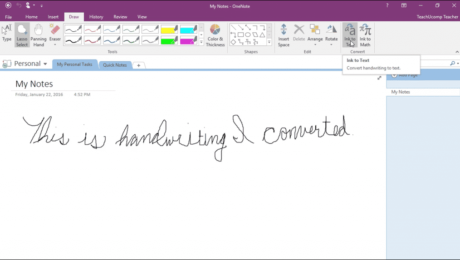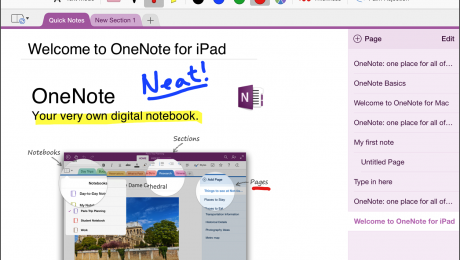Convert Handwriting to Text in OneNote – Instructions
Monday, May 08 2017
Convert Handwriting to Text in OneNote: Video Lesson This video lesson, titled “Converting Handwriting to Type,” shows how to convert handwriting into text in OneNote. This video lesson is from our complete OneNote tutorial, titled “Mastering OneNote Made Easy v.2016-2013.” Convert Handwriting to Text in OneNote: Overview The ability to convert handwriting to
- Published in Latest, Microsoft, Office 2013, Office 2016, Office 365, OneNote 2013, OneNote 2016
No Comments
Handwriting in OneNote for iPad Arrives
Monday, February 23 2015
Handwriting in OneNote for iPad Introduced in Latest Update Last week, Microsoft made a many large improvements to the OneNote application. One of the most useful improvements made was the addition of handwriting in OneNote for iPad. Now students, artists, and other professionals who need to quickly write notes when using an iPad can
- Published in Apple, Latest, Microsoft, News, OneNote 2013