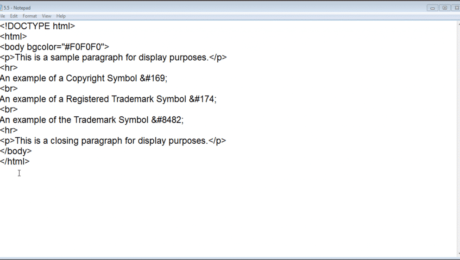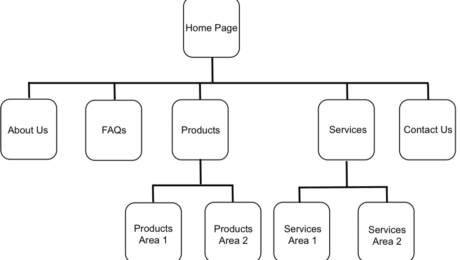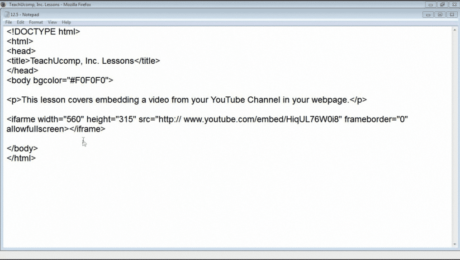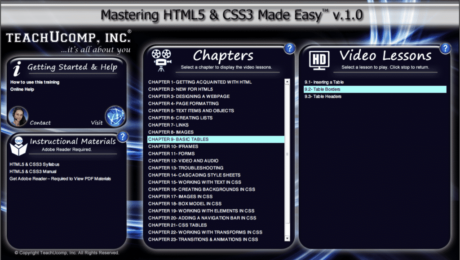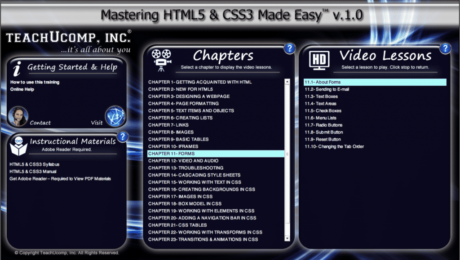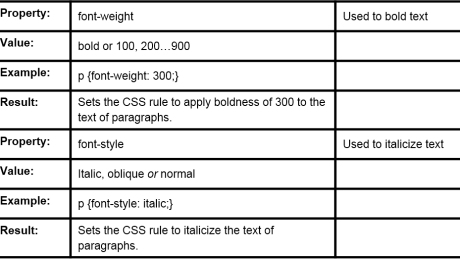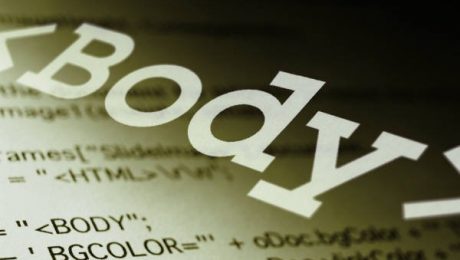Special Characters in HTML – Tutorial
Tuesday, July 14 2015
Special Characters in HTML: Video Lesson This video lesson, titled “Special Characters,” shows you how to add special characters in HTML. This video lesson about special characters in HTML is from our complete Introductory HTML5 and CSS3 course, titled “Mastering HTML5 and CSS3 Made Easy v.1.0.” Special Characters in HTML: Overview There are
No Comments
Plan a Website Design- Tutorial
Friday, May 29 2015
Plan a Website Design: Video Lesson This video lesson, titled “Design Considerations and Planning,” shows you how to plan a website design. This video is from our HTML5 and CSS3 training, titled “Mastering HTML5 and CSS3 Made Easy v.1.0.” Plan a Website Design: Overview Before you sit down to design your first webpage,
Tips for Troubleshooting HTML5 Web Pages- Tutorial
Wednesday, March 18 2015
Tips for Troubleshooting HTML5 Web Pages: Video Lesson This video lesson, titled “Troubleshooting,” shows tips for troubleshooting HTML5 web pages. This lesson is from our complete HTML5 and CSS3 tutorial, titled “Mastering HTML5 and CSS3 Made Easy v.1.0.” Tips for Troubleshooting HTML5 Web Pages: Overview In this lesson, you will learn tips for
Add Table Borders Using HTML5
Friday, November 21 2014
Add Table Borders Using HTML5: Video Lesson This video, titled “9.2- Table Borders,” shows how to add table borders using HTML5. This video is from our HTML5 and CSS3 tutorial, named “Mastering HTML5 & CSS3 Made Easy v.1.0.” Add Table Borders Using HTML5: Overview This blog post shows how to add table borders
HTML5 Forms- Tutorial and Instructions
Tuesday, October 14 2014
About HTML5 Forms: Video Lesson This video lesson, titled “About Forms,” shows how to create an HTML5 form. This video lesson is from our complete HTML5 tutorial, titled “Mastering HTML5 and CSS3 Made Easy v.1.0.” About HTML5 Forms: Overview HTML5 forms are used to collect information from people who visit your website. For
- Published in HTML, JavaScript, Latest
CSS 3 and HTML5 Training: Creating Backgrounds in CSS
Tuesday, June 03 2014
In this post, we will discuss creating backgrounds in CSS using color, images, and fixed images. Need more CSS3 and HTML5 training? Click here for the complete tutorial. Colors To set the background color in your webpage you want to use the BACKGROUND-COLOR property. Like other color selection
Training in HTML5: Working with Text in CSS3: Bolding and Italicizing Text
Wednesday, May 14 2014
Need more training in HTML5 and CSS3? Click here for the complete tutorial! Emphasizing Text (Bold and Italic) To bold text in a CSS style rule, use the FONT-WEIGHT property. You can use the default value of “bold” or you can assign a degree of boldness with
HTML5 Training: How to Format a Page in HTML5
Tuesday, May 06 2014
Understanding how to format a page in HTML5 is very important. In this post, we will examine some basic techniques and tags to help you format a page in html5. Click here to view the entire tutorial. Adding a New Paragraph When you are working in a word