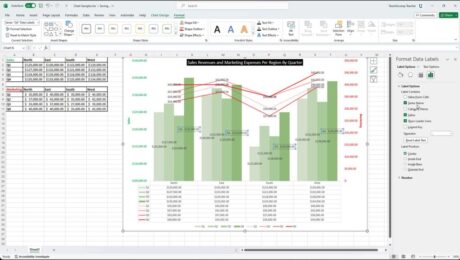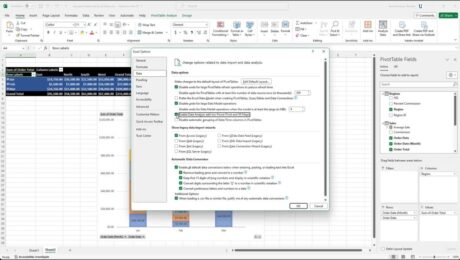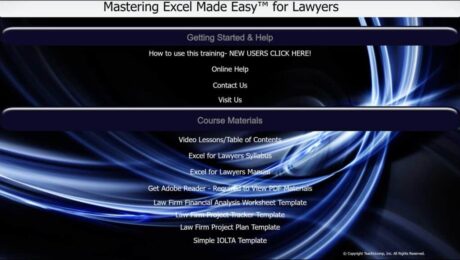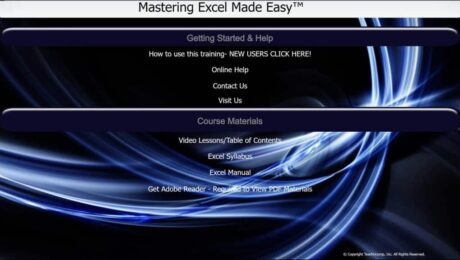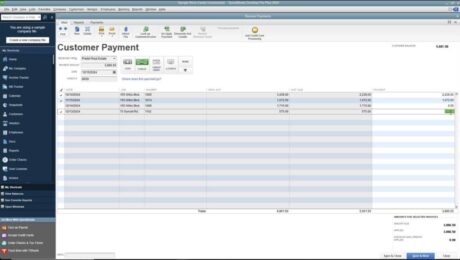Format Data Labels in Excel- Instructions
Tuesday, February 06 2024
Format Data Labels in Excel: Video Lesson This video lesson, titled “Excel for Microsoft 365 Tutorial: How to Format Data Labels in a Chart in Excel,” shows you how to format data labels in Excel. This video lesson is from our complete Excel tutorial, titled Mastering Excel Made Easy™. Overview To format data
- Published in Excel for Office 365, Latest, Microsoft, Office 365
No Comments
Excel for Microsoft 365 Training for Lawyers
Monday, January 22 2024
Excel for Microsoft 365 Training for Lawyers from TeachUcomp, Inc. TeachUcomp, Inc. is pleased to announce the release of our Excel for Microsoft 365 training for lawyers, titled “Mastering Excel Made Easy™ for Lawyers.” This tutorial provides training on using the Microsoft Excel software program for legal professionals. This comprehensive Excel for Microsoft 365
Excel for Microsoft 365 Training
Friday, January 19 2024
Excel for Microsoft 365 Training from TeachUcomp, Inc. TeachUcomp, Inc. is pleased to announce the release of our Mastering Excel Made Easy™ Excel for Microsoft 365 training tutorial. This tutorial provides training on using the Microsoft Excel software program for Microsoft 365. This comprehensive training provides 211 video lessons. It also includes a 345-page
- Published in Excel for Office 365, Latest, Marketing, Microsoft, News, Office 365, What's New at TeachUcomp?
The Bill Tracker in QuickBooks Desktop Pro- Instructions
Monday, January 15 2024
The Bill Tracker in QuickBooks Desktop Pro: Video This video lesson, titled “How to Use the Bill Tracker in Intuit QuickBooks Desktop Pro 2024,” shows how to use the Bill Tracker in QuickBooks Desktop Pro. This video lesson on how to use the Bill Tracker in QuickBooks Desktop Pro is from our complete QuickBooks
- Published in Latest, Quickbooks
The Income Tracker in QuickBooks Desktop Pro – Instructions
Thursday, January 11 2024
The Income Tracker in QuickBooks Desktop Pro: Video This video lesson, titled “How to Use the Income Tracker in Intuit QuickBooks Desktop Pro 2024,” shows you how to use the Income Tracker in QuickBooks Desktop Pro. This video lesson is from our complete QuickBooks tutorial, titled “Mastering QuickBooks Desktop Pro Made Easy v.2024.” The
- Published in Latest, Quickbooks
Apply One Payment to Multiple Invoices in QuickBooks – Instructions
Tuesday, January 02 2024
How to Apply One Payment to Multiple Invoices in QuickBooks: Video This video, titled “How to Apply One Payment to Multiple Invoices in Intuit QuickBooks Desktop Pro 2024,” shows how to apply one payment to multiple invoices in QuickBooks Desktop Pro. This video is from our full QuickBooks tutorial, titled “Mastering QuickBooks Desktop Pro
- Published in Latest, Quickbooks