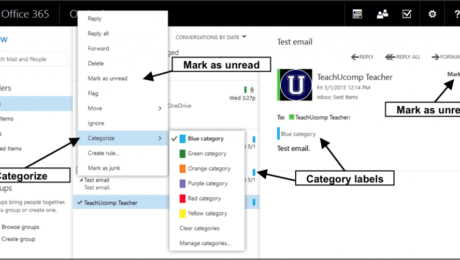Mark Messages as Read or Unread in the Outlook Web App- Tutorial
Wednesday, August 19 2015
by Joseph Brownell
Mark Messages as Read or Unread in the Outlook Web App: Video Lesson This video lesson, titled “Marking Messages as Read or Unread,” shows you how to mark messages as read or unread in the Outlook Web App. This video lesson is from our complete Outlook Web App training for Office 365, titled “Mastering
- Published in Latest, Microsoft, Office 365, Outlook on the Web
No Comments