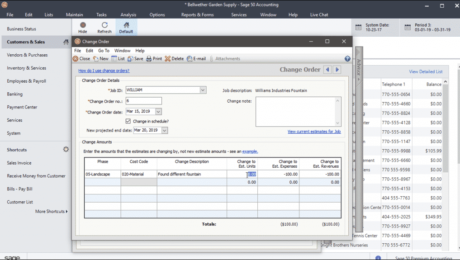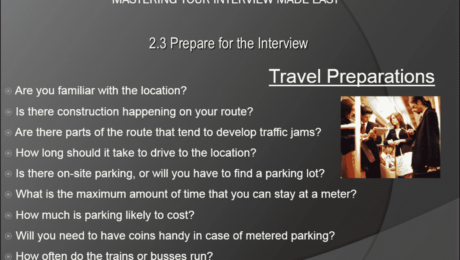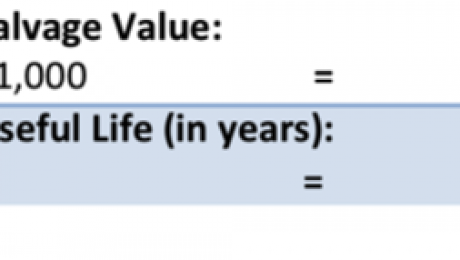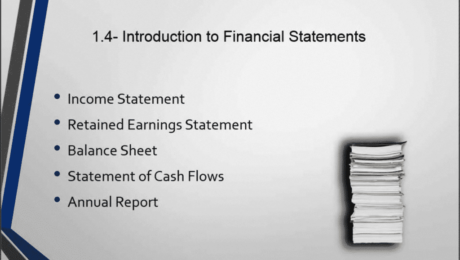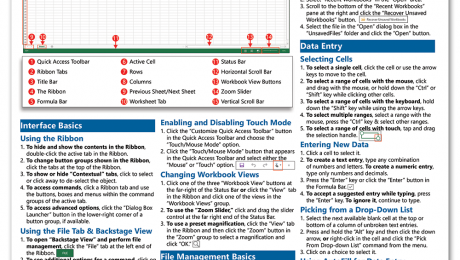Small business topics and issues.
Change Orders in Sage 50- Instructions and Video Lesson
Thursday, December 14 2017
Change Orders in Sage 50: Video Lesson This video lesson, titled “Entering Change Orders for a Job,” shows how to create change orders in Sage 50. This video lesson is from our complete Sage 50 tutorial, titled “Mastering Sage 50 Made Easy v.2018.” Change Orders in Sage 50: Overview Change orders in Sage
- Published in Business, Latest, Sage50, Small Business Accounting
No Comments
Prepare for an Interview- Tutorial
Monday, October 19 2015
Prepare for an Interview: Video Lesson This video lesson, titled “Prepare for the Interview,” discusses tips on how to prepare for an interview. This video on how to prepare for an interview is from our course, titled “Mastering Your Interview Made Easy v.1.0.” Prepare for an Interview: Overview In this lesson, we will
- Published in Business, Interviewing, Latest
Depreciation- Small Business Accounting Tutorial
Thursday, April 16 2015
Depreciation: Video Lesson This video lesson, titled “Depreciation,” discusses depreciation and shows you how to calculate straight-line depreciation. This video is from our complete accounting tutorial, titled “Mastering Accounting Made Easy v.2.0.” Depreciation: Overview Most companies own assets that have long useful lives. These can take the form of buildings, equipment, and vehicles.
- Published in Business, Latest, Small Business Accounting
Introduction to Financial Statements- Tutorial
Tuesday, April 07 2015
Introduction to Financial Statements: Video Lesson This video lesson, titled “Introduction to Financial Statements,” gives a brief overview and introduction to financial statements. This video is from our complete accounting tutorial, titled “Mastering Accounting Made Easy v.2.0.” Introduction to Financial Statements: Overview This tutorial gives you an introduction to financial statements commonly used
- Published in Business, Latest, Small Business Accounting
Buy Excel Quick Reference Cards at TeachUcomp, Inc.
Friday, July 25 2014
You Can Buy Excel Quick Reference Cards at TeachUcomp, Inc, with Our New Product Release, “Microsoft Excel 2013 Introductory Quick Reference Guide!” TeachUcomp, Inc. is pleased to announce that you can now buy Excel Quick Reference cards with the new Microsoft Excel 2013 cheat sheet: “Microsoft Excel 2013 Introductory Quick
- Published in Business, Excel 2013, Latest, Marketing, Microsoft, News, Office 2013, What's New at TeachUcomp?
Resume Skills: Tailoring Your Resume for Each Job
Wednesday, September 18 2013
Tailoring Your Resume for Each Job: Video This video shows the importance of tailoring your resume for each job to which you apply. Tailoring Your Resume for Each Job: Overview Adapting your resume specifically each time you send it out can benefit you in a number of ways. Most importantly, tailoring your resume demonstrates respect
Employment Skills for Job Seekers: Resume Experience and Education
Friday, August 30 2013
Two of the most important sections of the resume are experience and education. What a job seeker decides to include in these sections can have a huge impact on getting an interview or not. In this post, we will discuss experience and education in terms of resume writing for job seekers. We will also use
Employment Skills for Job Seekers:Formatting Your Resume
Thursday, August 29 2013
It is not just the content of your resume which gives prospective employers information about you—the formatting of your resume also tells employers about your understanding of standard practices, your ability to do things in a consistent manner, and your eye for detail. If hundreds of people apply for the same position, an employer may
- Published in Business