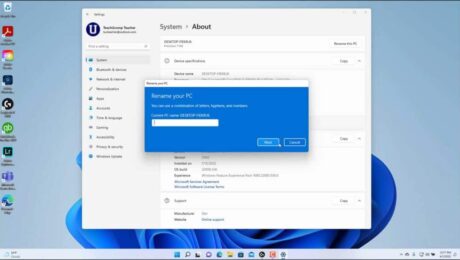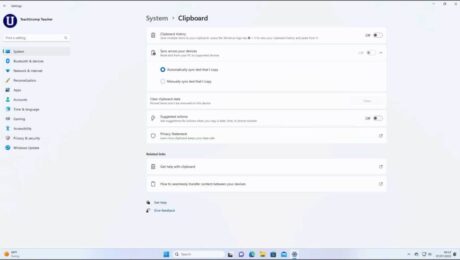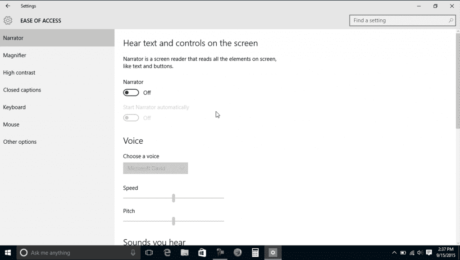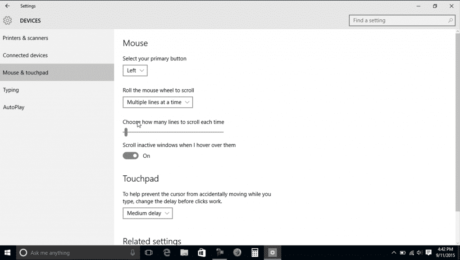Narrator Settings in Windows 10 – Instructions
Wednesday, January 25 2017
Narrator Settings in Windows 10: Video Lesson This video lesson, titled “Narrator Settings,” shows you how to change the Narrator settings in Windows 10. This video lesson is from our complete Windows training, titled “Mastering Windows Made Easy v.10.” Narrator Settings in Windows 10: Overview To manage Narrator settings in Windows 10, open
- Published in Latest, Microsoft, Windows 10
Mouse and Touchpad Settings in Windows 10 – Tutorial
Tuesday, October 18 2016
Mouse and Touchpad Settings in Windows 10: Video Lesson This video lesson, titled “Mouse and Touchpad Settings,” shows how to manage mouse and touchpad settings in Windows 10. This video lesson is from our complete Windows 10 training, titled “Mastering Windows Made Easy v.10.” Mouse and Touchpad Settings in Windows 10: Overview To
- Published in Latest, Microsoft, Windows 10