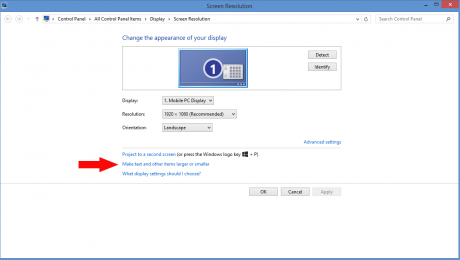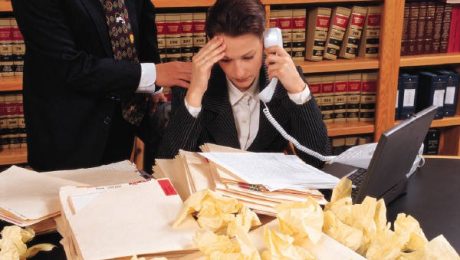Fixing Bold, Blurry (Fuzzy) and Hard to Read Font Problem in Windows 8.1
Wednesday, October 23 2013
As with all software releases, Windows 8.1 comes with a few bugs. One that has been annoying many people since updating to 8.1 is the display settings. Users have been describing bold, blurry (fuzzy) and hard-to-read fonts in several applications. Microsoft added a new option to apply one scaling level for all connected displays within
No Comments
Writing Basic Formulas in Excel 2013
Wednesday, October 23 2013
Writing Basic Formulas in Excel 2013: Video This video shows writing basic formulas in Excel 2013. Writing Basic Formulas in Excel 2013: Overview You use formulas to perform mathematical functions on cells. There are two basic ways of writing formulas available: “ranged syntax” or “simple syntax.” A “syntax” is simply a way of expressing or
- Published in Excel 2013, Latest, Office 2013
What’s New in Windows 8.1?
Thursday, October 17 2013
Today, Microsoft released the long-awaited release of its update to Windows 8. Responding to feedback (some might say backlash) from users who switched to Windows 8 last year, Microsoft has made improvements and re-introduced some features with Windows 8.1. Windows 8.1 is now available as a free download for Windows 8 users in
Golden Rules of Customer Service
Thursday, May 16 2013
At TeachUcomp, Inc., you can count on exceptional customer service. Our staff is immersed in a culture of honesty, hard work and a commitment to your complete satisfaction. We live by a set of “Golden Rules” on how we treat each of our customers. We want you to understand who we are and what type of
5 Reasons Why Being a CPA is Tough
Wednesday, May 15 2013
“In this world nothing can be said to be certain, except death and taxes.” – Benjamin Franklin Taxes. That horrible chore that makes it on our to-do list every year. Even for those who are expected to receive a large return, the task can seem daunting. Forms, filing, 1040’s. Most of us just take the
12 Things We’ve Learned in 12 Years
Wednesday, May 15 2013
After 12 years of business, our company has grown from a classroom training center into an online retailer. As a company, we have learned a lot about small business and selling online. Here are the top 12 things we have learned together. 1. You cannot be everything to everyone. Each customer we run into has different needs.