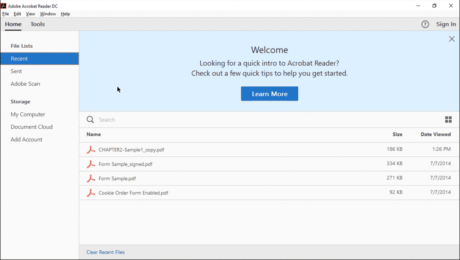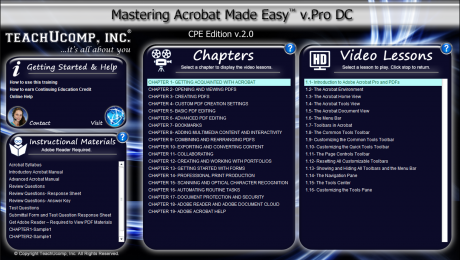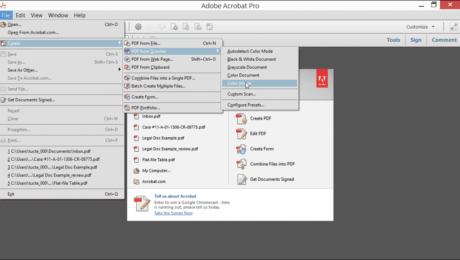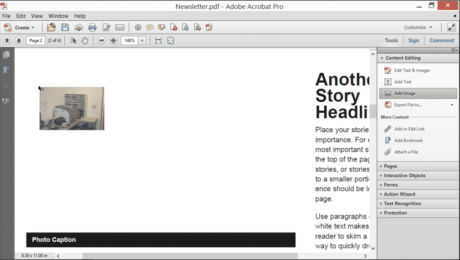Open PDFs in Adobe Reader DC – Instructions
Tuesday, May 15 2018
Open PDFs in Adobe Reader DC: Video Lesson This video lesson, titled “Opening and Navigating PDFs in Reader,” shows how to open PDFs in Adobe Reader DC. This video lesson on how to open PDFs in Adobe Reader is from our complete Acrobat tutorial, titled “Mastering Acrobat Made Easy v.Pro DC.” Open PDFs in
No Comments
Buy Acrobat Training at TeachUcomp, Inc.
Monday, March 26 2018
You Can Buy Acrobat Training at TeachUcomp with Our New Product, “Mastering Acrobat Made Easy v.Pro DC!” TeachUcomp, Inc. is pleased to announce that you can now buy Acrobat training with our new “Mastering Acrobat Made Easy v.Pro DC” course. This course is the newest addition to our high-quality training course line. This Acrobat
- Published in Acrobat, Latest, News, What's New at TeachUcomp?
Create a PDF from a Scanner – Tutorial
Monday, February 22 2016
Create a PDF from a Scanner: Video Lesson This video lesson, titled “Scanning into a PDF Document,” shows you how to create a PDF from a scanner. This video lesson is from our complete Acrobat XI training, titled “Mastering Acrobat Made Easy v.XI Pro.” Create a PDF from a Scanner: Overview If you
Add Images in Acrobat XI Pro- Tutorial
Friday, June 19 2015
Add Images in Acrobat XI Pro: Video Lesson This video lesson, titled “Adding and Editing Images,” shows you how to add images in Acrobat XI Pro and edit images in Acrobat XI Pro. This video lesson is from our complete Acrobat XI Pro training, titled “Mastering Acrobat Made Easy v.XI Pro.” Add Images in
Publishing a Website- Domain Names and Web Hosting
Monday, April 28 2014
Domain Names Versus Web Hosting Before you can publish your site to the Internet, you will have to register a domain name and obtain hosting on a web server. A domain name is simply your website’s name, for example “carvedturtles.com.” When someone types your domain name
- Published in Dreamweaver, Latest
Painting Tools in Photoshop Elements 12
Monday, November 25 2013
Painting Tools in Photoshop Elements 12: Video This video discusses the painting tools in Photoshop Elements 12. The term painting tools refers to the tools that change the pixels within a layer in a canvas. Painting Tools: Overview Photoshop Elements 12 has several useful tools that allow you to paint lines and color areas of
- Published in Latest, Photoshop Elements
The Brush Tool in Photoshop Elements 11
Monday, September 30 2013
The Brush Tool in Photoshop Elements 11: Video This video shows you how to use the Brush Tool in Photoshop Elements 11. How to Use the Brush Tool: Overview To use the Brush Tool in Photoshop Elements 11, first select it from the Toolbox. Then make sure the color you want to apply to the
- Published in Latest, Photoshop Elements
The Brush Tool in Photoshop CS6
Friday, September 27 2013
The Brush Tool in Photoshop CS6: Video This video shows you how to use the Brush Tool in Photoshop CS6. Using the Brush Tool: Overview To use the Brush Tool in Photoshop CS6, first select it from the Toolbox. Then make sure to select the color to apply to the image as the foreground color.