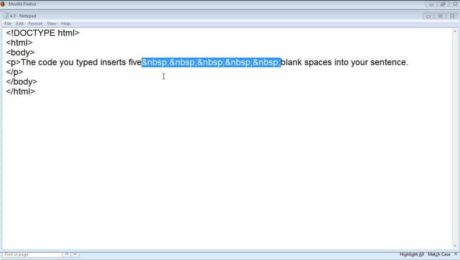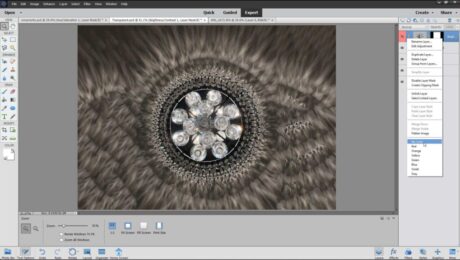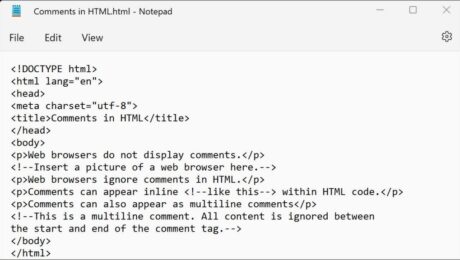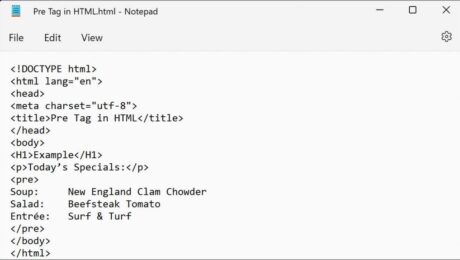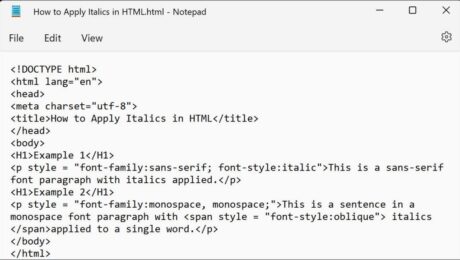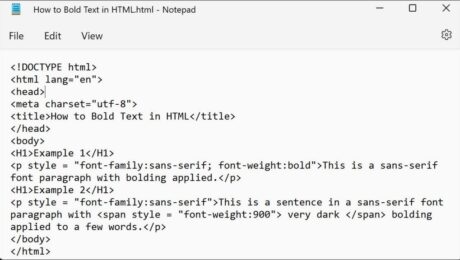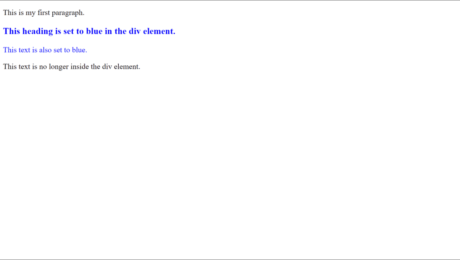Add Space in HTML – Instructions
Thursday, September 21 2023
by Joseph Brownell
How to Add Space in HTML: Video This video lesson, titled “Inserting Blank Spaces,” shows how to add space in HTML to text. This video lesson is from our complete HTML5 and CSS3 training, titled “Mastering HTML5 and CSS3 Made Easy v.1.0.” Add Space in HTML: Overview This tutorial shows you how to
addadd blank space in htmladd space in htmladd space to text in htmlblank space in htmlcodecodingcourseeditentityhelphow to add blank space in html texthow to add space in htmlhow to add space to text in htmlhow-tohtmlHTML entityHTML tutorialhtml5insertinsert a space in htmlinsert space in htmlinstructionslearnlessonnbspnbsp in htmlnbsp tagoverviewself studyspace in htmltagtagsteachtrainingtutorialvideo
No Comments
Layer Colors in Photoshop Elements – Instructions
Friday, June 16 2023
by Joseph Brownell
Layer Colors in Photoshop Elements: Video This video lesson, titled “Learn about Color-Coding Layers in Adobe Photoshop Elements 2023: A Training Tutorial,” shows you how to use layer colors in Photoshop Elements. This video lesson is from our complete Photoshop Elements tutorial, titled “Mastering Photoshop Elements Made Easy v.2023.” Overview of Layer Colors in
addapplyapplyingchangechangingcolorcolor tagscolor-codecolor-codingcolorscoursedeleteedithelphow-toinstructionslayerLayer Colors in Photoshop ElementslayersLayers panellearnlessonorganizeoverviewphotoshop elementsphotoshop elements 15photoshop elements 2018photoshop elements 2019photoshop elements 2020photoshop elements 2021photoshop elements 2022photoshop elements 2023pseremoveremovingself studytagtagsteachtrainingtutorialvideo
- Published in Latest, Photoshop Elements
Create Keyword Tags in Photoshop Elements – Instructions
Thursday, June 01 2023
by Joseph Brownell
How to Create Keyword Tags in Photoshop Elements: Video This video lesson, titled “Learn How to Create Keyword Tags in Adobe Photoshop Elements 2023: A Training Tutorial,” shows you how to create keyword tags in Photoshop Elements. This video lesson is from our complete Photoshop Elements tutorial, titled “Mastering Photoshop Elements Made Easy v.2023.”
addapplycoursecreateCreate Keyword Tags in Photoshop Elementshelphow to create keywords in photoshop elementshow to create tags in photoshop elementshow-toimageimagesinstructionskeywordkeyword tagkeyword tagskeywordskeywords in pselearnlessonmakeorganizeOrganizeroverviewphotophotographsphotosphotoshop elementsphotoshop elements 2018photoshop elements 2019photoshop elements 2020photoshop elements 2021photoshop elements 2022photoshop elements 2023photoshop elements tutorialpicturepicturespseself studytagtagstags in photoshop elementsteachtrainingtutorialusevideo
- Published in Latest, Photoshop Elements
Comments in HTML – Instructions
Wednesday, June 22 2022
by Joseph Brownell
How to Add Comments in HTML: Video This video lesson, titled “Comments,” shows how to add comments in HTML to comment out HTML code. This video lesson is from our complete HTML5 and CSS3 training, titled “Mastering HTML5 and CSS3 Made Easy v.1.0.” Overview of How to Add Comments in HTML This tutorial
addadd comment in htmlcodecodingcomment in html5comment out htmlcomments in htmlcourseedithelphow-tohtmlhtml comment linehtml comment syntaxhtml comment taghtml multiline commentHTML tutorialhtml5insertinstructionslearnlessonoverviewself studysingle line comment in htmltagtagsteachtrainingtutorialvideovideo lesson
Pre Tag in HTML – Instructions
Monday, June 20 2022
by Joseph Brownell
How to Use the Pre Tag in HTML: Video This video lesson, titled “Preformatted Text,” shows how to use the Pre tag in HTML code. This video lesson is from our complete HTML5 and CSS3 training, titled “Mastering HTML5 and CSS3 Made Easy v.1.0.” Overview of How to Use the Pre Tag in HTML
How to Apply Italics in HTML – Instructions
Wednesday, June 15 2022
by Joseph Brownell
How to Apply Italics in HTML: Video This video lesson, titled “Emphasizing Text (Bold and Italic),” shows how to bold text in HTML and also how to apply italics in HTML using CSS. This video lesson is from our complete HTML5 and CSS3 training, titled “Mastering HTML5 and CSS3 Made Easy v.1.0.” Overview of
addcodecodingcoursecss font style italiccss italiccss italicscss3edithelphow to apply italics in htmlhow-tohtmlhtml css italichtml italic taghtml italic textHTML tutorialhtml5i tag htmlinsertinstructionsitalic font htmlitalic tag in htmlitalics in cssitalics in htmllearnlessonoverviewself studytagtagsteachtrainingtutorialvideovideo lesson
How to Bold Text in HTML – Instructions
Tuesday, June 14 2022
by Joseph Brownell
How to Bold Text in HTML: Video This video lesson, titled “Emphasizing Text (Bold and Italic),” shows how to bold text in HTML and italicize text in HTML. This video lesson is from our complete HTML5 and CSS3 training, titled “Mastering HTML5 and CSS3 Made Easy v.1.0.” Overview of How to Bold Text in
addb tag htmlbold cssbold css htmlbold tagbold text in htmlcodecodingcoursecss bold textcss font boldcss font weightcss3edithelphow to bold text in htmlhow-tohtmlhtml boldhtml bold texthtml code for bold fonthtml code for bold texthtml font boldhtml style boldHTML tutorialhtml5insertinstructionslearnlessonmake text bold htmloverviewself studytagtagsteachtrainingtutorialvideovideo lesson
How to Use the DIV Tag in HTML – Instructions
Monday, March 28 2022
by Joseph Brownell
The DIV Tag in HTML: Video This video lesson, titled “Div Element,” shows how to use the DIV tag in HTML. This video lesson is from our complete HTML5 and CSS3 training, titled “Mastering HTML5 and CSS3 Made Easy v.1.0.” Overview of the DIV Tag in HTML: You use
addcodecodingcoursediv elementdiv element in htmldiv spandiv tagdiv tag in htmldiv tag in html examplediv tag instructionsedithelphow to use the div tag in htmlhow-tohtmlhtml divhtml div classhtml div exampleHTML tutorialhtml5insertinstructionslearnlessonoverviewself studytagtagsteachtrainingtutorialuse the div tag in htmlvideovideo lesson
- 1
- 2