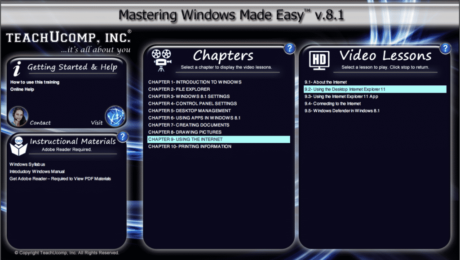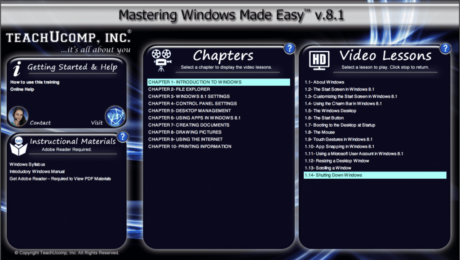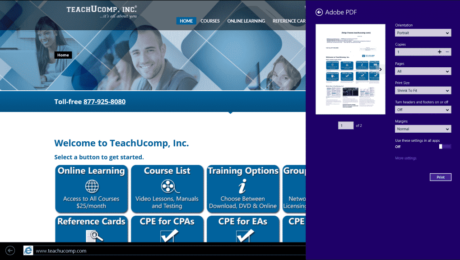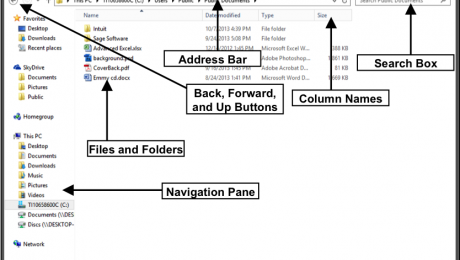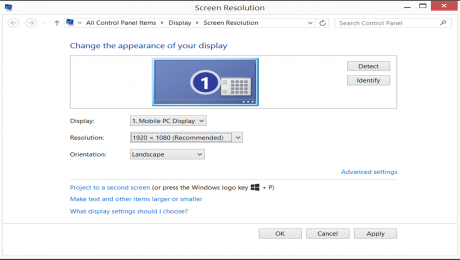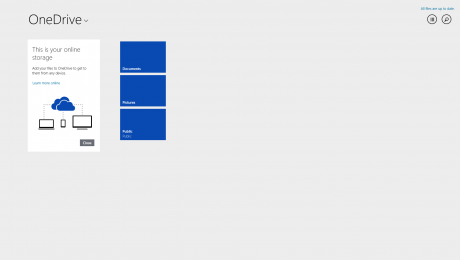Internet Explorer 11 in Desktop Mode- Tutorial
Friday, December 19 2014
Internet Explorer 11 in Desktop Mode: Video Lesson This video, titled “Using the Desktop Internet Explorer 11,” shows how to use Internet Explorer 11 in Desktop mode. This video is from our complete introductory Windows 8.1 training, titled “Mastering Windows Made Easy v.8.1.” Internet Explorer 11 in Desktop Mode: Overview A “web browser”
- Published in Latest, Microsoft, Windows 8.1
No Comments
Shut Down Windows 8.1
Wednesday, November 26 2014
How to Shut Down Windows 8.1: Video Lesson This video, titled “1.14- Shutting Down Windows,” shows how to shut down Windows 8.1. This video is from our Windows 8.1 tutorial, named “Mastering Windows Made Easy v.8.1.” How to Shut Down Windows 8.1: Overview This blog post shows you how to shut down Windows
- Published in Latest, Microsoft, Windows 8.1
Print Web Pages in Internet Explorer 11- Tutorial
Tuesday, November 04 2014
Print Web Pages in Internet Explorer 11: Video Lesson This video titled, “Printing from Internet Explorer 11,” shows how to print web pages in Internet Explorer 11 in Windows 8.1 using both the “App” and “Desktop” versions. This video is from our complete Windows 8.1 tutorial, titled “Mastering Windows Made Easy v.8.1.” Print Web
- Published in Internet Explorer, Latest, Microsoft, Windows 8.1
File Explorer in Windows 8.1- Tutorial and Instructions
Thursday, October 02 2014
File Explorer in Windows 8.1: Video Lesson This video lesson, titled “File Explorer in Windows 8.1,” shows how to use File Explorer in Windows 8.1. This video is from our complete Windows 8.1 training, titled “Mastering Windows Made Easy v.8.1.” File Explorer in Windows 8.1: Overview With yesterday’s announcement of the Windows 10
- Published in Latest, Microsoft, Windows 10, Windows 8, Windows 8.1
Change Screen Resolution in Windows 8.1- Tutorial
Thursday, September 18 2014
Change Screen Resolution in Windows 8.1: Video Lesson This video lesson, titled “4.3- Changing Screen Resolution,” shows you how to change the screen resolution in Windows 8.1. This video is taken from our complete Windows 8.1 training, titled “Mastering Windows Made Easy v.8.1.” Change Screen Resolution in Windows 8.1: Overview When you change
- Published in Latest, Microsoft, Windows 8, Windows 8.1
Booting to the Desktop at Startup in Windows 8.1
Thursday, July 17 2014
Booting to the Desktop in Windows 8.1: Video This video lesson, titled “Booting to the Desktop at Startup,” discusses booting to the desktop in Windows 8.1. This video is from our complete Windows 8.1 tutorial, titled “Mastering Windows Made Easy v.8.1.” Booting to the Desktop in Windows 8.1 Starting in Windows 8.1, you
- Published in Latest, Microsoft, Windows 8.1
OneDrive Storage Increase for All Microsoft User Accounts
Tuesday, July 01 2014
Microsoft OneDrive, which is the online storage service provided for free when you sign up for a free Microsoft User Account, as mentioned in our previous blog post at this link, is giving away massive amounts of online server storage space to all existing accounts. Previously, a
- Published in Latest, Microsoft, Microsoft Office Online, News, Office 2013, Office 365, OneDrive, Windows 8.1