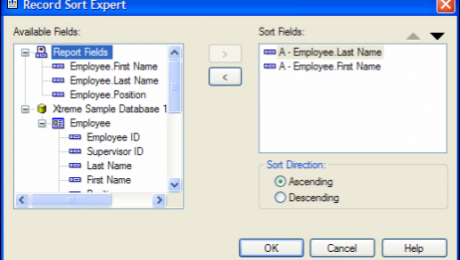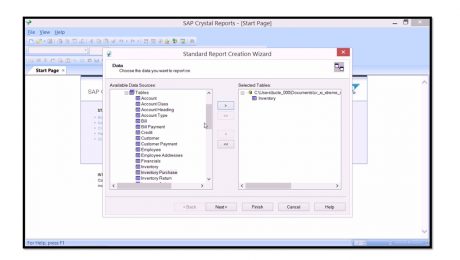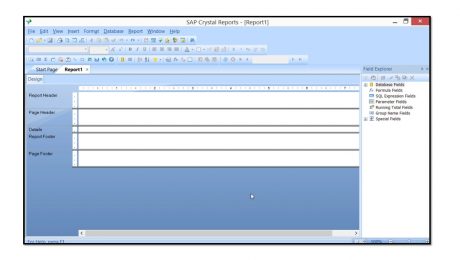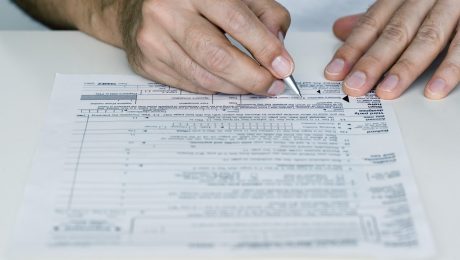Update Queries in Microsoft Access 2010
Tuesday, February 18 2014
Update Queries in Microsoft Access 2010: Video This video shows you how to create Update queries in Microsoft Access 2010. Update Queries in Microsoft Access 2010: Overview If you want to make large-scale updates to the data in your Access tables based on a specified criteria, you can create “Update” queries to update selected field
- Published in Access 2010, Latest
No Comments
Ease of Access Settings in Windows 8
Friday, February 14 2014
Ease of Access Settings in Windows 8: Video This video show you how to change the Ease of Access settings in Windows 8. Ease of Access Settings in Windows 8: Overview Within the “PC settings” app window in Windows 8, you can click the “Ease of Access” category at the left side of the screen
How to Sort and Group Records in Crystal Reports 2013
Friday, February 07 2014
The Record Sort Expert You can use the “Record Sort Expert” to sort the report data. When you sort a report, you can choose by which fields the data is sorted and in what order. To sort the displayed data, you can either click the “Record Sort Expert” button in the Experts toolbar, or you
- Published in Crystal Reports, Latest
How to Use the Report Wizard in Crystal Reports 2013
Tuesday, February 04 2014
Using the Report Wizards There are several report wizards which you can run to quickly and easily create many various types of reports in Crystal Reports. This can often be a way of more quickly creating a report which you would otherwise have to create by hand. You can also edit and modify the reports
- Published in Crystal Reports, Latest
How to Create Basic Reports in Crystal Reports 2013
Monday, February 03 2014
Adding Data Fields to a Report Once you have a new report with a data source displayed in the report design view, you will then need to place fields from the data source into the desired sections of the report to display the data. You use the “Field Explorer” to add data fields to the
- Published in Crystal Reports, Latest
How to Share Notebooks in Microsoft OneNote 2013
Tuesday, January 28 2014
How to Share Notebooks in Microsoft OneNote 2013: Video This video shows you how to share notebooks in Microsoft OneNote 2013. Creating a Shared Notebook in OneNote 2013: Overview One of the great features of OneNote is the ability to share content with other users. Many people can be accessing the same notebook, updating information
- Published in Latest, OneNote 2013
How to Create a Database in Microsoft Access 2010
Monday, January 27 2014
How to Create a Database in Microsoft Access 2010: Video This video lesson shows you how to create a database in Microsoft Access 2010. Creating New Databases in Access 2010: Overview A new database is a container that will hold all of the tables, form, reports, queries, macros, and modules that you create. In Access
- Published in Access 2010, Latest
Tax Filing Tips for Tax Year 2013
Wednesday, January 22 2014
There are a few changes for 2013 that tax tax payers should be aware of. Some of the changes include changes in credits while some refer to when and how to file. In this post we will try to give tax payers a few tips to make filing in 2014 a smoother and less
- Published in News