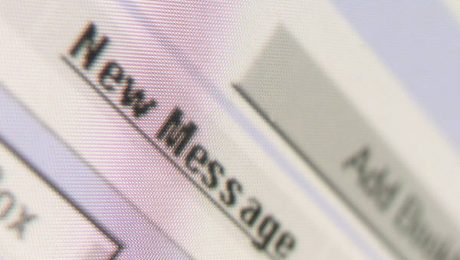Microsoft Updates Outlook.com Tools for Organizing Emails
Monday, January 20 2014
Microsoft’s website states that the average Outlook.com customer receives 10,000 emails in a year and 80% of that will be newsletters and advertisements that clutter a user’s inbox. On January 16, 2014 Microsoft announced that it was celebrating “National Clean Out Your Inbox Week’ by dedicating time to help users de-clutter their email. Besides updating
- Published in Latest, Outlook 2013
No Comments
Assigning Work Resources to Tasks in Microsoft Project 2013
Wednesday, January 15 2014
Assigning Work Resources to Tasks in Microsoft Project 2013: Video This video shows assigning work resources to tasks in Microsoft Project 2013. How to Assign Work Resources to Tasks in Project 2013: Overview Microsoft Project uses effort-driven scheduling by default when you assign your work resources to, or remove resources from, a specific task. As
- Published in Latest, Project 2013
Set a Baseline in Microsoft Project 2013
Tuesday, January 14 2014
Set a Baseline in Microsoft Project 2013: Video This video shows you how to set a baseline in Microsoft Project 2013. Creating Project Baselines in Project 2013: Overview At this point in your project development, you should have an initial project plan created. Before you begin to record the actual progress made (actual work performed)
- Published in Latest, Project 2013
Creating Credit Card Accounts in QuickBooks 2014
Thursday, January 09 2014
Creating Credit Card Accounts in QuickBooks 2014: Video This video shows creating Credit Card accounts in QuickBooks 2014. Creating Credit Card Accounts: Overview You should set up a QuickBooks credit card account in the Chart of Accounts for each credit card you use in your business. Like any QuickBooks account, a credit card account has
- Published in Latest, Quickbooks
Touch Gestures in Windows 8.1
Wednesday, January 08 2014
Touch Gestures in Windows 8.1: Video This video shows you how to use touch gestures in Windows 8.1 on touch-enabled devices. Touch Gestures in Windows 8.1: Overview In Windows 8.1, many of the actions for which you previously would use a mouse can now be performed by using gestures on a touch screen for computing
- Published in Latest, Windows 8.1
Cell Formatting in Microsoft Excel 2010
Tuesday, January 07 2014
Cell Formatting in Microsoft Excel 2010: Video This video shows you how to apply cell formatting in Microsoft Excel 2010. Formatting Cells in Excel 2010: Overview Note that in the “Home” tab of the Ribbon, you have the “Font” group, the “Alignment” group, and the “Number” group. These groups contain buttons that allow you to
- Published in Excel 2010, Latest