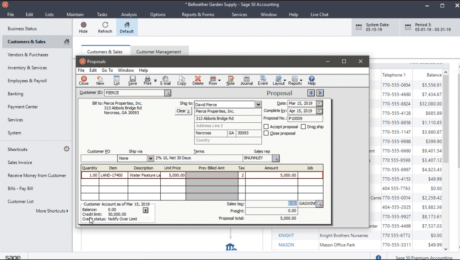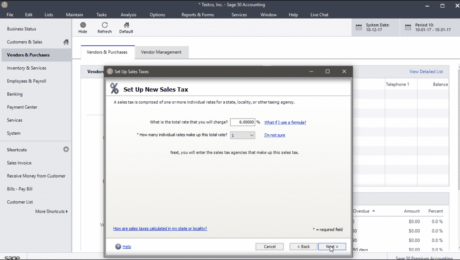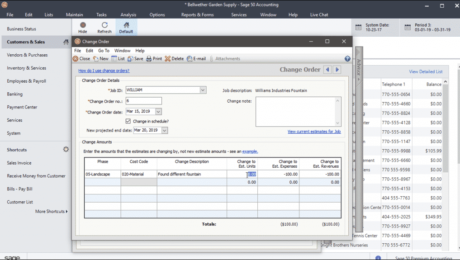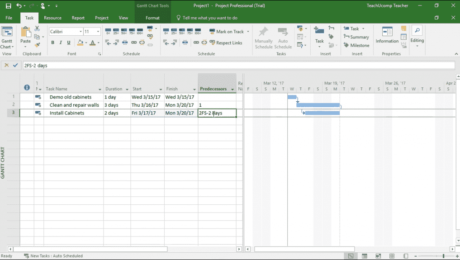The Proposals Window in Sage 50- Instructions
Thursday, December 28 2017
The Proposals Window in Sage 50: Video Lesson This video lesson, titled “The Proposals Window,” shows how to use the Proposals window in Sage 50. This lesson is from our complete Sage 50 tutorial, titled “Mastering Sage 50 Made Easy v.2018.” The Proposals Window in Sage 50: Overview You use the Proposals window
- Published in Latest, Sage50, Small Business Accounting
No Comments
Set Up Sales Tax in Sage 50- Instructions
Wednesday, December 20 2017
Set Up Sales Tax in Sage 50: Video Lesson This video lesson, titled “The Sales Tax Wizard,” shows how to set up sales tax in Sage 50. This video lesson on how to set up sales tax in Sage 50 is from our complete Sage 50 tutorial, titled “Mastering Sage 50 Made Easy v.2018.”
- Published in Latest, Sage50, Small Business Accounting
Change Orders in Sage 50- Instructions and Video Lesson
Thursday, December 14 2017
Change Orders in Sage 50: Video Lesson This video lesson, titled “Entering Change Orders for a Job,” shows how to create change orders in Sage 50. This video lesson is from our complete Sage 50 tutorial, titled “Mastering Sage 50 Made Easy v.2018.” Change Orders in Sage 50: Overview Change orders in Sage
- Published in Business, Latest, Sage50, Small Business Accounting
Set Task Lead and Lag Time in Project – Instructions
Thursday, April 06 2017
Set Task Lead and Lag Time in Project: Video Lesson This video lesson, titled “Setting Task Lead and Lag Time,” shows how to set task lead or task lag time in Project. This video lesson is from our complete Project tutorial, titled “Mastering Project Made Easy v.2016-2013. Set Task Lead and Lag Time in
- Published in Latest, Office 2016, Office 365, Project 2013, Project 2016
- 1
- 2