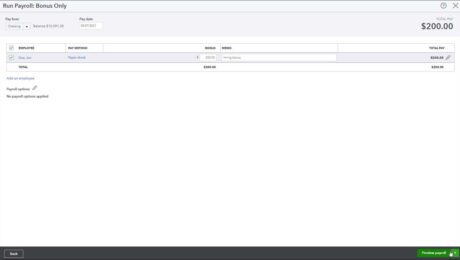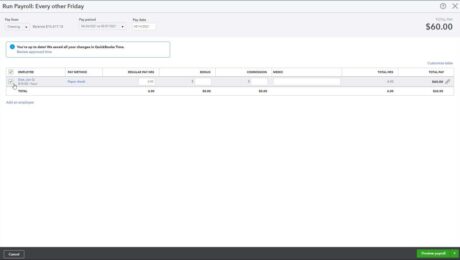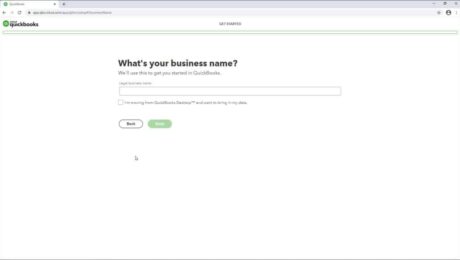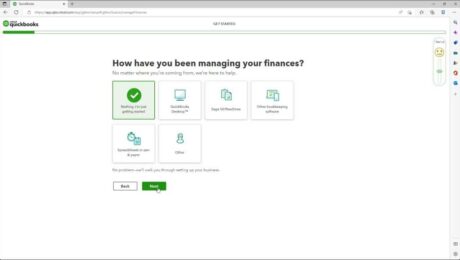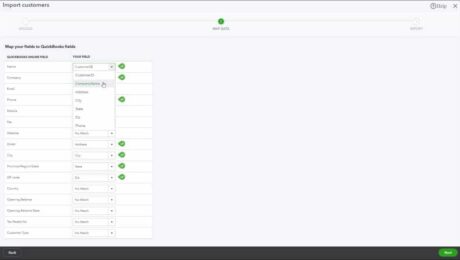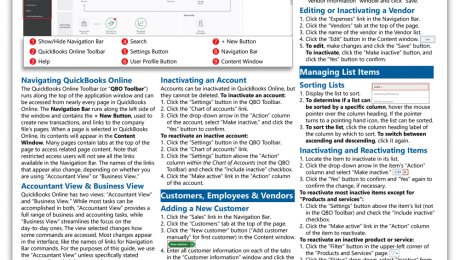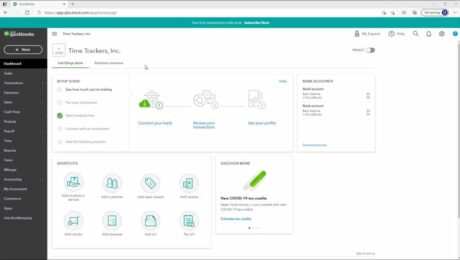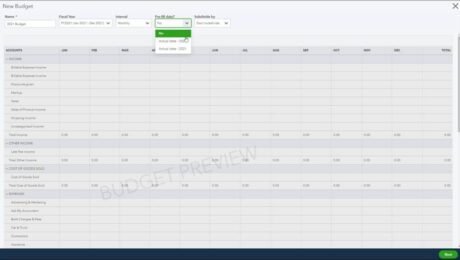Create a Commission or Bonus Paycheck in QuickBooks Online
Friday, October 01 2021
Create a Commission or Bonus Paycheck in QuickBooks Online: Video This video lesson, titled “Creating Commission Only or Bonus Only Paychecks,” shows you how to create a commission or bonus paycheck in QuickBooks Online. This video lesson is from our complete QuickBooks Online tutorial titled “Mastering QuickBooks Online Made Easy.” Overview of How to
- Published in Latest, Quickbooks Online
No Comments
Run a Scheduled Payroll in QuickBooks Online- Instructions
Thursday, September 30 2021
Run a Scheduled Payroll in QuickBooks Online: Video This video lesson, titled “Creating Scheduled Paychecks,” shows you how to run a scheduled payroll in QuickBooks Online. This video lesson is from our complete QuickBooks Online tutorial titled “Mastering QuickBooks Online Made Easy.” Overview of How to Run a Scheduled Payroll in QuickBooks Online
- Published in Latest, Quickbooks Online
Setting Up QuickBooks Online- Instructions
Thursday, July 29 2021
Setting Up QuickBooks Online: Video This video lesson, titled “Signing Up for QuickBooks Online Plus,” shows setting up QuickBooks Online and creating a new company file. This video lesson on how to set up a company file in QuickBooks Online is from our complete QuickBooks Online tutorial titled “Mastering QuickBooks Online Made Easy.” Overview
- Published in Latest, Quickbooks Online
Create a New Company File in QuickBooks Online- Instructions
Wednesday, July 28 2021
Create a New Company File in QuickBooks Online: Video This video lesson, titled “Creating a New Company File,” shows you how to create a new company file in QuickBooks Online. This video lesson on creating a new company file in QuickBooks Online is from our complete QuickBooks Online tutorial titled “Mastering QuickBooks Online Made
- Published in Latest, Quickbooks Online
Import Data to QuickBooks Online- Instructions
Tuesday, July 27 2021
Import Data to QuickBooks Online: Video This video lesson, titled “Importing Company Data,” shows you how to import data to QuickBooks Online. This video lesson on importing data in QuickBooks Online is from our complete QuickBooks Online tutorial titled “Mastering QuickBooks Online Made Easy.” Overview of How to Import Data to QuickBooks Online
- Published in Latest, Quickbooks Online
Buy QuickBooks Online Quick Reference Cards at TeachUcomp, Inc.
Thursday, July 08 2021
Buy QuickBooks Online Quick Reference Cards at TeachUcomp, Inc. with Our New Product Release, “QuickBooks Online Quick Reference Card!” You can now buy QuickBooks Online Quick Reference cards with our new “QuickBooks Online Quick Reference Guide” product release. This QuickBooks Online Quick Reference card is great for both accounting pros
- Published in Latest, Marketing, News, Quickbooks Online, What's New at TeachUcomp?
The Dashboard Page in QuickBooks Online- Instructions
Tuesday, July 06 2021
The Dashboard Page in QuickBooks Online: Video Lesson This video lesson, titled “The Dashboard Page,” shows how to use the Dashboard page in QuickBooks Online. This video on using the Dashboard page in QuickBooks Online is from our complete QuickBooks Online tutorial, titled “Mastering QuickBooks Online Made Easy.” The Dashboard
- Published in Latest, Quickbooks Online
Create a Budget in QuickBooks Online – Instructions
Monday, July 05 2021
Create a Budget in QuickBooks Online: Video Lesson This video, titled “Setting Up Budgets,” shows you how to create a budget in QuickBooks Online Plus. This video on how to create a budget in QuickBooks Online is from our complete QuickBooks Online tutorial, titled “Mastering QuickBooks Online Made Easy.” Create a Budget in QuickBooks
- Published in Latest, Quickbooks Online