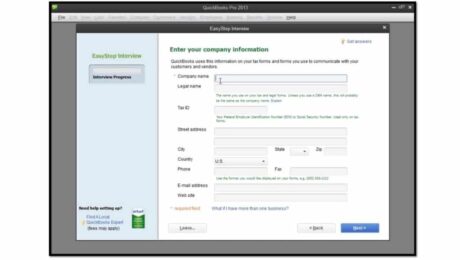General Ledger Default Settings in Peachtree 2012
Monday, September 16 2013
General Ledger Default Settings in Peachtree 2012: Video This video shows you how to set the General Ledger Default Settings in Peachtree 2012. General Ledger Defaults: Overview The General Ledger records all financial information for your company. Every transaction that occurs is eventually posted to the set of accounts that make up the General Ledger.
No Comments
Setting Up a Company File in QuickBooks 2013
Thursday, September 05 2013
Setting Up a Company File in QuickBooks 2013: Video This video shows setting up a company file in QuickBooks 2013. Using the Easy Step Interview in QuickBooks 2013: Overview The first thing you should do when using QuickBooks is to set up a company file. If you are new to QuickBooks, you should seriously consider setting
- Published in Latest, Quickbooks
Small Business Accounting- Debits and Credits
Thursday, June 20 2013
In accounting, T-accounts are used to track economic activity within the business. A T-account is an individual record of an increase/decrease in an asset, liability, stockholder’s equity, revenue, or expense. Each T-account consists of three parts: the title of the account, a debit, and a credit. A debit is the left side of the account.
- Published in Latest, Small Business Accounting
Managerial Accounting- Tips for Ethics in Financial Reporting
Thursday, June 13 2013
In recent years, many financial scandals have come to light in the media. Companies such as Enron, WorldCom, and AIG have experienced significant scandals due to unethical and sometimes illegal accounting practices. It is important for companies to prepare financial statements correctly and legally to avoid punishment, but also to have an honest relationship with
- Published in Business, Latest, Small Business Accounting
- 1
- 2