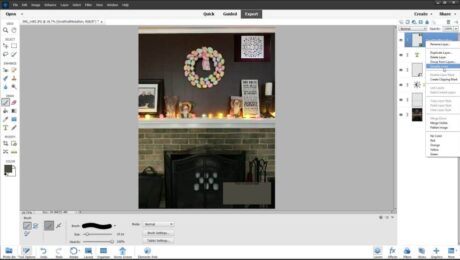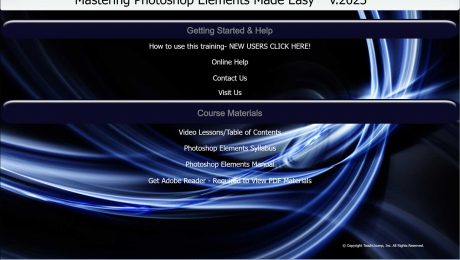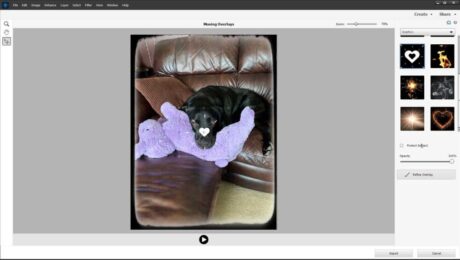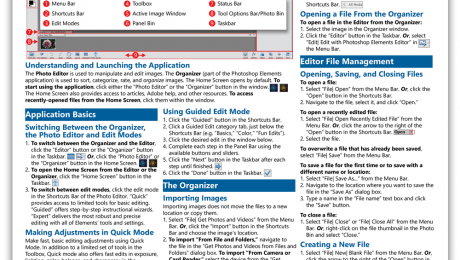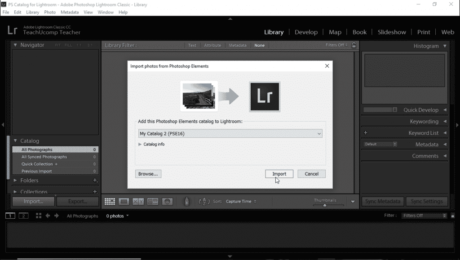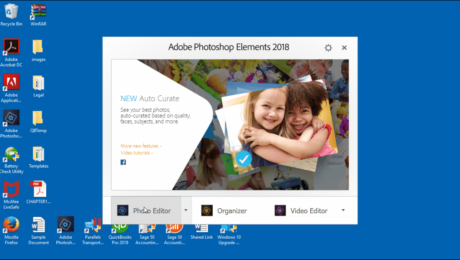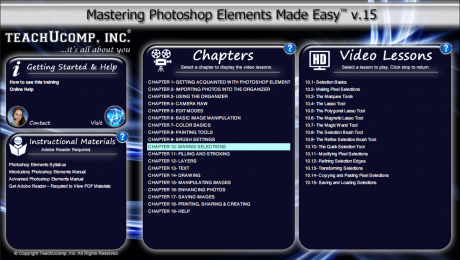Layer Types in Photoshop Elements- Instructions
Thursday, January 12 2023
The Different Layer Types in Photoshop Elements: Video This video lesson, titled “Learn How to Create Different Layer Types in Adobe Photoshop Elements 2023: A Training Tutorial,” shows you the different layer types in Photoshop Elements and how to create them. This video lesson is from our complete Photoshop Elements tutorial, titled “Mastering Photoshop
- Published in Latest, Photoshop Elements
No Comments
Photoshop Elements Training
Wednesday, January 11 2023
Photoshop Elements Training for Photoshop Elements 2023 Now Available: TeachUcomp, Inc. is pleased to announce an update to our Photoshop Elements training with the release of our new tutorial, “Mastering Photoshop Elements Made Easy™ v.2023.” This tutorial shows you how to use the Photoshop Elements 2023 photo-editing software, made by Adobe. This comprehensive training
- Published in Latest, Marketing, News, Photoshop Elements, What's New at TeachUcomp?
Buy Photoshop Elements 2020 Quick Reference Cards
Tuesday, October 15 2019
Buy Photoshop Elements 2020 Quick Reference Cards at TeachUcomp, Inc. You can buy Photoshop Elements 2020 quick reference cards with our “Photoshop Elements 2020 Introduction Quick Reference Guide” cheat sheet. Our Photoshop Elements 2020 quick reference card helps both creative professionals and novice users. These cheats sheets are terrific for people who just need
- Published in Latest, Marketing, News, Photoshop Elements, What's New at TeachUcomp?
Import Photos from Photoshop Elements into Lightroom Classic CC- Instructions
Tuesday, November 20 2018
Import Photos from Photoshop Elements into Lightroom Classic CC: Video Lesson This video lesson, titled “Importing Photos from Photoshop Elements,” shows you how to import photos from Photoshop Elements into Lightroom Classic CC. This video lesson is from our complete Lightroom Classic CC tutorial, titled “Mastering Lightroom Classic Made Easy v.CC.” Import Photos from
- Published in Latest, Lightroom Classic, Photoshop Elements
The Welcome Screen in Photoshop Elements – Instructions
Monday, June 04 2018
The Welcome Screen in Photoshop Elements: Video Lesson This video lesson, titled “The Welcome Screen,” shows you how to use the Welcome Screen in Photoshop Elements. This video lesson is from our complete Photoshop Elements tutorial, titled “Mastering Photoshop Elements Made Easy v.2018.” The Welcome Screen in Photoshop Elements: Overview
- Published in Latest, Photoshop Elements
Buy Photoshop Elements 15 Training
Monday, January 30 2017
New Photoshop Elements 15 Training Now Available from TeachUcomp, Inc. TeachUcomp, Inc. is pleased to announce the release of our newest tutorial, “Mastering Photoshop Elements Made Easy v.15.” This tutorial provides training on using the Photoshop Elements 15 photo editing software program, made by Adobe. This comprehensive Photoshop Elements 15 training provides over 180
- Published in Latest, Marketing, Photoshop Elements, What's New at TeachUcomp?