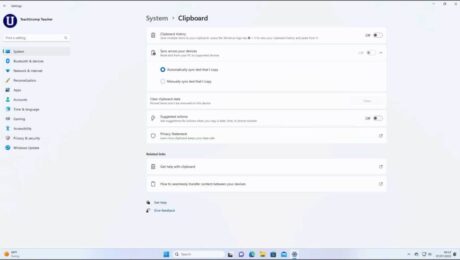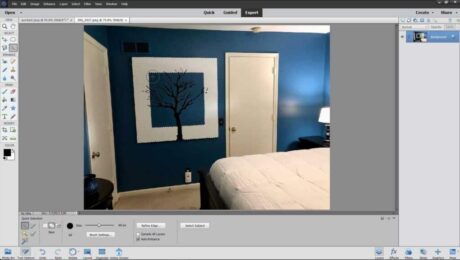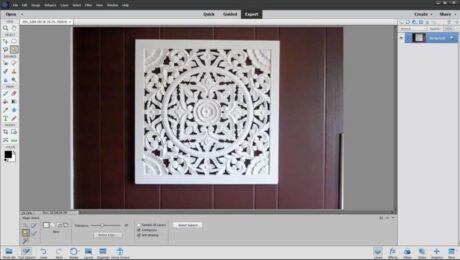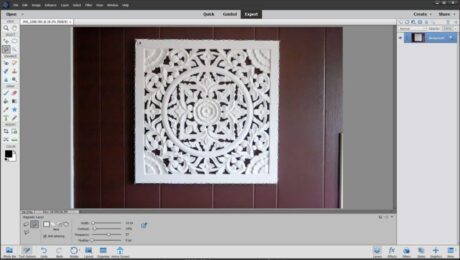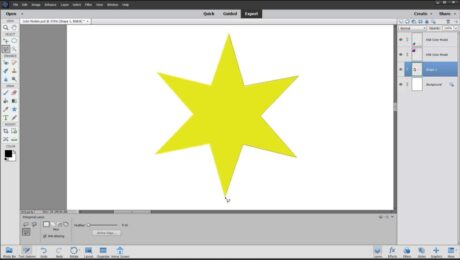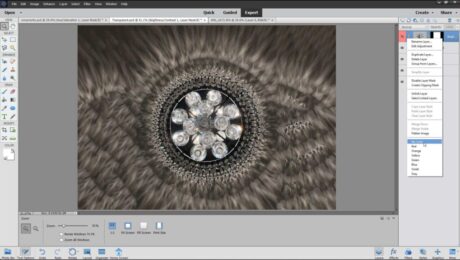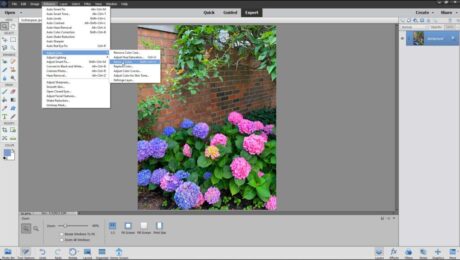Clipboard Settings in Windows 11- Instructions
Friday, July 07 2023
by Joseph Brownell
Clipboard Settings in Windows 11: Video This video lesson, titled “Learn How to Change the Clipboard Settings in Windows 11: A Training Tutorial,” shows how to change the Clipboard settings in Windows 11. This video lesson is from our complete Windows 11 tutorial, titled “Mastering Windows Made Easy v.11.” Overview of the Clipboard Settings
change clipboard settings in windows 11clipboardclipboard history in windows 11clipboard settingsclipboard settings in windows 11coursehelphow to change the clipboard settings in windows 11how to clear clipboard data in windows 11how to share clipboard content across devices in windows 11how-toinstructionslearnlessonmicrosoft windowsMicrosoft Windows 11optionsoverviewself studysettingsteachtrainingtutorialvideowhere are the clipboard settings in windows 11Windowswindows settings
- Published in Latest, Microsoft, Windows 11
No Comments
The Selection Brush Tool in Photoshop Elements – Instructions
Monday, June 26 2023
by Joseph Brownell
How to Use the Selection Brush Tool in Photoshop Elements: Video This video lesson, titled “Learn How to Use the Selection Brush Tool in Adobe Photoshop Elements 2023: A Training Tutorial,” shows how to use the Selection Brush Tool in Photoshop Elements. This video lesson is from our complete Photoshop Elements tutorial, titled “Mastering
coursehelpHow to Use the Selection Brush Tool in Photoshop Elementshow-toinstructionslearnlessonoptionsoverviewphotoshop elementsphotoshop elements 15photoshop elements 2018photoshop elements 2019photoshop elements 2020photoshop elements 2021photoshop elements 2022photoshop elements 2023photoshop elements selection brush toolpseselectionselection brush tool in pseselectionsself studysettingsteachthe Selection Brush ToolThe Selection Brush Tool in Photoshop Elementstooltrainingtutorialuseusingvideowhat is the selection brush tool in photoshop elements
- Published in Latest, Photoshop Elements
The Quick Selection Tool in Photoshop Elements – Instructions
Friday, June 23 2023
by Joseph Brownell
How to Use the Quick Selection Tool in Photoshop Elements: Video This video lesson, titled “Learn How to Use the Quick Selection Tool in Adobe Photoshop Elements 2023: A Training Tutorial,” shows how to use the Quick Selection Tool in Photoshop Elements. This video lesson is from our complete Photoshop Elements tutorial, titled “Mastering
coursehelpHow to Use the Quick Selection Tool in Photoshop Elementshow-toinstructionslearnlessonoptionsoverviewphotoshop elementsphotoshop elements 15photoshop elements 2018photoshop elements 2019photoshop elements 2020photoshop elements 2021photoshop elements 2022photoshop elements 2023photoshop elements quick selection toolpseQuick Selection Toolquick selection tool in pseselectionselectionsself studysettingsteachThe Quick Selection Tool in Photoshop Elementstooltrainingtutorialuseusingvideowhat is the quick selection tool in photoshop elements
- Published in Latest, Photoshop Elements
The Magic Wand Tool in Photoshop Elements – Instructions
Wednesday, June 21 2023
by Joseph Brownell
How to Use the Magic Wand Tool in Photoshop Elements: Video This video lesson, titled “Learn How to Use the Magic Wand Tool in Adobe Photoshop Elements 2023: A Training Tutorial,” shows how to use the Magic Wand Tool in Photoshop Elements. This video lesson is from our complete Photoshop Elements tutorial, titled “Mastering
coursehelphow to use the magic wand tool in photoshop elementshow-toinstructionslearnlessonmagic wand toolmagic wand tool in pseoptionsoverviewphotoshop elementsphotoshop elements 15photoshop elements 2018photoshop elements 2019photoshop elements 2020photoshop elements 2021photoshop elements 2022photoshop elements 2023photoshop elements magic wand toolpseselectionselectionsself studysettingsteachThe Magic Wand Tool in Photoshop Elementstooltrainingtutorialuseusingvideowhat is the magic wand tool in photoshop elements
- Published in Latest, Photoshop Elements
The Magnetic Lasso Tool in Photoshop Elements – Instructions
Tuesday, June 20 2023
by Joseph Brownell
How to Use the Magnetic Lasso Tool in Photoshop Elements: Video This video lesson, titled “Learn How to Use the Magnetic Lasso Tool in Adobe Photoshop Elements 2023: A Training Tutorial,” shows how to use the Magnetic Lasso Tool in Photoshop Elements. This video lesson is from our complete Photoshop Elements tutorial, titled “Mastering
coursehelphow to use the magnetic lasso tool in photoshop elementshow-toinstructionslearnlessonmagnetic lasso toolmagnetic lasso tool in pseoptionsoverviewphotoshop elementsphotoshop elements 15photoshop elements 2018photoshop elements 2019photoshop elements 2020photoshop elements 2021photoshop elements 2022photoshop elements 2023photoshop elements magnetic lasso toolpseselectionselectionsself studysettingsteachThe Magnetic Lasso Tool in Photoshop Elementstooltrainingtutorialuseusingvideowhat is the magnetic lasso tool in photoshop elements
- Published in Latest, Photoshop Elements
The Polygonal Lasso Tool in Photoshop Elements – Instructions
Monday, June 19 2023
by Joseph Brownell
How to Use the Polygonal Lasso Tool in Photoshop Elements: Video This video lesson, titled “Learn How to Use the Polygonal Lasso Tool in Adobe Photoshop Elements 2023: A Training Tutorial,” shows how to use the Polygonal Lasso Tool in Photoshop Elements. This video lesson is from our complete Photoshop Elements tutorial, titled “Mastering
coursehelphow to use the polygonal lasso too in photoshop elementshow-toinstructionslearnlessonoptionsoverviewphotoshop elementsphotoshop elements 15photoshop elements 2018photoshop elements 2019photoshop elements 2020photoshop elements 2021photoshop elements 2022photoshop elements 2023photoshop elements polygonal lasso toolpolygonal lasso toolpolygonal lasso tool in psepseselectionselectionsself studysettingsteachThe Polygonal Lasso Tool in Photoshop Elementstooltrainingtutorialuseusingvideowhat is the polygonal lasso tool in photoshop elements
- Published in Latest, Photoshop Elements
Layer Colors in Photoshop Elements – Instructions
Friday, June 16 2023
by Joseph Brownell
Layer Colors in Photoshop Elements: Video This video lesson, titled “Learn about Color-Coding Layers in Adobe Photoshop Elements 2023: A Training Tutorial,” shows you how to use layer colors in Photoshop Elements. This video lesson is from our complete Photoshop Elements tutorial, titled “Mastering Photoshop Elements Made Easy v.2023.” Overview of Layer Colors in
addapplyapplyingchangechangingcolorcolor tagscolor-codecolor-codingcolorscoursedeleteedithelphow-toinstructionslayerLayer Colors in Photoshop ElementslayersLayers panellearnlessonorganizeoverviewphotoshop elementsphotoshop elements 15photoshop elements 2018photoshop elements 2019photoshop elements 2020photoshop elements 2021photoshop elements 2022photoshop elements 2023pseremoveremovingself studytagtagsteachtrainingtutorialvideo
- Published in Latest, Photoshop Elements
Remove Color in Photoshop Elements – Instructions
Thursday, June 15 2023
by Joseph Brownell
How to Remove Color in Photoshop Elements: Video This video lesson, titled “Learn How to Remove Color in Adobe Photoshop Elements 2023: A Training Tutorial,” shows how to remove color from images in Photoshop Elements. This video lesson is from our complete Photoshop Elements tutorial, titled “Mastering Photoshop Elements Made Easy v.2023.” Overview of
colorcommandcoursehelphow to remove color from an image in photoshop elementshow to remove color in photoshop elementshow to remove color in psehow-toimageinstructionslayerlearnlessonMenu Baroverviewphotoshop elementsphotoshop elements 15photoshop elements 2018photoshop elements 2019photoshop elements 2020photoshop elements 2021photoshop elements 2022photoshop elements 2023pseremoveremove all color in photoshop elementsremove colorRemove Color in Photoshop Elementsremoving colorselectionself studyteachtrainingtutorialvideo
- Published in Latest, Photoshop Elements