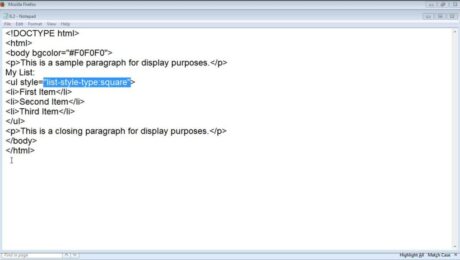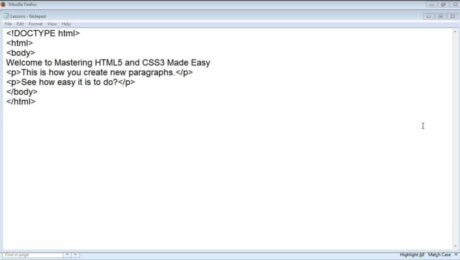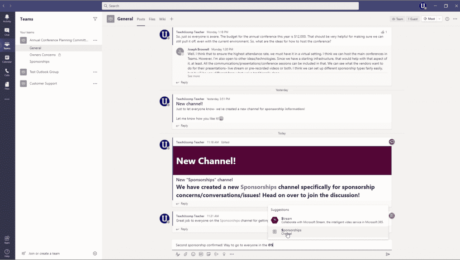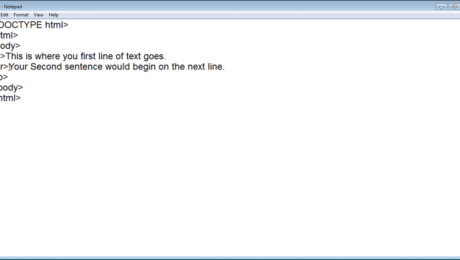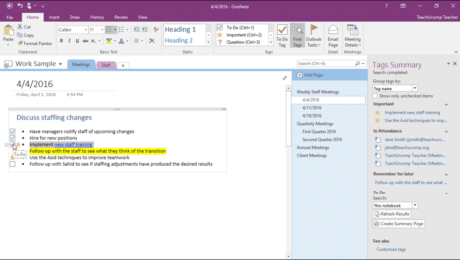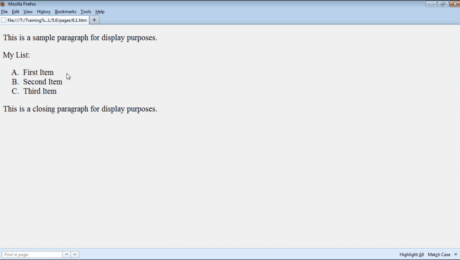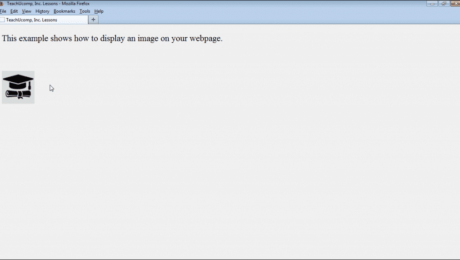@Mentions in Microsoft Teams
Wednesday, January 20 2021
@Mentions in Microsoft Teams: Video This video lesson, titled “Getting Attention with @Mentions,” shows you how to add @mentions in Microsoft Teams. This video lesson is from our complete Teams tutorial, titled “Mastering Teams Made Easy.” Overview You can send a co-worker or an entire team a notification to get their attention by mentioning them
- Published in Latest, Microsoft, Microsoft Teams
Add an Image to a Webpage in HTML5- Tutorial
Wednesday, October 07 2015
Add an Image to a Webpage in HTML5: Video Lesson This video lesson, titled “Adding Images to Webpages,” show you how to add an image to a webpage in HTML5. This video on how to add an image to a webpage in HTML5 is from our complete HTML5 and CSS3 training, titled “Mastering HTML5