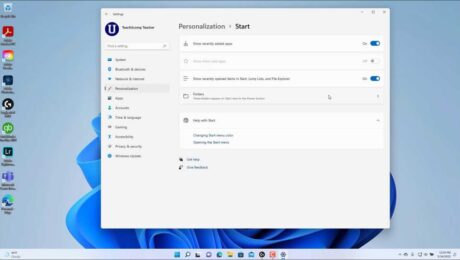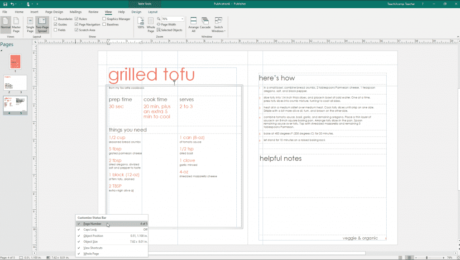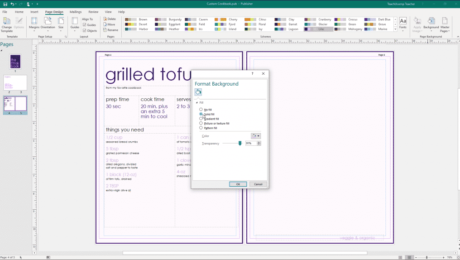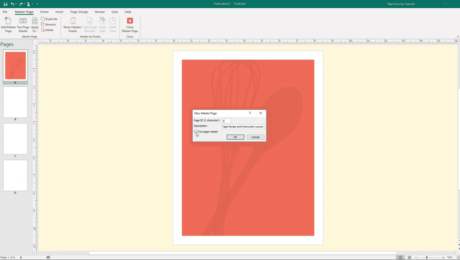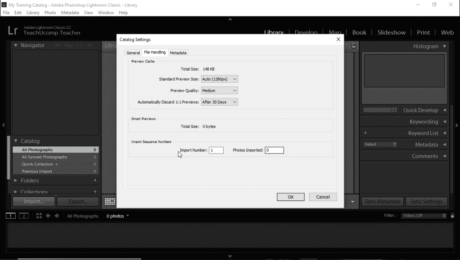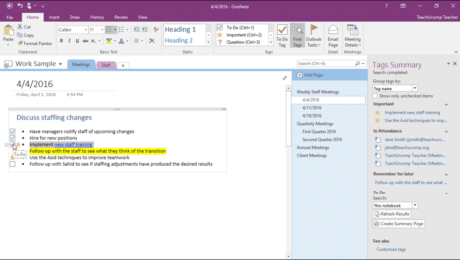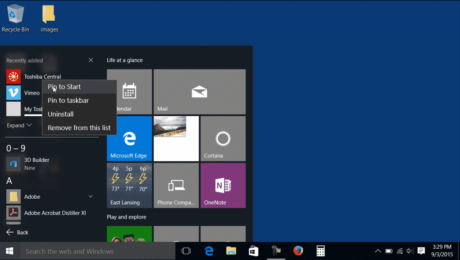Create a Custom Page Background in Publisher – Instructions
Wednesday, October 30 2019
Create a Custom Page Background in Publisher: Video Lesson This video lesson, titled “Customizing Page Backgrounds,” shows how to create a custom page background in Publisher. This lesson is from our complete Publisher tutorial, titled “Mastering Publisher Made Easy v.2019 and 365.” Create a Custom Page Background in Publisher: Overview How to Apply or
- Published in Latest, Microsoft, Office 2013, Office 2016, Office 2019, Office 365, Publisher 2013, Publisher 2016, Publisher 2019
Page Templates in OneNote 2013
Tuesday, May 20 2014
Page Templates in OneNote 2013: Video This video lesson is on using page templates in OneNote 2013. Need more OneNote training? Click here to view the complete tutorial. Applying Page Templates in OneNote 2013: Overview There are several page templates in OneNote 2013 you can apply to your pages that help you stay organized, create visual
- Published in Latest, OneNote 2013
- 1
- 2