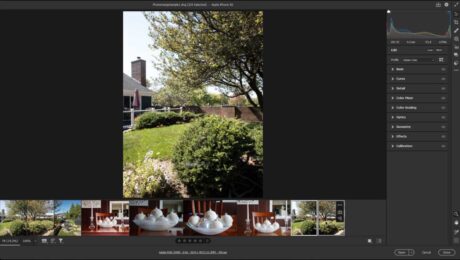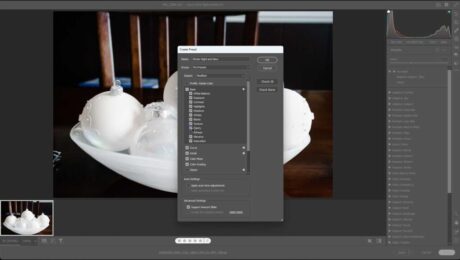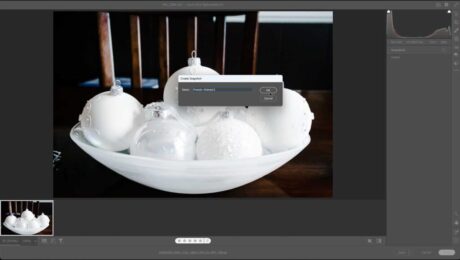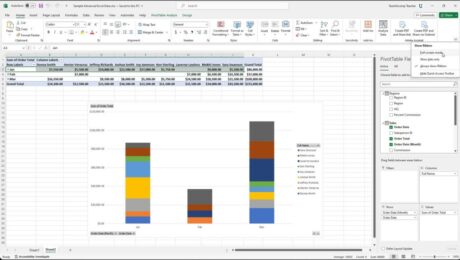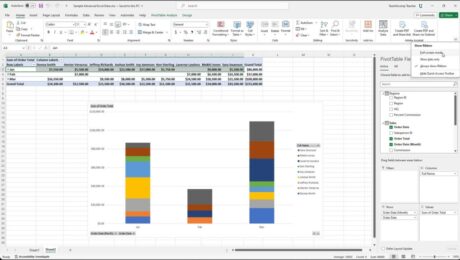Presets in Camera Raw in Photoshop
Tuesday, March 05 2024
How to Use Presets in Camera Raw in Photoshop: This video lesson, titled “Learn How to Use Presets in Camera Raw in Adobe Photoshop: A Training Tutorial,” shows how to use presets in camera raw in Photoshop. This video lesson is from our complete Photoshop tutorial, titled “Mastering Photoshop Made
Full Screen Mode in Excel – Instructions and Video Lesson
Monday, February 26 2024
Full Screen Mode in Excel: Video Lesson This video lesson, titled “Excel for Microsoft 365 Tutorial: How to Switch to Full Screen Mode in Excel,” shows you how to switch to full screen mode in Excel for Microsoft 365. This video lesson is from our complete Excel tutorial, titled Mastering Excel Made Easy™. Overview:
- Published in Excel for Office 365, Latest, Microsoft, Office 365