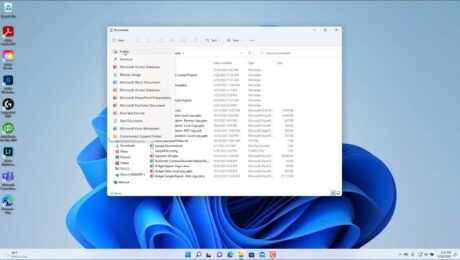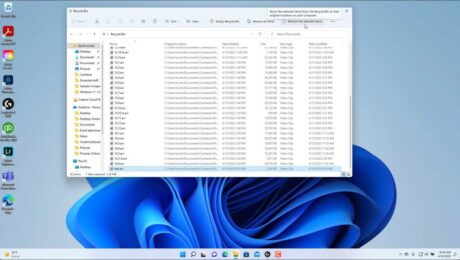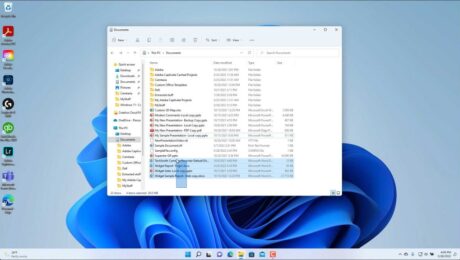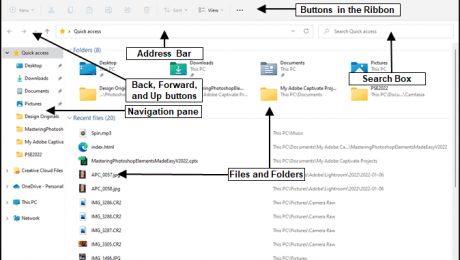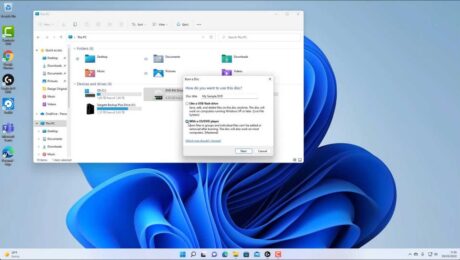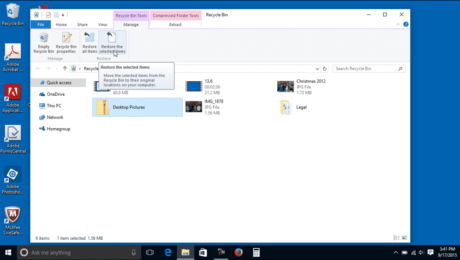Create a Folder in Windows 11 – Instructions
Thursday, May 12 2022
How to Create a Folder in Windows 11: Video Lesson This video lesson, titled “Creating a New Folder,” shows how to create a new folder in Windows 11. This video lesson is from our complete Windows tutorial, titled “Mastering Windows Made Easy v.11.” Overview of How to Create a Folder in Windows 11:
- Published in Latest, Microsoft, Windows 11
No Comments
Unzip Files in Windows 11 – Instructions
Wednesday, May 11 2022
How to Unzip Files in Windows 11: Video This video lesson, titled “Unzip Files in File Explorer,” shows how to unzip files in Windows 11. This video lesson is from our complete Windows 11 tutorial, titled “Mastering Windows Made Easy v.11.” Overview of How to Unzip Files in Windows 11: You can easily
- Published in Latest, Microsoft, Windows 11
Select Files in Windows 11 – Instructions and Video Lesson
Monday, May 09 2022
How to Select Files in Windows: Video This video lesson, titled “Selecting Files,” shows you how to select files in Windows 11. This video lesson is from our complete Windows tutorial, titled “Mastering Windows Made Easy v.11.” Overview of How to Select Files in Windows 11: How to Select a Single File in Windows
- Published in Latest, Microsoft, Windows 11
Burn a CD or DVD in Windows 11 – Instructions
Thursday, May 05 2022
How to Burn a CD or DVD in Windows 11: Video This video lesson, titled “Burning a CD or DVD,” shows how to burn a CD or DVD in Windows 11. To learn more about Windows 11, check out our complete Windows 11 tutorial, titled “Mastering Windows Made Easy v.11.” Overview of How to
- Published in Latest, Microsoft, Windows 11
Select Files in Windows 10 – Instructions and Video Lesson
Thursday, August 09 2018
Select Files in Windows: Video Lesson This video lesson, titled “Selecting Files,” shows you how to select files in Windows 10. This video lesson is from our complete Windows tutorial, titled “Mastering Windows Made Easy v.10.” Select Files in Windows: Overview To perform many file management activities in the File Explorer in Windows,
- Published in Latest, Microsoft, Windows 10