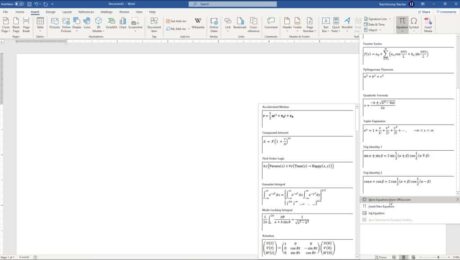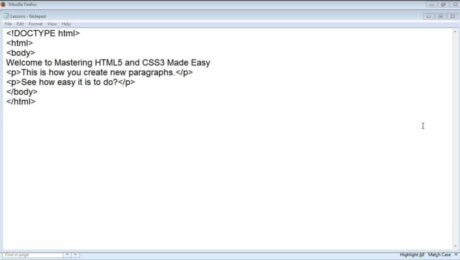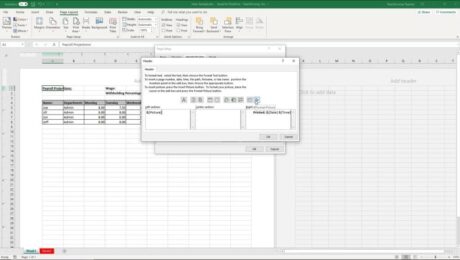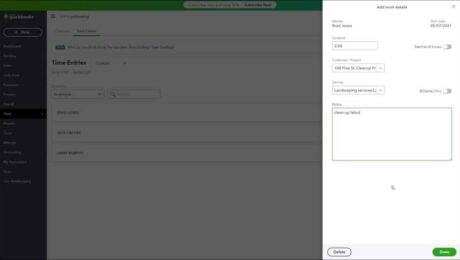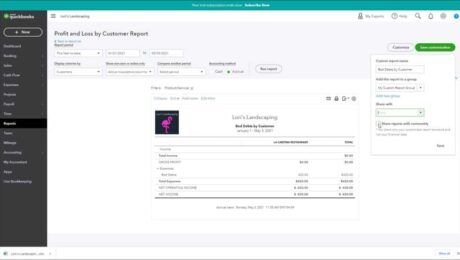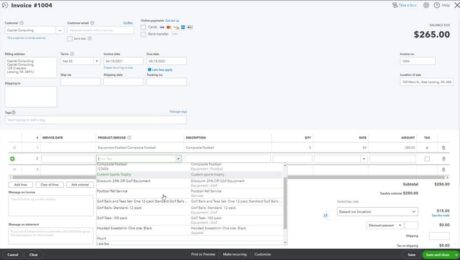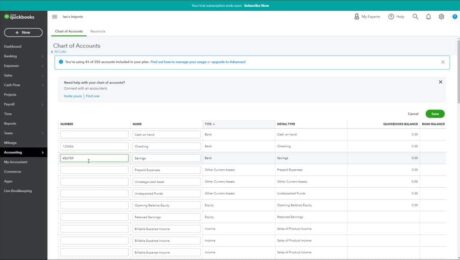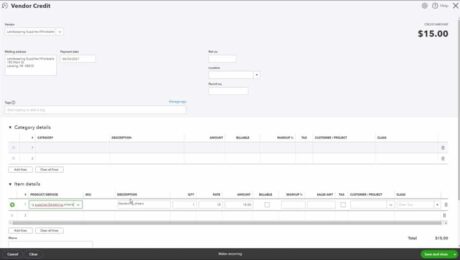Insert Equations in Word – Instructions and Video Lesson
Tuesday, August 03 2021
Insert Equations in Word: Video Lesson This video lesson, titled “Inserting Equations,” shows you how to insert equations in Word. If you’d like to learn more, this video lesson is from our complete Word tutorial, titled “Mastering Word Made Easy v.2019 and 365.” Insert Equations in Word: Overview This
- Published in Latest, Microsoft, Office 2013, Office 2016, Office 2019, Office 365, Word 2013, Word 2016, Word 2019, Word for Office 365
No Comments
Enter Time in QuickBooks Online – Instructions
Wednesday, June 30 2021
Enter Time in QuickBooks Online: Video Lesson This video lesson, titled “Basic Time Tracking,” shows how to enter time in QuickBooks Online Plus. This video on how to enter time in QuickBooks Online is from our complete QuickBooks Online tutorial, titled “Mastering QuickBooks Online Made Easy.” Enter Time in QuickBooks Online: Overview You
- Published in Latest, Quickbooks Online
Save Custom Reports in QuickBooks Online – Instructions
Wednesday, June 23 2021
Save Custom Reports in QuickBooks Online: Video Lesson This video lesson, titled “Saving Customized Reports,” shows how to save custom reports in QuickBooks Online. This video lesson is from our complete QuickBooks Online tutorial, titled “Mastering QuickBooks Online Made Easy.” Save Custom Reports in QuickBooks Online: Overview You can save custom reports in
- Published in Latest, Quickbooks Online
Assign Account Numbers in QuickBooks Online- Instructions
Thursday, June 17 2021
Assign Account Numbers in QuickBooks Online: Video Lesson This video lesson, titled “Assigning Account Numbers,” shows how to assign account numbers in QuickBooks Online. This video lesson is from our QuickBooks Online tutorial, titled “Mastering QuickBooks Online Made Easy.” Assign Account Numbers in QuickBooks Online: Overview To assign
- Published in Latest, Quickbooks Online
Create a Vendor Credit in QuickBooks Online- Instructions
Wednesday, June 16 2021
Create a Vendor Credit in QuickBooks Online: Video Lesson This video lesson, titled “Entering a Vendor Credit,” shows you how to create a vendor credit in QuickBooks Online. This video lesson on how to create a vendor credit in QuickBooks Online is from our complete QuickBooks Online tutorial, titled “Mastering QuickBooks Online Made Easy.”
- Published in Latest, Quickbooks Online