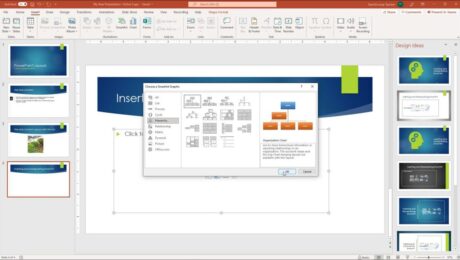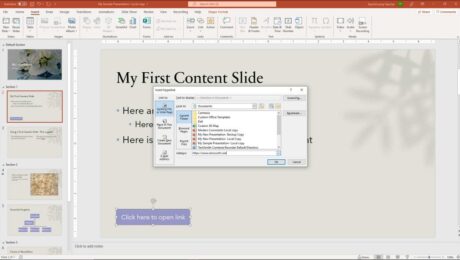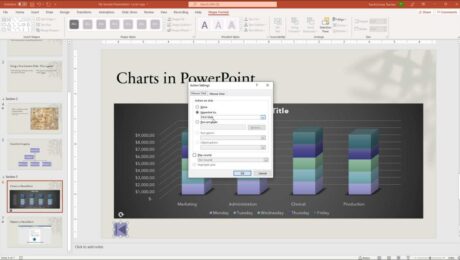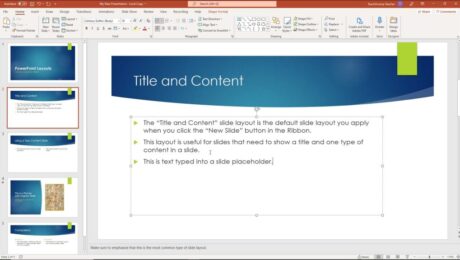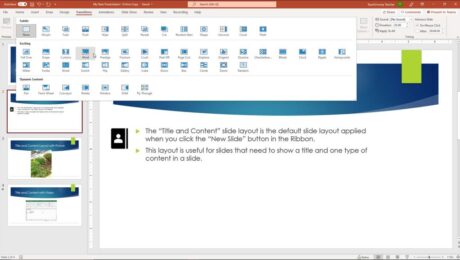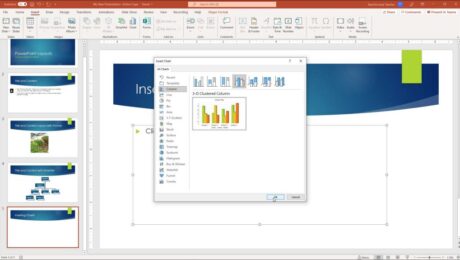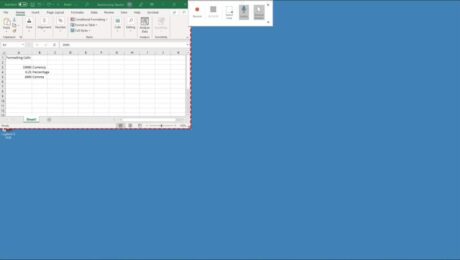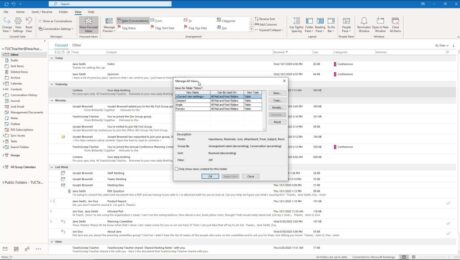SmartArt in PowerPoint- Instructions and Video Lesson
Friday, December 03 2021
by Joseph Brownell
How to Use SmartArt in PowerPoint: Video This video lesson, titled “Inserting and Manipulating SmartArt,” shows how to use SmartArt in PowerPoint. This video lesson is from our complete PowerPoint tutorial, titled “Mastering PowerPoint Made Easy v.2019 and 365.” Overview of SmartArt in PowerPoint: What Is SmartArt in PowerPoint? SmartArt in PowerPoint lets
addaddingadding text to smartartarrangecourseeditinghelpHow to Add Text to SmartArt in PowerPointhow to delete smartartHow to Edit SmartArt in PowerPointhow to insert smartart in powerpointhow to move smartarthow to resize smartarthow to use smartart in powerpointhow-toinsertinsertinginstructionslayoutlearnlessonmanipulatemicrosoftofficeoverviewpowerpointPowerPoint 2013PowerPoint 2016PowerPoint 2019PowerPoint for Microsoft 365PowerPoint for Office 365powerpoint smartartpresentationslidesmart art in powerpointsmart art powerpointsmartartSmartArt in PowerPointsmartart powerpointteachtrainingtutorialvideowhat is smartart in powerpoint
- Published in Latest, Microsoft, Office 2013, Office 2016, Office 2019, Office 365, PowerPoint 2013, PowerPoint 2016, PowerPoint 2019, PowerPoint for Office 365
No Comments
Hyperlink in PowerPoint – Instructions
Thursday, December 02 2021
by Joseph Brownell
How to Hyperlink in PowerPoint: Video This video lesson, titled “Using Links,” shows you how to hyperlink in PowerPoint. This video lesson is from our complete PowerPoint tutorial, titled “Mastering PowerPoint Made Easy v.2019 and 365.” Overview of How to Hyperlink in PowerPoint: What are Hyperlinks in PowerPoint? A hyperlink in PowerPoint is
addAdd Hyperlinks in PowerPointcoursecreatehelpHow to Add a Hyperlink in PowerPointhow to add hyperlink in powerpointhow to add hyperlink in pptHow to Automatically Insert a Hyperlink in PowerPointhow to create hyperlink in powerpointhow to create hyperlink in ppthow to hyperlink in powerpointhow to hyperlink in ppthow to insert hyperlink in powerpointhow to insert hyperlink in ppthow to make hyperlink in powerpointhow to put hyperlink in ppthow to use hyperlink in powerpointhow-tohyperlinkhyperlink in powerpointhyperlink in ppthyperlink powerpointhyperlinksinsertinsert linksinstructionslearnlessonlinkoverviewpowerpointPowerPoint 2013PowerPoint 2016PowerPoint 2019PowerPoint for Microsoft 365PowerPoint for Office 365powerpoint linkpptpresentationpresentationsslideslidesteachto insert a hyperlink in a slidetrainingtutorialvideowhat are hyperlinks in powerpointwhat is hyperlink in powerpoint
Action Buttons in PowerPoint- Instructions
Monday, November 29 2021
by Joseph Brownell
How to Create Action Buttons in PowerPoint: Video This video lesson, titled “Inserting Actions,” shows how to insert action buttons in PowerPoint. This video lesson is from our complete PowerPoint tutorial, titled “Mastering PowerPoint Made Easy v.2019 and 365.” How to Insert Action Buttons in PowerPoint: You can add action buttons in PowerPoint
actionaction buttonaction button in powerpointaction button powerpointaction buttonsAction Buttons in PowerPointaction settingsactionsaddcoursecreatedialog boxhelphow to add action button in powerpointhow to add an action button in powerpointHow to Create Action Buttons in PowerPointhow to insert action button in powerpointhow to insert an action button in powerpointhow-toinsertinstructionslearnlessonmouse clickmouse overobject action in powerpointoverviewpowerpointPowerPoint 2013PowerPoint 2016PowerPoint 2019powerpoint action buttonpowerpoint buttonpowerpoint buttonspowerpoint buttons to slidePowerPoint for Microsoft 365PowerPoint for Office 365presentationpresentationsself studyslideslidesteachtrainingtutorialvideowhat are action buttonswhat is action buttonwhat is an action button
Add Text to Slides in PowerPoint – Instructions
Wednesday, November 24 2021
by Joseph Brownell
How to Add Text to Slides in PowerPoint: Video This video lesson, titled “Adding Text to Slides,” shows how to add text to slides in PowerPoint. This video is from our complete PowerPoint tutorial, titled “Mastering PowerPoint Made Easy v.2019 and 365.” Overview of How to Add Text to Slides in PowerPoint: You
20132016addadd text to powerpointadd text to powerpoint slideAdd Text to Slides in PowerPointaddingcoursehelphow to add text in a blank slide in powerpointhow to add text in powerpointhow to add text in ppthow to add text on powerpointhow to add text to a powerpoint slideHow to Add Text to a Shape in PowerPointHow to Add Text to a Slide Placeholder in PowerPointHow to Add Text to a Text Box in PowerPointhow to add text to powerpointhow to insert text in powerpointHow to Switch Modes for Text-Containing Objects in PowerPointhow-toinsertinsert text in powerpointinsertinginstructionslearnlessonoverviewplaceholderplaceholderspowerpointPowerPoint 2013PowerPoint 2016PowerPoint 2019PowerPoint for Microsoft 365PowerPoint for Office 365powerpoint trainingpowerpoint tutorialpresentationpresentationsshapeshapesslideslidesteachtexttext boxtext boxestrainingtutorialvideo
Slide Transition Animation in PowerPoint – Instructions
Tuesday, November 23 2021
by Joseph Brownell
How to Apply Slide Transition Animation in PowerPoint: Video This video lesson, titled “Adding Slide Transition Animation,” shows how to add slide transition animation in PowerPoint. This video lesson is from our complete PowerPoint tutorial, titled “Mastering PowerPoint Made Easy v.2019 and 365.” Overview of How to Apply Slide Transition Animation in PowerPoint:
2013addadvance slide in powerpointadvance slides in PowerPointadvancing slides in PowerPointanimationanimationsapplychangechange slide transition directionchoosecoursecourseseffecteffectsguidehelphowhow-toinstructionslearnlessonmicrosoftmodifymsofficeoptionsoverviewpowerpointPowerPoint 2013PowerPoint 2016PowerPoint 2019PowerPoint for Microsoft 365PowerPoint for Office 365powerpoint transitionspresentationpresentationssettingsslideslide advancement settingsslide animation in powerpointslide transitionslide transition animationSlide Transition Animation in PowerPointslide transition in powerpointslide transition optionsslide transition settingsslide transition soundslide transition speedslide transitionsslide transitions in PowerPointslidesteachtrainingtransition effect durationtransition in powerpointtransitionstutorialvideowhat is slide transition in powerpoint
Insert a Chart in PowerPoint – Instructions
Thursday, November 18 2021
by Joseph Brownell
How to Insert a Chart in PowerPoint: Video This video lesson, titled “Inserting Charts,” shows how to insert a chart in PowerPoint. This video is from our complete PowerPoint tutorial, titled “Mastering PowerPoint Made Easy v.2019 and 365.” Overview of How to Insert a Chart in PowerPoint: To insert a chart in PowerPoint
addchange chart data in powerpointchartchartscourseedit chart data in powerpointhelphow to add a chart in powerpointhow to add chart in powerpointHow to Edit Chart Data in PowerPointhow to insert a chart in powerpointhow to insert chart in powerpointhow to insert charts in powerpointhow-toinsertInsert a Chart in PowerPointinsert chart in powerpointinsert chart powerpointinserting chartsinstructionslearnlessonoverviewpowerpointPowerPoint 2013PowerPoint 2016PowerPoint 2019PowerPoint for Microsoft 365PowerPoint for Office 365presentationpresentationsself studyslideslidesteachtrainingtutorialvideowhere is the chart button in powerpoint
- Published in Latest, Microsoft, Office 2016, Office 2019, Office 365, PowerPoint 2016, PowerPoint 2019, PowerPoint for Office 365
Record the Screen in PowerPoint – Instructions
Friday, October 29 2021
by Joseph Brownell
How to Record the Screen in PowerPoint: Video This video lesson, titled “Screen Recording,” shows you how to record the screen in PowerPoint and add it to a slide. This video lesson on how to insert a screen recording in PowerPoint is from our complete PowerPoint tutorial, titled “Mastering PowerPoint Made Easy v.2019 and
addaudiocoursedesktophelphow to save screen recording in powerpointhow to screen record on powerpointhow to screen record on powerpoint with audiohow to screen record powerpoint with audiohow to stop recording in powerpointhow to stop screen recording in powerpointhow to stop screen recording on powerpointhow to stop screen recording powerpointhow-toinsertinstructionslearnlessonoverviewpointerpowerpointPowerPoint 2013PowerPoint 2016PowerPoint 2019PowerPoint for Microsoft 365PowerPoint for Office 365powerpoint screen recordingpowerpoint screen recording with audiopowerpoint stop screen recordingpresentationpresentationsrecordRecord the Screen in PowerPointsavescreenscreen recordingscreen recording powerpointself studystartstopstop powerpoint screen recordingstop recording powerpointstop screen recording powerpointteachtrainingtutorialvideo
- Published in Latest, Microsoft, Office 2016, Office 2019, Office 365, PowerPoint 2016, PowerPoint 2019, PowerPoint for Office 365
Changing the Inbox View in Outlook – Instructions
Tuesday, October 19 2021
by Joseph Brownell
Changing the Inbox View in Outlook: Video Lessons The following video lessons show you different ways of changing the Inbox view in Outlook. This video lesson, titled “Changing the Inbox View,” shows you how to switch between the existing Inbox views. The following video lesson, titled “Creating Custom Mailbox Views,”
addadvancedadvanced view settingsappearanceapplyapplyingchangechange outlook viewchange view in outlookchangingclasscolumncolumnsconditional formattingcoursecreatecustomcustom viewscustomizingemailemailsfieldfieldsfilterfilteringfiltersfolderfolder viewsfoldersformatformat columnsformattinggroup bygroupinghelphow to change inbox view in outlookhow to change outlook email viewhow to change outlook inbox viewhow to change outlook layouthow to change outlook viewhow to change view in outlookhow-toInboxinstructionsitemitemslessonmailmailboxmakeManage ViewsmanualmessageMessagesmicrosoftmicrosoft outlooknewoptionsother settingsoutlookoutlook 2013Outlook 2016Outlook 2019Outlook folderOutlook foldersOutlook for Microsoft 365Outlook for Office 365outlook viewoutlook view settingsoverviewsavesavingself studysettingsshow columnssortsortingSQLstylestylesswitchingtrainingtutorialvideoviewviews
- Published in Latest, Microsoft, Office 2013, Office 2016, Office 2019, Office 365, Outlook 2013, Outlook 2016, Outlook 2019, Outlook for Office 365