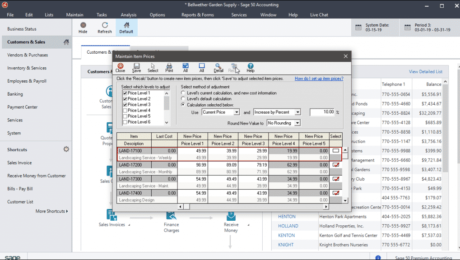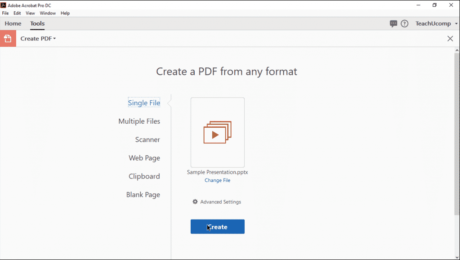Change Item Prices in Sage 50- Instructions
Wednesday, August 01 2018
Change Item Prices in Sage 50: Video Lesson This video lesson, titled “Changing Item Prices,” shows you how to change item prices in Sage 50. This video lesson is from our complete Sage 50 tutorial, titled “Mastering Sage 50 Made Easy v.2018.” Change Item Prices in Sage 50: Overview You can change item
- Published in Latest, Sage50, Small Business Accounting
No Comments
Create a PDF from a File in Acrobat Pro DC – Instructions
Wednesday, July 11 2018
Create a PDF from a File in Acrobat Pro DC: Video Lesson This video lesson, titled “Creating PDFs from a File,” shows you how to create a PDF from a file in Acrobat Pro DC. This video lesson is from our complete Acrobat tutorial, titled “Mastering Acrobat Made Easy v.Pro DC.” Create a PDF