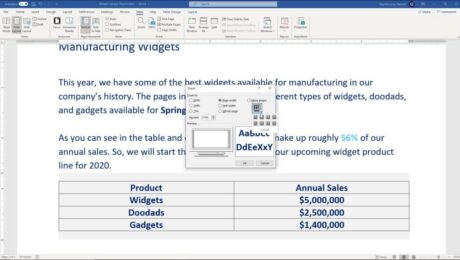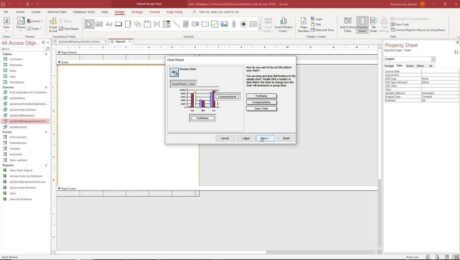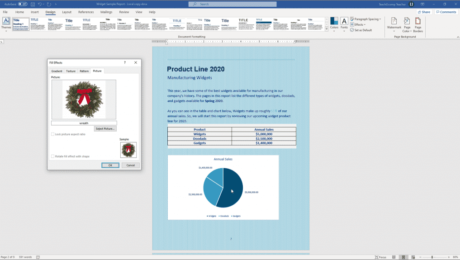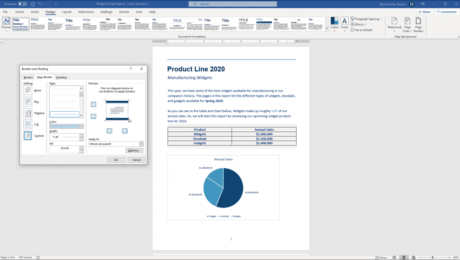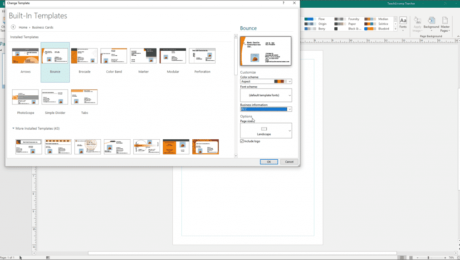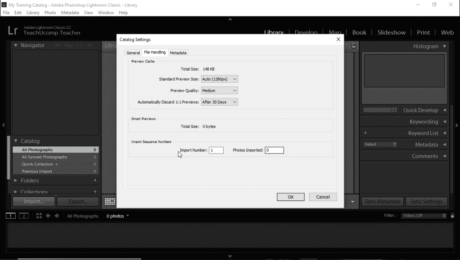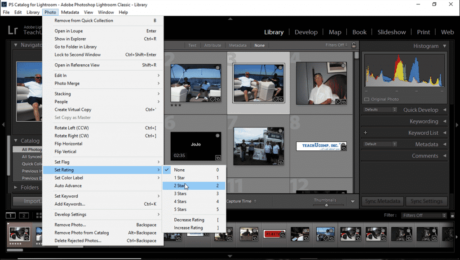Zoom a Document in Word- Instructions and Video Lesson
Monday, September 27 2021
by Joseph Brownell
How to Zoom a Document in Word: Video This video lesson, titled “Zooming the Document,” shows you how to zoom a document in Word to change its magnification. This video lesson is from our complete Word tutorial, titled “Mastering Word Made Easy v.2019 and 365.” Overview of How to Zoom a Document in Word
applyapplyingchangechangingdocumentdocument viewdocument viewsdocumentsfilefileshelphow to set magnification in ms wordhow to zoom in microsoft wordhow to zoom in on wordhow to zoom in wordhow to zoom out in wordhow to zoom word documenthow-toinstructionslearnlessonmagnificationmagnifyMicrosoft Office 365microsoft wordoffice 365overviewpagepagesself studysetsettingteachtrainingtutorialvideoviewviewswhat is zoom in ms wordwordWord 2013Word 2016Word 2019Word for Microsoft 365word for Office 365word zoomzoomzoom control in ms wordzoom inzoom in ms wordzoom in wordzoom in word documentzoom outzoom sliderzoom slider in ms wordzoom word
- Published in Latest, Microsoft, Office 2013, Office 2016, Office 2019, Office 365, Word 2013, Word 2016, Word 2019, Word for Office 365
No Comments
Charts in Access – Instructions and Video Lesson
Friday, September 03 2021
by Joseph Brownell
How to Create Charts in Access: Video This video lesson, titled “Using Charts,” shows how to create, edit, and format Microsoft Graph charts in Access. This video lesson is from our complete Access tutorial, titled “Mastering Access Made Easy v.2019 and 365.” Overview of How to Create Charts in Access You can create
aboutaccessaccess 2013Access 2016Access 2019access chartaccess chart wizardaccess chartsaccess databaseAccess for Microsoft 365Access for Office 365access graphaddaddingchangechangingchartchart accesschart in accesschart wizardchart wizard accesschartscharts in accesscoursecreate charts in accessediteditingformat access chartformat chart in accessformat charts in accesshelphow to usehow-toinfoinformationinsertinsertinginserting chartsinstructionslearnlessonMicrosoft Accessmicrosoft access chartsmodifymodifyingms access chartms access chartsms access graphsoverviewreportreportsself studyteachtrainingtutorialuseusingvideo
- Published in Access 2013, Access 2016, Access 2019, Access for Office 365, Latest, Microsoft, Office 2013, Office 2016, Office 2019, Office 365
Change the Page Background in Word – Instructions
Wednesday, October 21 2020
by Joseph Brownell
Change the Page Background in Word: Video Lesson This video lesson, titled “Selecting a Page Background Color or Fill Effect,” shows you how to change the page background in Word. This video lesson is from our complete Word tutorial, titled “Mastering Word Made Easy v.2019 and 365.” Change the Page Background in Word: Overview
addapplyapplyingbackgroundbackgroundschangeChange the Page Background in WordChange the Page Color in Wordchangingcolorcolorsdocumentdocumentsfilefilesfill effectsgradienthelphow-toimageimagesinsertinstructionslearnlessonMicrosoft Office 365microsoft wordoffice 365overviewpagepage backgroundpage backgroundspage colorpagespatternpicturepicturesself studysetsettingteachtexturetrainingtutorialvideowordWord 2013Word 2016Word 2019Word for Microsoft 365word for Office 365
- Published in Latest, Microsoft, Office 2016, Office 2019, Office 365, Word 2016, Word 2019, Word for Office 365
How to Use Page Borders in Word – Instructions
Thursday, August 27 2020
by Joseph Brownell
How to Use Page Borders in Word: Video Lesson This video lesson, titled “Applying Page Borders,” shows how to use page borders in Word. This video lesson is from our complete Word tutorial, titled “Mastering Word Made Easy v.2019 and 365.” How to Use Page Borders in Word: Overview How to Use Page Borders
- Published in Latest, Microsoft, Office 2013, Office 2016, Office 2019, Office 365, Word 2013, Word 2016, Word 2019, Word for Office 365
Change Templates in Publisher – Instructions
Wednesday, November 27 2019
by Joseph Brownell
Change Templates in Publisher: Video Lesson This video lesson, titled “Changing the Publication Template,” shows how to change templates in Publisher. This video lesson on how to change templates in Publisher is from our complete Publisher tutorial, titled “Mastering Publisher Made Easy v.2019 and 365.” Change Templates in Publisher: Overview You can change
changeChange Templates in Publisherchanginghelphow-toinstructionslearnlessonMicrosoft Office 2019Microsoft Office 365Microsoft Publisher 2013Microsoft Publisher 2016Microsoft Publisher 2019Office 2019office 365overviewpublicationpublisherpublisher 2013Publisher 2016Publisher 2019teachtemplatetemplatestrainingtutorialvideo
- Published in Latest, Microsoft, Office 2013, Office 2016, Office 2019, Office 365, Publisher 2013, Publisher 2016, Publisher 2019
Catalog Settings in Lightroom Classic CC- Instructions
Monday, November 26 2018
by Joseph Brownell
Catalog Settings in Lightroom Classic CC: Video Lesson This video lesson, titled “Customizing Catalog Settings,” shows you how to change catalog settings in Lightroom Classic CC. This video lesson on catalog settings in Lightroom Classic CC is from our complete Lightroom Classic CC tutorial, titled “Mastering Lightroom Classic Made Easy v.CC.” Catalog Settings in
applyingcatalogcatalog settingsCatalog Settings in Lightroom Classic CCcatalogschangechangingcoursecustomizecustomizingfile handlinggeneralhelphow-toimageimagesimportinstructionslearnlessonlightroomlightroom classiclightroom classic ccmetadataoptionsoverviewphotoshop lightroom classicpreviewqualityself studysettingsettingsteachtrainingtutorialvideo
- Published in Latest, Lightroom Classic
Ratings in Lightroom Classic CC- Instructions and Video Lesson
Friday, November 09 2018
by Joseph Brownell
Ratings in Lightroom Classic CC: Video Lesson This video lesson, titled “Using Ratings,” shows you how to apply, change, and remove ratings in Lightroom Classic CC’s Library module. This video is from our complete Lightroom Classic CC tutorial, titled “Mastering Lightroom Classic Made Easy v.CC.” Ratings in Lightroom Classic CC: Overview You assign
addaddingapplyapplyingchangechangingcoursefilmstripgrid viewhelphow-toimageimagesinstructionslearnlessonLibrary modulelightroomlightroom classiclightroom classic ccoverviewphotophotosphotoshop lightroom classicratingratingsRatings in Lightroom Classic CCremoveremovingself studysetsettingstarstarsteachthumbnailthumbnailstrainingtutorialvideo
- Published in Latest, Lightroom Classic
Add an Identity Plate to a Slideshow in Lightroom Classic CC- Instructions
Monday, November 05 2018
by Joseph Brownell
Add an Identity Plate to a Slideshow in Lightroom Classic CC: Video Lesson This video lesson, titled “Adding an Identity Plate to a Slideshow,” shows you how to add an identity plate to a slideshow in Lightroom Classic CC. This video lesson is from our complete Lightroom Classic CC tutorial, titled “Mastering Lightroom Classic
addAdd an Identity Plate to a Slideshow in Lightroom Classic CCaddingapplychangechangingcoursecreatecreatingdeletedeletingediteditingfontformatformattinggraphicgraphicalhelphow-toidentity plateidentity platesimageimagesinstructionslearnlessonlightroomlightroom classiclightroom classic ccmakeoptionsoverviewphotoshop lightroom classicremoveremovingsavesavingselectselectingself studyslideshowslideshowstagtagsteachtexttrainingtutorialusevideo
- Published in Latest, Lightroom Classic