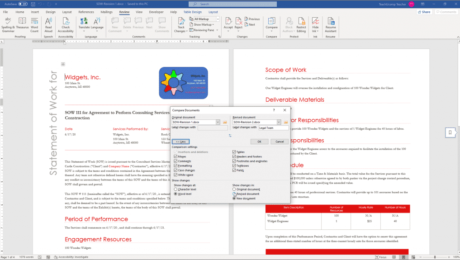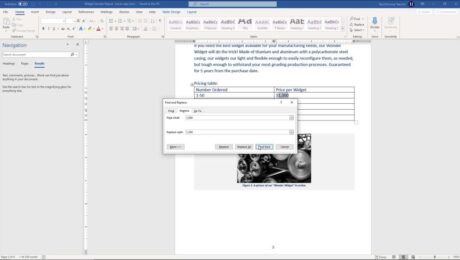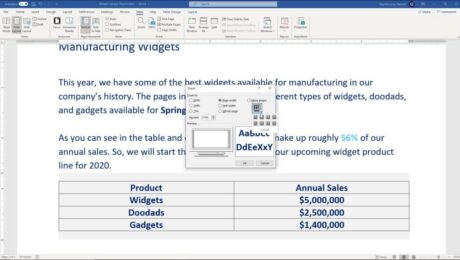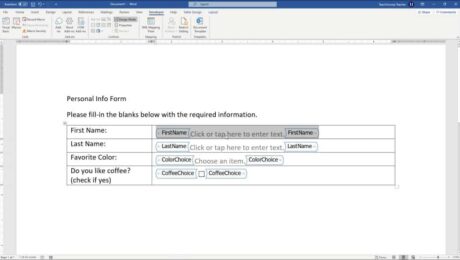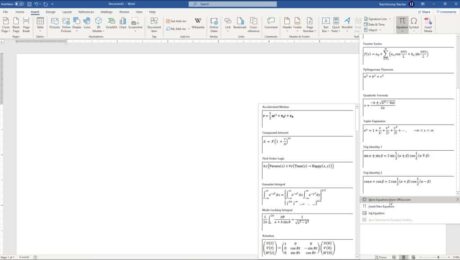Compare Documents in Word – Instructions
Monday, September 11 2023
Video Lesson on How to Compare Documents in Word: This video lesson, titled “Using the Compare Feature,” shows you how to compare documents in Word. This video lesson is from our complete Word for lawyers tutorial, titled “Mastering Word Made Easy for Lawyers v.2019 and 365.” Compare Documents in Word: Overview You can
- Published in Latest, Microsoft, Office 2013, Office 2016, Office 2019, Office 365, Word 2013, Word 2016, Word 2019, Word for Office 365
No Comments
Word and Excel Keyboard Shortcuts Sticker
Thursday, June 09 2022
Word and Excel Keyboard Shortcuts Sticker Now Available TeachUcomp, Inc. is pleased to announce our Word and Excel keyboard shortcuts sticker is now available. Our keyboard shortcuts sticker is a great tool for anyone who uses Word and Excel on a PC laptop. These handy stickers let you quickly see the keyboard shortcut for
Update an Index in Word – Instructions
Wednesday, August 18 2021
Update an Index in Word: Video This video lesson, titled “Updating an Index,” shows you how to update an index in Word. This video lesson on updating an index in Microsoft Word is from our complete Word tutorial, titled “Mastering Word Made Easy v.2019 and 365.” Overview of Updating an Index in Word
- Published in Latest, Microsoft, Office 2013, Office 2016, Office 2019, Office 365, Word 2013, Word 2016, Word 2019, Word for Office 365
Create a Form in Word- Instructions and Video Lesson
Friday, August 06 2021
Create a Form in Word: Video Lesson This video lesson, titled “Creating a Form,” shows you how to create a form in Word. This video lesson about how to create a form in Word is from our complete Word tutorial, titled “Mastering Word Made Easy v.2019 and 365.” Create a Form in Word: Overview
- Published in Latest, Office 2013, Office 2016, Office 2019, Office 365, Word 2013, Word 2016, Word 2019, Word for Office 365
Insert Equations in Word – Instructions and Video Lesson
Tuesday, August 03 2021
Insert Equations in Word: Video Lesson This video lesson, titled “Inserting Equations,” shows you how to insert equations in Word. If you’d like to learn more, this video lesson is from our complete Word tutorial, titled “Mastering Word Made Easy v.2019 and 365.” Insert Equations in Word: Overview This
- Published in Latest, Microsoft, Office 2013, Office 2016, Office 2019, Office 365, Word 2013, Word 2016, Word 2019, Word for Office 365