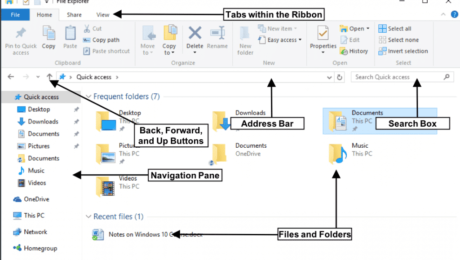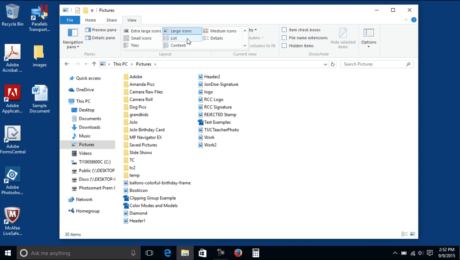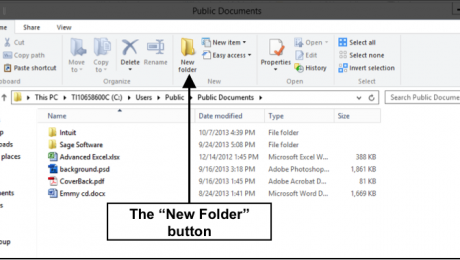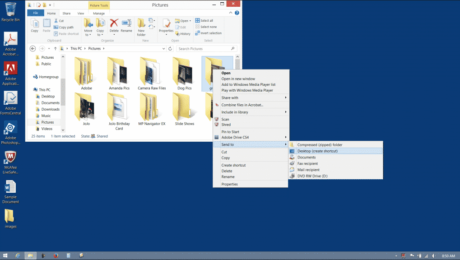Burn a CD or DVD in Windows 10 – Instructions
Tuesday, May 08 2018
Burn a CD or DVD in Windows 10: Video Lesson This video lesson, titled “Burning a CD or DVD,” shows how to burn a CD or DVD in Windows 10. To learn more about Windows 10, check out our complete Windows 10 tutorial, titled “Mastering Windows Made Easy v.10.” Burn a CD or DVD
- Published in Latest, Microsoft, Windows 10
No Comments
Change the View of a Folder in Windows 10 – Instructions
Monday, February 06 2017
Change the View of a Folder in Windows 10: Video Lesson This video lesson, titled “Changing Folder Views,” shows how to change the view of a folder in Windows 10. This video lesson is from our complete Windows 10 training, titled “Mastering Windows Made Easy v.10.” Change the View of a Folder in Windows
- Published in Latest, Microsoft, Windows 10
Create a New Folder in Windows 8- Tutorial
Friday, May 15 2015
Create a New Folder in Windows 8: Video Lesson This video lesson, titled “Creating a New Folder,” shows how you can create a new folder in Windows 8.1. The process is the same for Windows 8, too. This video lesson is from our introductory windows course, titled “Mastering Windows Made Easy v.8.1.” Create a
- Published in Latest, Microsoft, Windows 8, Windows 8.1
Create Desktop Shortcuts in Windows 8.1- Tutorial
Tuesday, April 21 2015
Create Desktop Shortcuts in Windows 8.1: Video Lesson This video lesson, titled “Creating Desktop Shortcuts, shows you how to create desktop shortcuts in Windows 8.1. This video lesson is from our complete introductory Windows course, titled “Mastering Windows Made Easy v.8.1.” Create Desktop Shortcuts in Windows 8.1: Overview Instead of using File Explorer
- Published in Latest, Windows 8.1