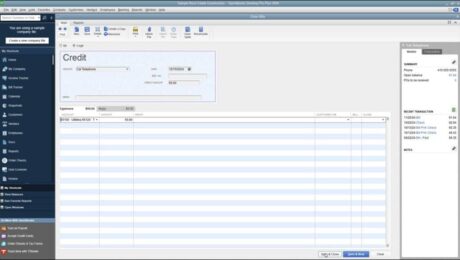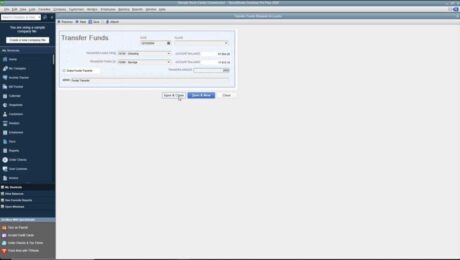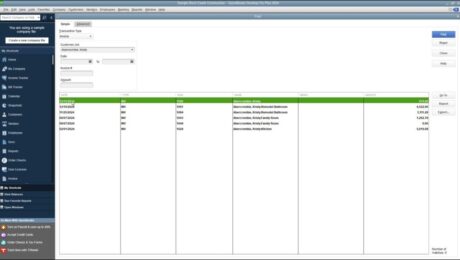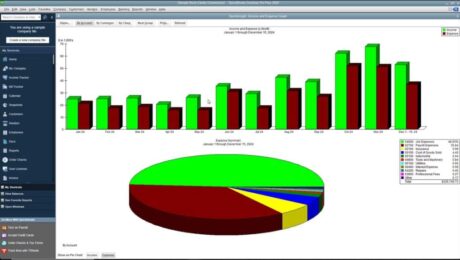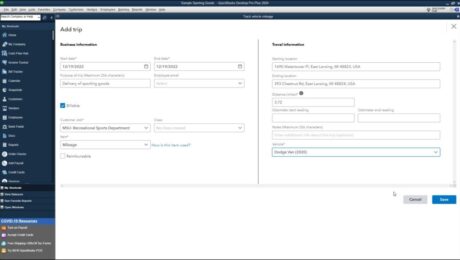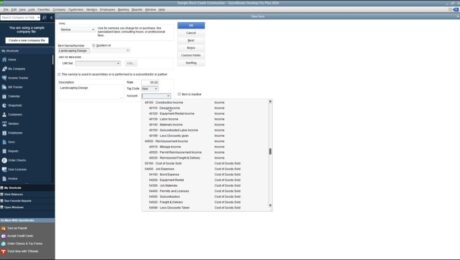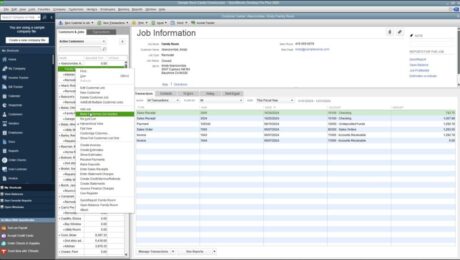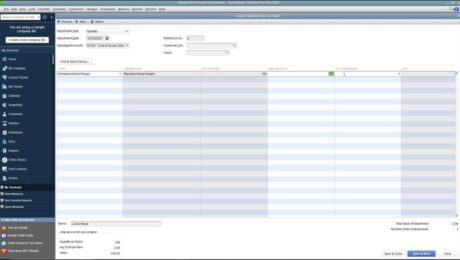Enter Vendor Credits in QuickBooks Desktop Pro- Instructions
Friday, December 22 2023
Enter Vendor Credits in QuickBooks Desktop Pro: Video This video lesson, titled “How to Enter a Vendor Credit in Intuit QuickBooks Desktop Pro 2024,” shows how to enter vendor credits in QuickBooks Desktop Pro. This video lesson is from our complete QuickBooks tutorial, titled “Mastering QuickBooks Desktop Pro Made Easy v.2024.” Overview: You
- Published in Latest, Quickbooks
No Comments
Transfer Funds in QuickBooks Desktop Pro – Instructions
Thursday, December 21 2023
Transfer Funds in QuickBooks Desktop Pro: Video This video lesson, titled “How to Transfer Funds between Accounts in Intuit QuickBooks Desktop Pro 2024,” shows how to record a funds transfer in QuickBooks Desktop Pro. This video lesson is from our complete QuickBooks tutorial, titled “Mastering QuickBooks Desktop Pro Made Easy v.2024.” Overview: You
- Published in Latest, Quickbooks
Find Transactions in QuickBooks Desktop Pro – Instructions
Wednesday, December 20 2023
Find Transactions in QuickBooks Desktop Pro: Video This video lesson, titled “How to Find Transactions in Intuit QuickBooks Desktop Pro 2024,” shows you how to find transactions in QuickBooks Desktop Pro. This video lesson is from our complete QuickBooks tutorial, titled “Mastering QuickBooks Desktop Pro Made Easy v.2024.” Find Transactions in QuickBooks Desktop Pro:
- Published in Latest, Quickbooks
Use Graphs in QuickBooks Desktop Pro- Instructions
Tuesday, December 19 2023
Use Graphs in QuickBooks Desktop Pro: Video Lesson This video lesson, titled “How to Use Graphs in Intuit QuickBooks Desktop Pro 2024,” shows how to use graphs in QuickBooks Desktop Pro. This video lesson is from our complete QuickBooks tutorial, titled “Mastering QuickBooks Desktop Pro Made Easy v.2024.” Overview: You can use graphs
- Published in Latest, Quickbooks
Track Vehicle Mileage in QuickBooks Desktop Pro- Instructions
Monday, December 18 2023
Track Vehicle Mileage in QuickBooks Desktop Pro: Video This video lesson, titled “How to Track Vehicle Mileage in Intuit QuickBooks Desktop Pro 2024,” shows how to track vehicle mileage in QuickBooks Desktop Pro Plus 2024. This video lesson is from our complete QuickBooks tutorial, titled “Mastering QuickBooks Desktop Pro Made Easy v.2024.” Overview of
- Published in Latest, Quickbooks
Create Service Items in QuickBooks Desktop Pro- Instructions and Video
Thursday, December 14 2023
Overview of How to Create Service Items in QuickBooks Desktop Pro: You can create service items in QuickBooks Desktop Pro within the Item List. You create service items for the services you provide. This helps you avoid repeatedly typing the same line item information into sales forms. You create service items in QuickBooks
- Published in Latest, Quickbooks
Adjust Inventory in QuickBooks Desktop Pro- Instructions
Friday, December 08 2023
Video Lesson on How to Adjust Inventory in QuickBooks Desktop Pro: The following video lesson, titled “How to Adjust Inventory in Intuit QuickBooks Desktop Pro 2024,” shows how to adjust inventory in QuickBooks Desktop Pro. This video lesson is from our complete QuickBooks tutorial, titled “Mastering QuickBooks Desktop Pro Made Easy v.2023.” Overview of
- Published in Latest, Quickbooks