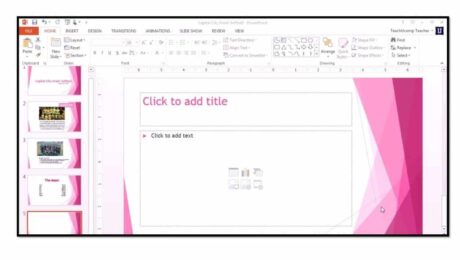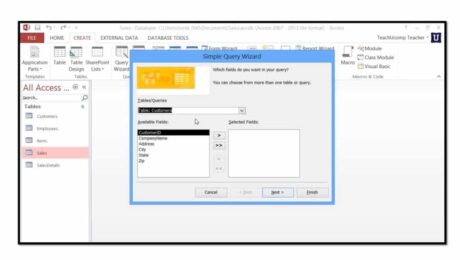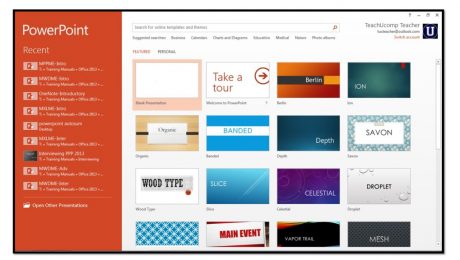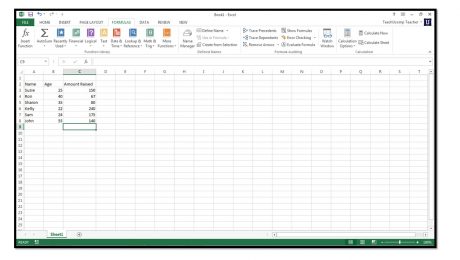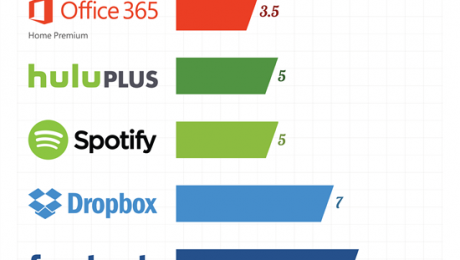How to Add Pictures to Presentations in Microsoft PowerPoint 2013
Friday, September 20 2013
How to Add Pictures to Presentations in Microsoft PowerPoint 2013: Video This video shows how to add pictures to presentations in Microsoft PowerPoint 2013. Inserting Pictures in PowerPoint 2013: Overview One of the most useful functions of PowerPoint is the ability to add pictures to your presentation to maximize its overall appearance. PowerPoint provides you
- Published in Latest, PowerPoint 2013
No Comments
How to Use the Simple Query Wizard in Microsoft Access 2013
Thursday, September 19 2013
How to Use the Simple Query Wizard in Microsoft Access 2013: Video This videos shows how to use the Simple Query Wizard in Microsoft Access 2013. Click here for the complete tutorial The Simple Query Wizard in Access 2013: Overview A query in Access is a way to retrieve in formation in a database. In Microsoft
- Published in Access 2013, Latest
Creating Charts in Microsoft Excel 2013
Wednesday, August 14 2013
Excel 2013 allows you to create charts from the data stored in a worksheet more easily than in previous versions. Charts are useful for times when you wish to create visual representations of the worksheet data for meetings, presentations, or reports. To insert a chart, first select the cell range that contains the data that
- Published in Excel 2013, Latest
Basic Tasks in Microsoft PowerPoint 2013: Opening, Closing, and Saving Presentations
Monday, August 12 2013
Opening a New Presentation 1. When you initially open PowerPoint, you can see a listing of recently opened presentations shown in the panel at the left side of the startup screen, under the “Recent” section.You can open one of these listed presentations by clicking on its name within the panel to reopen it. 2. To
- Published in Latest, PowerPoint 2013
How to Use the AutoSum Feature in Microsoft Excel 2013
Thursday, August 08 2013
Much of the time, people use Excel to sum columns and rows of data. In fact it occurs so frequently that Excel has included a feature called AutoSum that automatically performs a selected function, like SUM, on a selected column or row of uninterrupted (no blank) cells. This saves you time in creating basic formulas.
- Published in Excel 2013, Latest
Microsoft Office Now Available on IPhone
Monday, June 17 2013
On Friday June 14, 2013, Microsoft announced that a version of Microsoft Office is now available as a free app for IPhones. The app is free to download, however customers must have Office 365 in order to use the different software applications that come with it. What’s New? Users
Microsoft Office 365 Now Has Over 1 Million Users
Tuesday, June 04 2013
Microsoft has recently announced that Office 365 has surpassed 1 million users (in just over 3 months). This latest release of Office is the best-selling version to date, with more than one copy being sold every second. John Case, vice president of marketing for the Microsoft Office Division believes that this success is due to