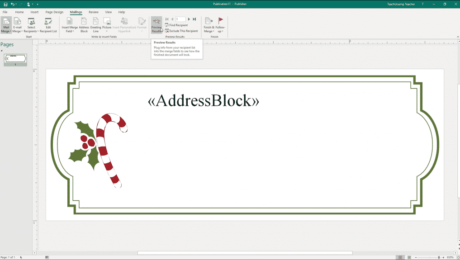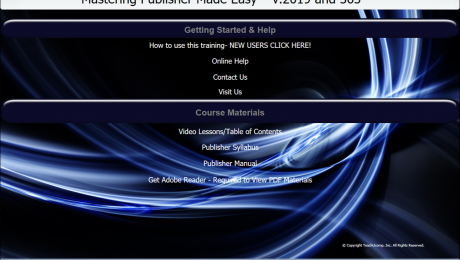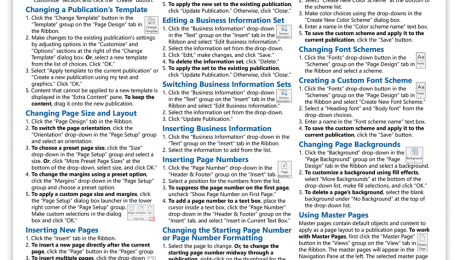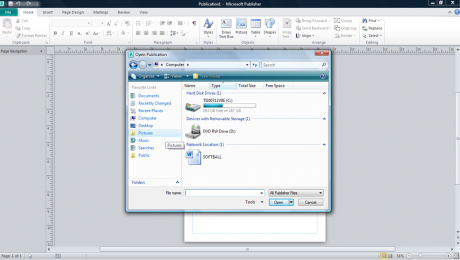Preview Results of a Merge in Publisher – Instructions
Wednesday, September 25 2019
Preview Results of a Merge in Publisher: Video Lesson This video lesson, titled “Previewing a Merge,” shows you how to preview results of a merge in Publisher. This video lesson is from our complete Publisher tutorial, titled “Mastering Publisher Made Easy v.2019 and 365.” Preview Results of a Merge in Publisher: Overview You
- Published in Latest, Microsoft, Office 2016, Office 2019, Office 365, Publisher 2016, Publisher 2019
No Comments
Buy Publisher 2019 and 365 Training – New Product Release
Tuesday, September 17 2019
Buy Publisher 2019 and 365 Training- Now Available from TeachUcomp, Inc. TeachUcomp, Inc. is pleased to announce you can now buy Publisher 2019 and 365 training with the release of our new “Mastering Publisher Made Easy v.2019 and 365” tutorial. This Publisher 2019 and 365 tutorial provides training on using Microsoft Publisher. This
- Published in Latest, Marketing, Microsoft, News, Office 2019, Office 365, Publisher 2019, What's New at TeachUcomp?
Buy Publisher Quick Reference Cards
Monday, June 03 2019
Buy Publisher Quick Reference Cards Buy Publisher Quick Reference Cards at TeachUcomp, Inc. You can buy Publisher quick reference cards with our “Publisher 2019 Introduction Quick Reference Guide” cheat sheet. Our Microsoft Publisher quick reference card helps both design professionals and novice users by providing quick tips for common tasks. These cheats sheets are
- Published in Latest, Marketing, Microsoft, Office 2016, Office 2019, Office 365, Publisher 2016, Publisher 2019, What's New at TeachUcomp?
Open a Publication in Publisher 2010 – Tutorial
Thursday, March 24 2016
Open a Publication in Publisher 2010: Video Lesson This video lesson, titled “Opening Publications- 2010 Only,” shows you how to open a publication in Publisher 2010. This video lesson is from our complete Publisher 2013 and Publisher 2010 training, titled “Mastering Publisher Made Easy v.2013-2010.” Open a Publication in Publisher 2010: Overview To
- Published in Latest, Microsoft, Office 2010, Publisher 2010