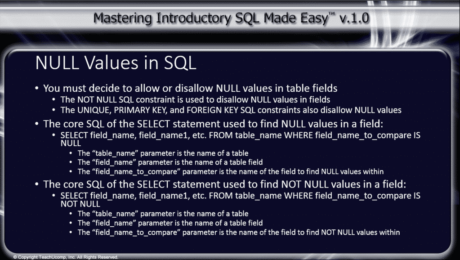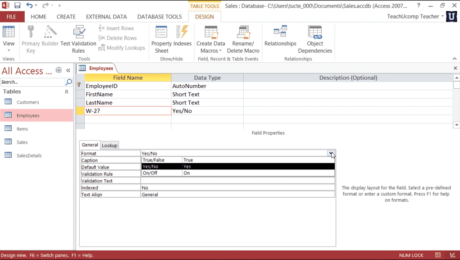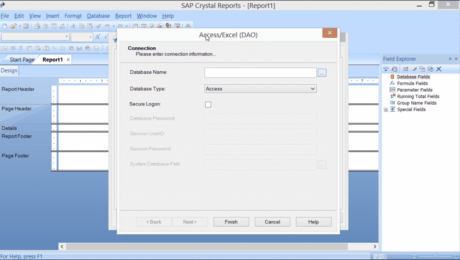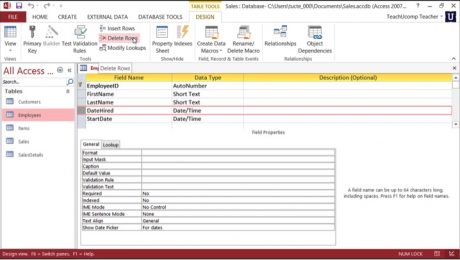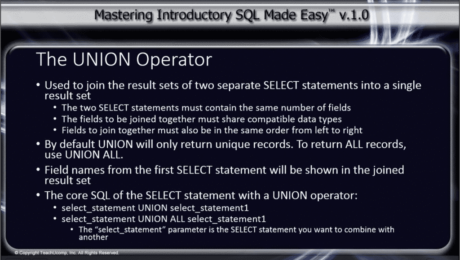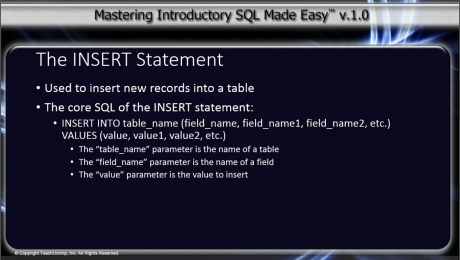Create Group Names in Access 2007 Macros – Tutorial
Thursday, June 02 2016
Create Group Names in Access 2007 Macros: Video Lesson This video lesson, titled “Using Group Names in Macros,” shows you how to create group names in Access 2007 macros. This video lesson is from our complete Access 2013 through Access 2007 training, titled “Mastering Access Made Easy v.2013-2007.” Create Group Names in Access 2007
- Published in Access 2013, Latest, Microsoft, Office 2013
No Comments
NULL Values in SQL – Tutorial
Tuesday, April 12 2016
NULL Values in SQL: Video Lesson This video lesson, titled “NULL Values in SQL,” discusses handling and finding NULL Values in SQL and shows an example using Microsoft Access. This video lesson is from our introductory SQL course, titled “Mastering Introductory SQL Made Easy v.1.0.” NULL Values in SQL: Overview When creating tables
- Published in Access 2013, Latest, Microsoft, Office 2013, SQL
The Format Property for Yes/No Fields in Access – Tutorial
Wednesday, February 03 2016
The Format Property for Yes/No Fields in Access: Video Lesson This video lesson, titled “The Format Property for Logical Fields,” shows you how to set the Format property for Yes/No field in Access. This video lesson is from our complete Access training, titled “Mastering Access Made Easy v.2013-2007.” The Format Property for Yes/No Fields
- Published in Access 2010, Access 2013, Latest, Microsoft, Office 2010, Office 2013
Access or Excel DAO in Crystal Reports 2013- Tutorial
Friday, September 11 2015
Access or Excel DAO in Crystal Reports 2013: Video Lesson This video lesson, titled “Access or Excel DAO,” shows you how to create a data connection in a report using Access or Excel DAO in Crystal Reports 2013. This video lesson on using Access or Excel DAO in Crystal Reports 2013 is from our
- Published in Crystal Reports, Latest
Delete a Table Field in Access- Tutorial
Monday, August 17 2015
Delete a Table Field in Access: Video Lesson This video lesson, titled “Deleting Fields,” shows you how to delete a table field in Access. This video on how to delete a table field in Access is from our complete Access training, titled “Mastering Access Made Easy v.2013-2007.” Delete a Table Field in Access: Overview
- Published in Access 2010, Access 2013, Latest, Microsoft, Office 2010, Office 2013
The UNION Operator in SQL- Tutorial
Wednesday, February 11 2015
The UNION Operator in SQL: Video Lesson This video lesson, titled “The UNION Operator,” shows you how to use the UNION operator in SQL. It uses an example that shows how to apply the UNION operator within an Access database. Note that this video is from our complete introductory SQL training, titled “Mastering Introductory
- Published in Access 2013, Latest, Office 2013, SQL
The INSERT Statement in SQL- Tutorial and Video
Wednesday, September 17 2014
The Insert Statement in SQL: Video Lesson This video lesson, titled “The INSERT Statement,” shows how to use the INSERT statement in SQL. This video lesson comes from our complete Introductory SQL training, titled “Mastering Introductory SQL Made Easy v.1.0.” The Insert Statement in SQL: Overview After examining the core SQL statements used
Field Properties in Access 2013
Monday, June 09 2014
Field Properties in Access 2013: Video This video, titled “Field Properties,” shows how to set field properties in Access 2013 for tables in an Access database. Need more Access training? Click here for the complete tutorial! Setting Field Properties You can set the field properties in Access 2013 for the table fields you create in
- Published in Access 2013, Latest