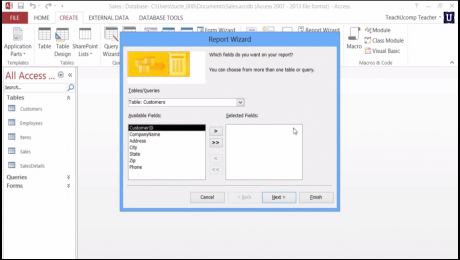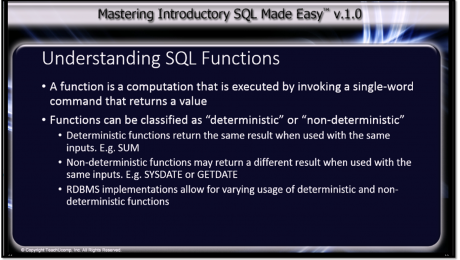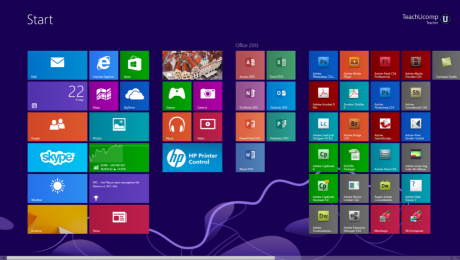The CREATE VIEW Statement in SQL
Tuesday, May 13 2014
The CREATE VIEW Statement in SQL: Video This video lesson shows you how to use the CREATE VIEW statement in SQL. Need training for SQL? Click here for the complete video training. About Views in SQL: A view is a virtual table that is based on the results of a SELECT statement. They are very
No Comments
The Report Wizard in Access 2013
Thursday, May 01 2014
The Report Wizard in Access 2013: Video This video lesson shows you how to use the Report Wizard in Access 2013. To view the complete tutorial with video lessons, click here! Using the Report Wizard in Access 2013: Overview You use reports in Access 2013 to further calculate and then display the results from a
- Published in Access 2013, Latest
Understanding SQL Functions- Standard Query Language for Databases
Tuesday, April 15 2014
To view the complete tutorial, click here Understanding SQL Functions Functions serve a wide range of purposes within SQL. You can use aggregate functions to perform calculations on grouped values within a query. That is one very common use of functions within SQL. However, there are other types of
Delete Queries in Microsoft Access 2013
Wednesday, March 19 2014
Delete Queries in Microsoft Access 2013: Video This video shows you how to create delete queries in Access 2013. For the complete tutorial, click here. Delete Queries in Microsoft Access 2013: Overview You can use a delete query in Access 2013 to delete records in a table based on specified criteria. Deleting unnecessary records will speed
- Published in Access 2013, Latest
Make Table Queries in Microsoft Access 2013
Tuesday, March 18 2014
Make Table Queries in Microsoft Access 2013: Video This video shows you how to create Make Table queries in Access 2013. For the complete tutorial click here. Make Table Queries in Microsoft Access 2013: Overview Have you ever run a query and wished that you could save the result set of the query as a
- Published in Access 2013, Latest
Update Queries in Microsoft Access 2010
Tuesday, February 18 2014
Update Queries in Microsoft Access 2010: Video This video shows you how to create Update queries in Microsoft Access 2010. Update Queries in Microsoft Access 2010: Overview If you want to make large-scale updates to the data in your Access tables based on a specified criteria, you can create “Update” queries to update selected field
- Published in Access 2010, Latest
How to Create a Database in Microsoft Access 2010
Monday, January 27 2014
How to Create a Database in Microsoft Access 2010: Video This video lesson shows you how to create a database in Microsoft Access 2010. Creating New Databases in Access 2010: Overview A new database is a container that will hold all of the tables, form, reports, queries, macros, and modules that you create. In Access
- Published in Access 2010, Latest
How to Access Settings in Windows 8.1
Wednesday, December 18 2013
Accessing Settings in Windows 8.1 You can access the settings in Windows 8.1 by clicking the “Settings” button within the Charm Bar. To show the settings for the currently displayed app on your computer, roll your pointer to the upper-right or lower-right corners of the Windows 8.1 screen until the Charm Bar appears. Then roll
- Published in Latest