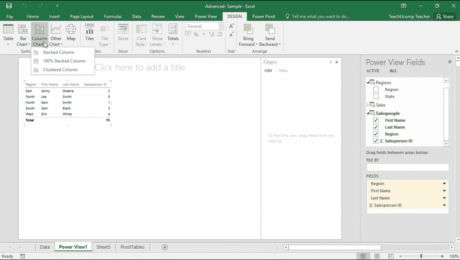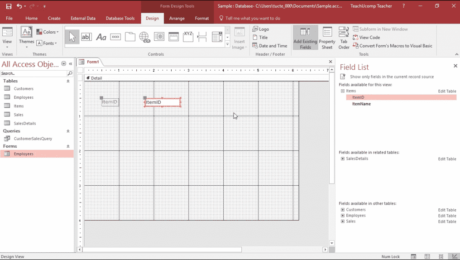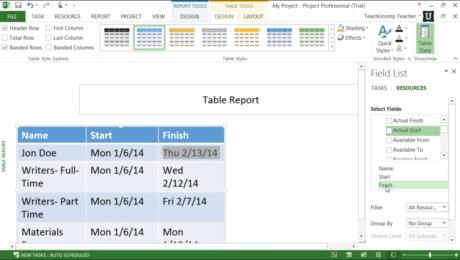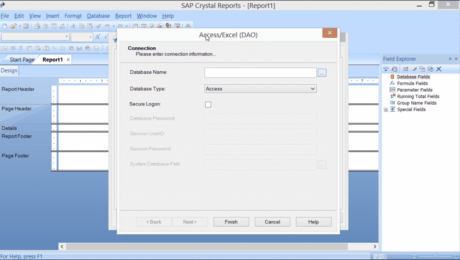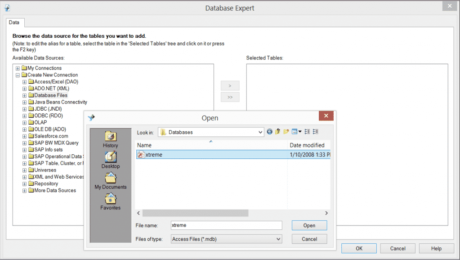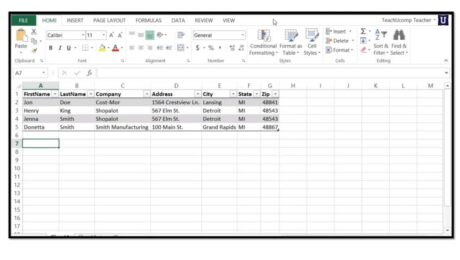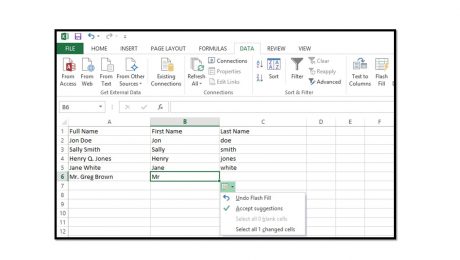Data Visualizations in Power View in Excel – Instructions
Monday, June 05 2017
Data Visualizations in Power View in Excel: Video Lesson This video lesson, titled “Adding Report Visualizations,” shows you how to add data visualizations in Power View in Excel. This video lesson is from our complete Excel training, titled “Mastering Excel Made Easy v.2016-2013.” Data Visualizations in Power View in Excel: Overview You can
- Published in Excel 2013, Excel 2016, Latest, Microsoft, Office 2013, Office 2016, Office 365
No Comments
Use the Field List in Access – Instructions
Monday, April 10 2017
Use the Field List in Access: Video Lesson This video lesson, titled “Creating a Form in Design View,” shows how to use the Field List in Access. This video lesson is from our complete Access training, titled “Mastering Access Made Easy v.2016-2013.” Use the Field List in Access: Overview You can use the
- Published in Access 2013, Access 2016, Latest, Microsoft, Office 2013, Office 2016, Office 365
Report Tables in Project 2013 – Tutorial
Monday, January 04 2016
Report Tables in Project 2013: Video Lesson This video lesson, titled “Using Report Tables,” shows you how to use report tables in Project 2013. This video lesson on how to use report tables in Project 2013 is from our complete Microsoft Project training, titled “Mastering Project Made Easy v.2013-2010.” Report Tables in Project 2013:
- Published in Latest, Microsoft, Office 2013, Project 2013
Access or Excel DAO in Crystal Reports 2013- Tutorial
Friday, September 11 2015
Access or Excel DAO in Crystal Reports 2013: Video Lesson This video lesson, titled “Access or Excel DAO,” shows you how to create a data connection in a report using Access or Excel DAO in Crystal Reports 2013. This video lesson on using Access or Excel DAO in Crystal Reports 2013 is from our
- Published in Crystal Reports, Latest
Connect to Database Files in Crystal Reports 2013- Tutorial
Tuesday, June 23 2015
Connect to Database Files in Crystal Reports 2013: Video Lesson This video lesson, titled “Database Files,” shows you how to connect to database files in Crystal Reports 2013. This video is from our complete Crystal Reports 2013 tutorial, titled “Mastering Crystal Reports Made Easy v.2013-2011.” Connect to Database Files in Crystal Reports 2013: Overview
- Published in Crystal Reports, Latest
Microsoft Access 2013: The Flat File Method of Data Storage
Friday, September 06 2013
The Flat File Method of Data Storage: Video This video discusses the flat-file method of data storage popular in programs like Excel. This helps to contrast it with relation data storage models, like the ones used by Access. The Flat File Method of Data Storage: Overview Access is a relational database application. So what does
- Published in Access 2013, Latest
Using Flash Fill in Microsoft Excel 2013
Thursday, July 18 2013
Click here for the complete Excel training Starting in Excel 2013, you can use the “Flash Fill” feature to automatically fill-in values within a column with information entered into an adjacent column. This feature is most useful when dealing with data that has a consistent data entry pattern in
- Published in Excel 2013, Latest
- 1
- 2