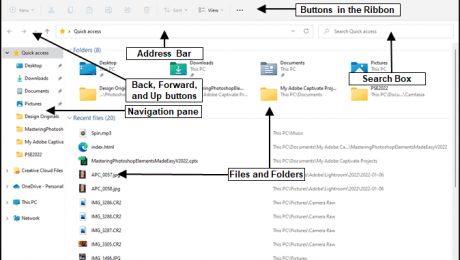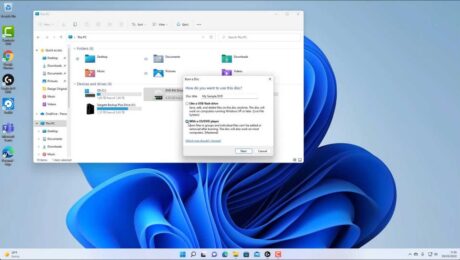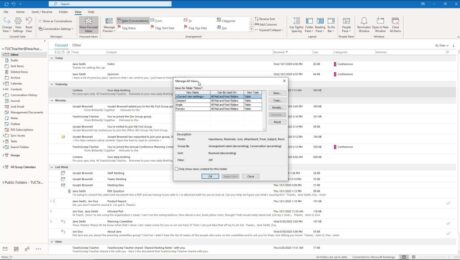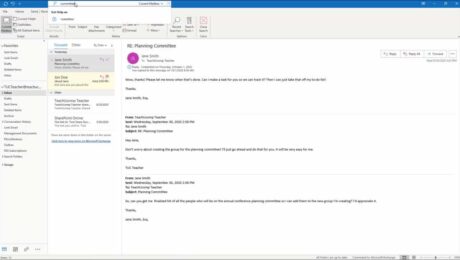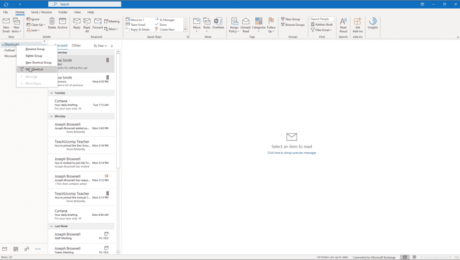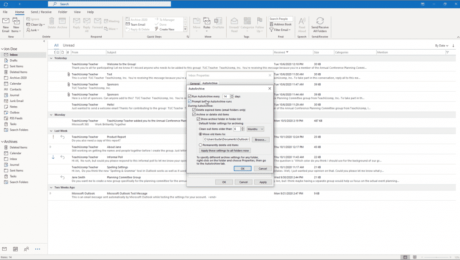File Explorer in Windows 11 – Instructions
Friday, May 06 2022
by Joseph Brownell
Video Lesson on File Explorer in Windows 11: The following video lesson, titled “File Explorer in Windows 11,” shows how to use the File Explorer in Windows 11. This video lesson is from our complete Windows tutorial, titled “Mastering Windows Made Easy v.11.” Overview of File Explorer in Windows 11: File Explorer in
aboutaddress barcoursefilefile explorerFile Explorer in Windows 11file explorer overviewfilesfolderfoldershelphow to usehow to use file explorer windows 11how-toinfoinformationinstructionslearnlessonnavigatenavigation paneoverviewparts of file explorer windows 11search boxself studyteachtrainingtutorialuseusingvideowhat is file explorerwindowWindowsWindows 11windows explorer
- Published in Latest, Microsoft, Windows 11
No Comments
Burn a CD or DVD in Windows 11 – Instructions
Thursday, May 05 2022
by Joseph Brownell
How to Burn a CD or DVD in Windows 11: Video This video lesson, titled “Burning a CD or DVD,” shows how to burn a CD or DVD in Windows 11. To learn more about Windows 11, check out our complete Windows 11 tutorial, titled “Mastering Windows Made Easy v.11.” Overview of How to
aboutburnBurn a CD or DVD in Windows 10burn a discburn cd windows 11burn dvd windows 11burn files to discburn video to dvd windows 11burningburning a CDburning a DVDcan windows 11 burn dvdscoursediscfilefile explorerFile Explorer in Windows 11filesfolderfoldershelphow to burn a cd in windows 11how to burn a cd on windows 11how to burn a dvd on windows 11how to burn cd in windows 11how to burn cd on windows 11how to burn dvd in windows 11how to burn dvd on windows 11how to usehow to write cd in windows 11how-toinfoinformationinstructionslearnlessonoverviewself studyteachtrainingtutorialuseusingvideowindowWindowsWindows 11windows explorer
- Published in Latest, Microsoft, Windows 11
Changing the Inbox View in Outlook – Instructions
Tuesday, October 19 2021
by Joseph Brownell
Changing the Inbox View in Outlook: Video Lessons The following video lessons show you different ways of changing the Inbox view in Outlook. This video lesson, titled “Changing the Inbox View,” shows you how to switch between the existing Inbox views. The following video lesson, titled “Creating Custom Mailbox Views,”
addadvancedadvanced view settingsappearanceapplyapplyingchangechange outlook viewchange view in outlookchangingclasscolumncolumnsconditional formattingcoursecreatecustomcustom viewscustomizingemailemailsfieldfieldsfilterfilteringfiltersfolderfolder viewsfoldersformatformat columnsformattinggroup bygroupinghelphow to change inbox view in outlookhow to change outlook email viewhow to change outlook inbox viewhow to change outlook layouthow to change outlook viewhow to change view in outlookhow-toInboxinstructionsitemitemslessonmailmailboxmakeManage ViewsmanualmessageMessagesmicrosoftmicrosoft outlooknewoptionsother settingsoutlookoutlook 2013Outlook 2016Outlook 2019Outlook folderOutlook foldersOutlook for Microsoft 365Outlook for Office 365outlook viewoutlook view settingsoverviewsavesavingself studysettingsshow columnssortsortingSQLstylestylesswitchingtrainingtutorialvideoviewviews
- Published in Latest, Microsoft, Office 2013, Office 2016, Office 2019, Office 365, Outlook 2013, Outlook 2016, Outlook 2019, Outlook for Office 365
Save a Draft Email in Outlook – Instructions
Monday, August 09 2021
by Joseph Brownell
Save a Draft Email in Outlook: Video This video lesson, titled “Using the Drafts Folder,” shows you how to save a draft email in Outlook. This video lesson is from our complete Outlook tutorial, titled “Mastering Outlook Made Easy v.2019 and 365.” Overview of Saving Draft Emails in Outlook You can save a
coursedelete a draft email in outlookdraft emaildraft emailsdraft emails in outlookdrafts folder in outlookemailemail drafts in outlookemailsfolderFolder Panefoldershelphow to delete a draft email in outlookhow to save a draft email in outlookhow to save a draft message in outlookhow to send a draft email in outlookhow-toinstructionslessonmailmessageMessagesmicrosoftMicrosoft 365Microsoft Office 2019Microsoft Office 365microsoft outlooknavigation barOffice 2019office 365openopeningoutlookoutlook 2013Outlook 2016Outlook 2019Outlook folderOutlook foldersOutlook for Microsoft 365Outlook for Office 365overviewsave a draft email in outlooksave a draft message in outlooksaving a draft email in outlooksaving a draft in outlookself studysend a draft email in outlooktrainingtutorialvideoviewviewing
- Published in Latest, Microsoft, Office 2013, Office 2016, Office 2019, Office 365, Outlook 2013, Outlook 2016, Outlook 2019, Outlook for Office 365
Find Email in Outlook – Instructions and Video Lesson
Thursday, June 10 2021
by Joseph Brownell
Find Email in Outlook: Video Lesson This video lesson, title “Searching for Messages,” shows you how to find email in Outlook. This video lesson is from our complete Outlook tutorial, titled “Mastering Outlook Made Easy v.2019 and 365.” Find Email in Outlook: Overview There are many ways to
coursee maile-mailsemailemailsfindFind Email in Outlookfindingfolderfoldershelphow to search email in outlookhow to search emails in outlookhow to search for emails in outlookhow to search in outlookhow-toinstant searchinstructionslessonmailmessageMessagesmicrosoftMicrosoft 365Microsoft Office 2019Microsoft Office 365microsoft outlookMicrosoft SearchOffice 2019office 365outlookoutlook 2013Outlook 2016Outlook 2019Outlook for Microsoft 365Outlook for Office 365outlook search emailoverviewseachingsearchsearch emails in outlookSearching for Messagesself studytexttrainingtutorialvideoviewviewing
- Published in Latest, Microsoft, Office 2013, Office 2016, Office 2019, Office 365, Outlook 2013, Outlook 2016, Outlook 2019, Outlook for Office 365
The Sent Items Folder in Outlook – Instructions
Thursday, May 27 2021
by Joseph Brownell
The Sent Items Folder in Outlook: Video Lesson This video lesson, titled “The Sent Items Folder,” shows you how to open the Sent Items folder in Outlook. This video lesson is from our complete Outlook tutorial, titled “Mastering Outlook Made Easy v.2019 and 365.” The Sent Items Folder in Outlook: Overview
courseemailemailsfolderFolder Panefoldershelphow to find sent emails in outlookhow to find sent mail in outlookhow to see sent emails on outlookhow to see sent items in outlookhow to see sent mail in outlookhow to show sent items in outlookhow to view sent emails in outlookhow-toinstructionslessonmailmessageMessagesmicrosoftMicrosoft 365Microsoft Office 2019Microsoft Office 365microsoft outlooknavigation barOffice 2019office 365openopeningoutlookoutlook 2013Outlook 2016Outlook 2019Outlook folderOutlook foldersOutlook for Microsoft 365Outlook for Office 365outlook sent folderoutlook sent itemsoverviewself studysent emailssent itemssent items outlooksent mail folderThe Sent Items Folder in Outlooktrainingtutorialvideoviewviewingwhere is my sent folder in outlook
- Published in Latest, Microsoft, Office 2013, Office 2016, Office 2019, Office 365, Outlook 2013, Outlook 2016, Outlook 2019, Outlook for Office 365
Create Folder Shortcuts in Outlook – Instructions
Wednesday, January 13 2021
by Joseph Brownell
Create Folder Shortcuts in Outlook: Video Lesson This video lesson, titled “Using Shortcuts,” shows how to create folder shortcuts in Outlook. This video lesson is from our complete Outlook tutorial, titled “Mastering Outlook Made Easy v.2019 and 365.” Create Folder Shortcuts in Outlook: Overview You can create folder shortcuts in Outlook in the
addcoursecreateCreate Folder Shortcuts in Outlookdeletefolderfoldershelphow-toinstructionslearnlessonMicrosoft 365microsoft outlooknavigation baroffice 365outlookOutlook 2016Outlook 2019Outlook for Microsoft 365Outlook for Office 365overviewremoveself studyshortcutshortcutsteachtrainingtutorialvideo
- Published in Latest, Microsoft, Office 2016, Office 2019, Office 365, Outlook 2016, Outlook 2019, Outlook for Office 365
AutoArchive in Outlook- Instructions
Monday, November 09 2020
by Joseph Brownell
AutoArchive in Outlook: Video Lesson This video, titled “Setting AutoArchiving for Folders,” shows you how to AutoArchive in Outlook. This video is from from our complete Outlook tutorial titled “Mastering Outlook Made Easy v.2019 and 365.” Overview of AutoArchive in Outlook AutoArchive in Outlook lets you automatically move messages from a specified folder
- Published in Latest, Microsoft, Office 2019, Office 365, Outlook 2013, Outlook 2016, Outlook 2019, Outlook for Office 365