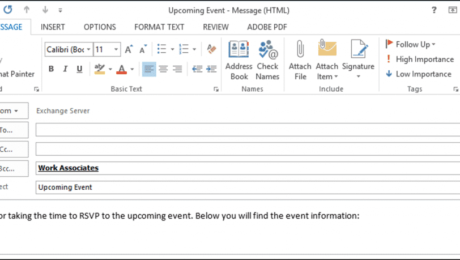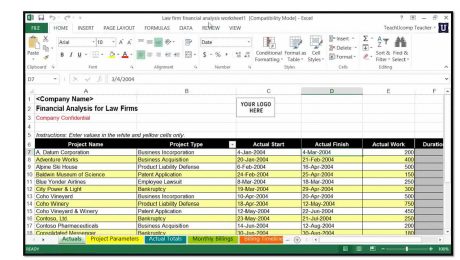Use the Bcc Field for Confidentiality with Contact Groups- Outlook Training for Lawyers
Wednesday, May 27 2015
Use the Bcc Field for Confidentiality with Contact Groups: Video This video, titled “Using the Bcc Field for Confidentiality with Contact Groups,” shows you how to use the Bcc field for confidentiality with contact groups in Outlook when sending email using Outlook 2013 or earlier versions. Use the Bcc
- Published in Latest, Microsoft, Microsoft Outlook Training for Lawyers, Office 2010, Office 2013, Outlook 2010, Outlook 2013
No Comments
Microsoft Word for Lawyers- Marking Citations in Word 2013
Wednesday, February 26 2014
Marking Citations in Word 2013: Video This video shows marking citations in Word 2013. Click here to view the syllabus for the full course. Marking Citations in Word 2013: Overview In this post, you will learn how to create a table of authorities for your legal documents within Microsoft Word. A table of authorities lists
- Published in Latest, Microsoft Word Training for Lawyers
IOLTA Basics- Excel 2013 for Lawyers
Wednesday, December 04 2013
IOLTA Basics: Video This video shows the IOLTA basics, including what an IOLTA account is and when to use an IOLTA account. IOLTA Basics: Overview An IOLTA, or Interest on Lawyer’s Trust Account, is used to hold client funds separately from the funds of a law firm or individual lawyer. An IOLTA account is an
- Published in Latest, Microsoft Excel Training for Lawyers
Microsoft Excel for Lawyers: Using the Law Firm Financial Analysis Worksheet
Thursday, November 07 2013
Microsoft Excel contains law firm templates that can be used by law firms, attorneys, lawyers, and anyone who practices law. In this post, we will cover the usage of the Law Firm Financial Analysis Worksheet. Using the Law Firm Financial Analysis Worksheet Let’s examine the structure and usage of
- Published in Latest, Microsoft Excel Training for Lawyers
Word for Lawyers: Using the Research Pane in Microsoft Word 2013
Wednesday, November 06 2013
Law firms and lawyers have specific needs when it comes to using Microsoft Office products. From performing legal reviews to creating citations, learning these tasks is critical for legal success and organization. In this post, we will review using the Research Pane within Microsoft Word 2013. Using the Research Pane The research pane no
- Published in Latest, Microsoft Word Training for Lawyers
QuickBooks for Lawyers: Making a Legal Company Using Express Start in QuickBooks 2014
Wednesday, November 06 2013
Making a Legal Company Using Express Start in QuickBooks 2014 You can use the Express Start feature in QuickBooks to create a new company file. This feature simplifies and segments the steps in the EasyStep Interview into more manageable sections, so you can get started with QuickBooks more quickly. When you first open QuickBooks, the
- Published in Latest, QuickBooks Training for Lawyers
- 1
- 2