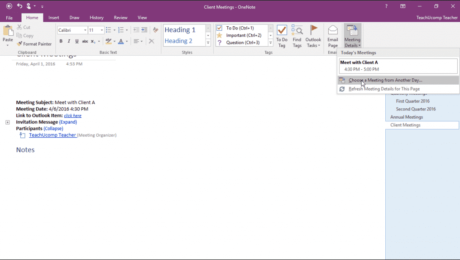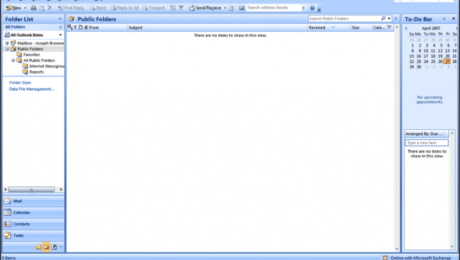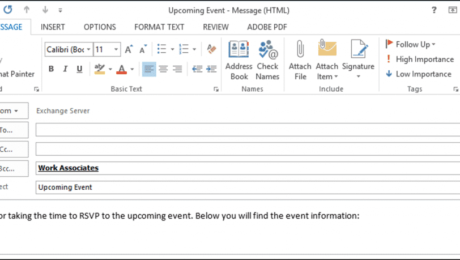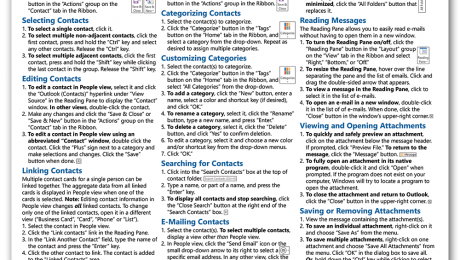Insert Outlook Meetings in OneNote- Tutorial and Instructions
Friday, October 14 2016
Insert Outlook Meetings in OneNote: Video Lesson This video, titled “Inserting Outlook Meetings,” shows how to insert Outlook meetings in OneNote. This video is taken from our complete OneNote training, titled “Mastering OneNote Made Easy v.2016-2013.” Insert Outlook Meetings in OneNote: Overview You can insert Outlook meetings in OneNote to track meetings and
- Published in Latest, Microsoft, Office 2013, Office 2016, Office 365, OneNote 2013, OneNote 2016, Outlook 2013, Outlook 2016
No Comments
Create a Public Folder in Outlook- Tutorial
Thursday, August 27 2015
Create a Public Folder in Outlook: Video Lesson This video lesson, titled “Creating Public Folders,” shows you how to create a public folder in Outlook 2013 though 2007. This video lesson on how to create a public folder in Outlook is from our complete Outlook training titled “Mastering Outlook Made Easy v.2013-2007.” Create a
- Published in Latest, Microsoft, Office 2010, Office 2013, Outlook 2010, Outlook 2013
Use the Bcc Field for Confidentiality with Contact Groups- Outlook Training for Lawyers
Wednesday, May 27 2015
Use the Bcc Field for Confidentiality with Contact Groups: Video This video, titled “Using the Bcc Field for Confidentiality with Contact Groups,” shows you how to use the Bcc field for confidentiality with contact groups in Outlook when sending email using Outlook 2013 or earlier versions. Use the Bcc
- Published in Latest, Microsoft, Microsoft Outlook Training for Lawyers, Office 2010, Office 2013, Outlook 2010, Outlook 2013
Buy Outlook 2013 Quick Reference Cards at TeachUcomp, Inc.
Tuesday, May 26 2015
Buy Outlook 2013 Quick Reference Cards at TeachUcomp, Inc, with Our New Product Release, “Outlook 2013 Quick Reference Card!” TeachUcomp, Inc. is pleased to announce you can now buy Outlook 2013 Quick Reference cards with the new Outlook 2013 cheat sheet: “Outlook 2013 Quick Reference Card.” This Outlook 2013 Quick Reference card is perfect
- Published in Latest, Marketing, Microsoft, Office 2013, Outlook 2013, What's New at TeachUcomp?
Changing the Calendar View in Microsoft Outlook 2013
Wednesday, October 02 2013
Changing the Calendar View in Microsoft Outlook 2013: Video This video shows changing the Calendar view in Microsoft Outlook 2013. Changing the View of the Calendar in Outlook 2013: Overview When viewing the Calendar in Outlook, you can easily switch the view displayed. In Outlook 2013:2010, you can click the buttons that appear within the
- Published in Latest, Outlook 2013