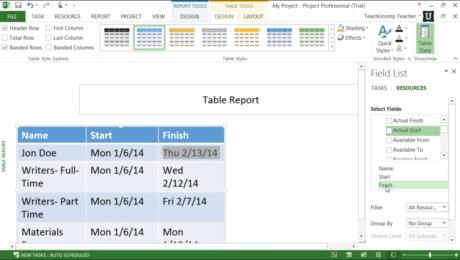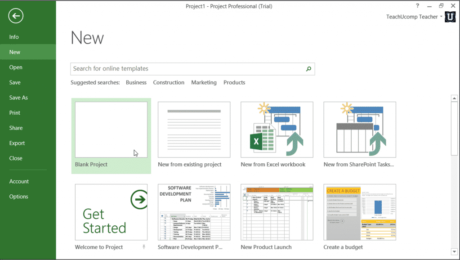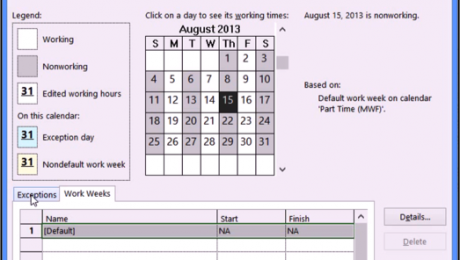Report Tables in Project 2013 – Tutorial
Monday, January 04 2016
Report Tables in Project 2013: Video Lesson This video lesson, titled “Using Report Tables,” shows you how to use report tables in Project 2013. This video lesson on how to use report tables in Project 2013 is from our complete Microsoft Project training, titled “Mastering Project Made Easy v.2013-2010.” Report Tables in Project 2013:
- Published in Latest, Microsoft, Office 2013, Project 2013
No Comments
Create New Projects in Microsoft Project- Tutorial
Friday, August 07 2015
Create New Projects in Microsoft Project: Video Lesson This video lesson, titled “Creating New Projects,” shows you how to create new projects in Microsoft Project. This video lesson on how to create new projects in Microsoft Project is from our complete Microsoft Project training, titled “Mastering Project Made Easy v.2013-2010.” Create New Projects in
- Published in Latest, Microsoft, Project 2013
Create a New Base Calendar in Microsoft Project
Monday, August 04 2014
Learn How to Create a New Base Calendar in Project: Video Lesson This video lesson, “titled Creating New Base Calendars,” shows you how to create a new base calendar in Project 2013. This video is from the complete Microsoft Project 2013 training tutorial named “Mastering Project Made Easy v.2013-2010” by
- Published in Latest, Microsoft, Office 2013, Project 2013
Monitor Resource Allocation in Microsoft Project 2010
Wednesday, May 28 2014
How to Monitor Resource Allocation in Microsoft Project 2010: Video This video shows you how to monitor resource allocation in Microsoft Project 2010. Need more Project training? Click here for the complete tutorial. Monitoring Resource Allocation in Project 2010: Overview As you complete the work on your project file, you should monitor your resource allocation.
- Published in Latest, Office 2010
Visual Reports in Microsoft Project 2013
Wednesday, May 21 2014
Visual Reports in Microsoft Project 2013: Video This video is about creating visual reports in Microsoft Project 2013. Need more Project training? Click here for the complete tutorial. Visual Reports in Microsoft Project 2013: Overview Project allows you to create “visual reports” that compile data from your project and then display the results in a
- Published in Latest, Project 2013
Earned Value Analysis in Microsoft Project 2013
Tuesday, March 11 2014
Earned Value Analysis in Microsoft Project 2013: Video This video shows you how to use Earned Value Analysis in Microsoft Project 2013. Click here to view the complete tutorial Earned Value Analysis in Microsoft Project 2013: Overview One of the many benefits of project management is the ability to perform earned value analysis. Note that this
- Published in Latest, Project 2013
Assigning Work Resources to Tasks in Microsoft Project 2013
Wednesday, January 15 2014
Assigning Work Resources to Tasks in Microsoft Project 2013: Video This video shows assigning work resources to tasks in Microsoft Project 2013. How to Assign Work Resources to Tasks in Project 2013: Overview Microsoft Project uses effort-driven scheduling by default when you assign your work resources to, or remove resources from, a specific task. As
- Published in Latest, Project 2013
Set a Baseline in Microsoft Project 2013
Tuesday, January 14 2014
Set a Baseline in Microsoft Project 2013: Video This video shows you how to set a baseline in Microsoft Project 2013. Creating Project Baselines in Project 2013: Overview At this point in your project development, you should have an initial project plan created. Before you begin to record the actual progress made (actual work performed)
- Published in Latest, Project 2013