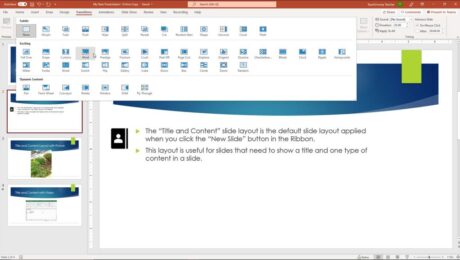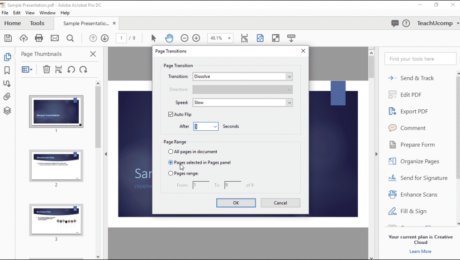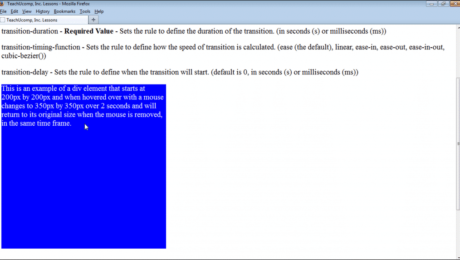Transitions in CSS3- Tutorial
Thursday, December 03 2015
Transitions in CSS3: Video Lesson This video lesson, titled “Transitions,” shows how to apply transitions in CSS3. This video lesson is from our HTML5 and CSS3 course, titled “Mastering HTML5 and CSS3 Made Easy v.1.0.” Transitions in CSS3: Overview Transitions in CSS3 allow you to change the state of an element, over a