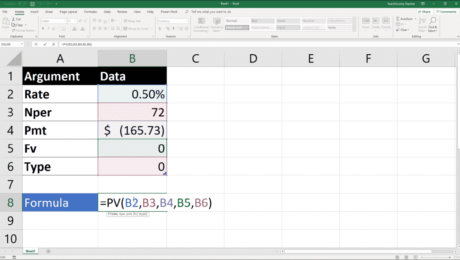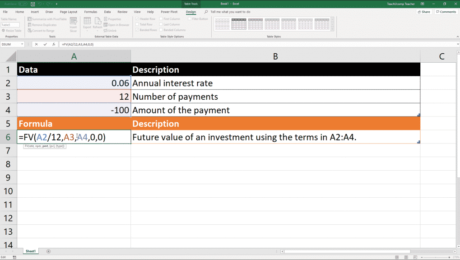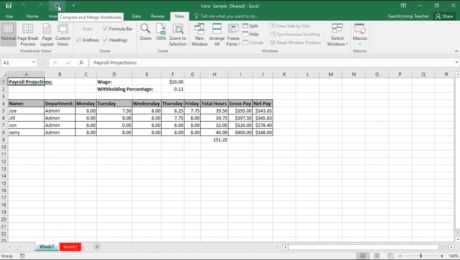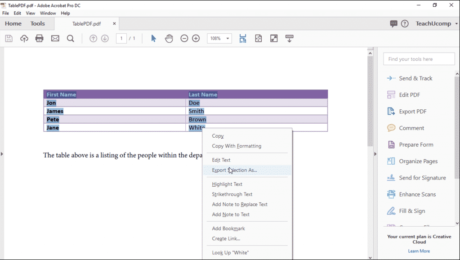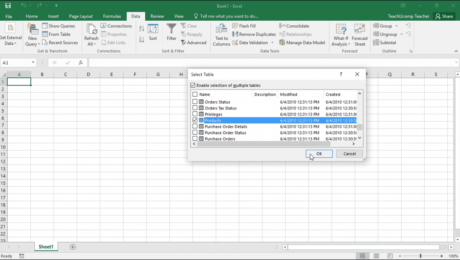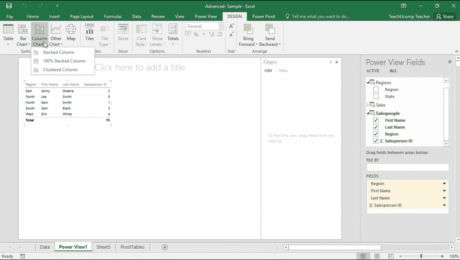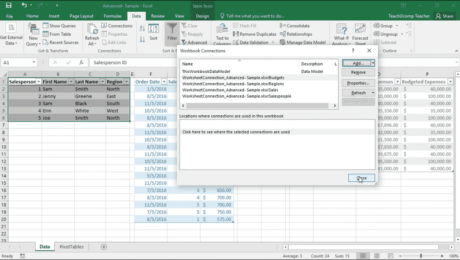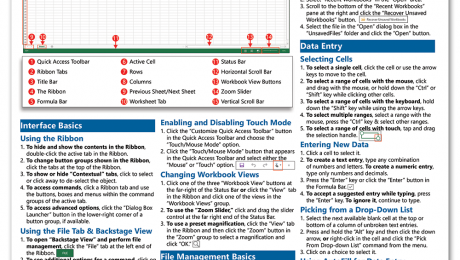The Pv Function- Excel for Lawyers Tutorial and Video Lesson
Friday, August 30 2019
The Pv Function: Video Lesson This video lesson, titled “The Pv Function,” shows how to use the Pv function in Excel. This video lesson is from our complete Excel for Lawyers tutorial, titled “Mastering Excel Made Easy for Lawyers v.2019 and 365.” The Pv Function: Overview This lesson
- Published in Excel 2013, Excel 2016, Excel 2019, Excel for Office 365, Latest, Microsoft, Microsoft Excel Training for Lawyers, Office 2013, Office 2016, Office 2019, Office 365
No Comments
The Fv Function- Excel for Lawyers Tutorial
Thursday, August 29 2019
The Fv Function: Video Lesson This video lesson, titled “The Fv Function,” shows how to use the Fv function in Excel. This video lesson is from our complete Excel for Lawyers training, titled “Mastering Excel Made Easy for Lawyers v.2019 and 365.” The Fv Function: Overview The Fv function assists you in determining
Merge Changes in Copies of Shared Workbooks in Excel
Tuesday, May 22 2018
Merge Changes in Copies of Shared Workbooks in Excel: Video This video lesson, titled “Compare and Merge Workbooks,” shows how to merge changes in copies of shared workbooks in Excel. This lesson is from our complete Excel tutorial, titled “Mastering Excel Made Easy v.2016-2013.” Merge Changes in Copies of Shared Workbooks in Excel: Overview
- Published in Excel 2013, Excel 2016, Latest, Microsoft, Office 2013, Office 2016, Office 365
Export a PDF to Excel- Instructions and Video Lesson
Tuesday, April 03 2018
Export a PDF to Excel: Video Lesson This video lesson, titled “Exporting PDFs to Microsoft Excel,” shows you how to export a PDF to Excel. This video on how to export a PDF to Excel is from our complete Adobe Acrobat tutorial, titled “Mastering Acrobat Made Easy v.Pro DC.” Export a PDF to Excel:
- Published in Acrobat, Excel 2010, Excel 2013, Excel 2016, Latest, Microsoft, Office 2010, Office 2013, Office 2016, Office 365
Create a Data Model from External Relational Data in Excel – Instructions
Thursday, November 09 2017
Create a Data Model from External Relational Data in Excel: Video This video lesson, titled “Creating a Data Model from External Relational Data,” shows how to create a data model from external relational data in Excel. This video lesson is from our complete Excel tutorial, titled “Mastering Excel Made Easy v.2016-2013.” Create a Data
- Published in Access 2013, Access 2016, Excel 2013, Excel 2016, Latest, Microsoft, Office 2013, Office 2016, Office 365
Data Visualizations in Power View in Excel – Instructions
Monday, June 05 2017
Data Visualizations in Power View in Excel: Video Lesson This video lesson, titled “Adding Report Visualizations,” shows you how to add data visualizations in Power View in Excel. This video lesson is from our complete Excel training, titled “Mastering Excel Made Easy v.2016-2013.” Data Visualizations in Power View in Excel: Overview You can
- Published in Excel 2013, Excel 2016, Latest, Microsoft, Office 2013, Office 2016, Office 365
Add Excel Tables to a Data Model in Excel 2016- Instructions
Thursday, May 04 2017
Add Excel Tables to a Data Model in Excel 2016: Video Lesson This video lesson, titled “Creating a Data Model from Excel Tables,” shows how to add Excel tables to a data model in Excel 2016 or earlier. This video on how to add Excel tables to a data model in Excel 2016 or
- Published in Excel 2013, Excel 2016, Latest, Microsoft, Office 2013, Office 2016
Buy Excel Quick Reference Cards at TeachUcomp, Inc.
Friday, July 25 2014
You Can Buy Excel Quick Reference Cards at TeachUcomp, Inc, with Our New Product Release, “Microsoft Excel 2013 Introductory Quick Reference Guide!” TeachUcomp, Inc. is pleased to announce that you can now buy Excel Quick Reference cards with the new Microsoft Excel 2013 cheat sheet: “Microsoft Excel 2013 Introductory Quick
- Published in Business, Excel 2013, Latest, Marketing, Microsoft, News, Office 2013, What's New at TeachUcomp?